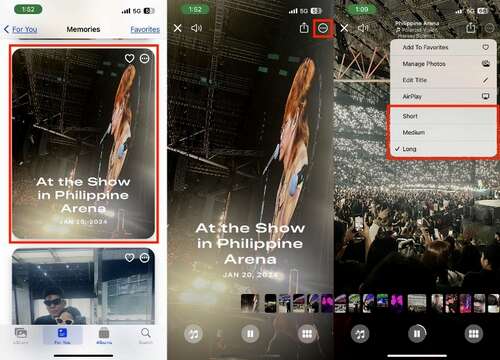Whether it is to commemorate a day out with friends, the concert of your dreams, or a week-long holiday, the iPhone’s Photo app can create Memories that you can easily share with friends, family, or followers. Here’s how:
-
On your iPhone, open the Photos app.
-
In the lower section of the screen, tap For You.
-
In the For You tab, tap See All next to Memories.
-
Find the Memories video that you want to edit.
-
In the upper-right corner of the screen, tap the more or three dots icon.
-
Depending on your preference, select Short, Medium, or Long.
Although the exact number of photos or videos per Memory length may vary, here’s an example based on our tests: Short (13 media, 30 seconds), Medium (18 media, 44 seconds), and Long (27 media, 62 seconds). Bear in mind that if there are not enough photos and videos for a certain Memory, you may only have the option to use the short and medium lengths.
Once you’re happy with the length of your video, you can save the video to your iPhone by playing the memory. Next, in the upper-right corner of the screen, tap the share icon and select Save Video. It may take a few seconds to prepare your Memories video. Afterward, you can manually upload the Memories video on your preferred messaging or social media platform or save it on your iPhone.