Are you interested in growing your website but don’t know which WordPress plugins you need to succeed? If so, you’re in the right place!
Try these AI-powered video marketing tools:
- Stunning.so offers ChatGPT Website Builder that creates websites with copy, images, and styling in 30 seconds using AI. Users simply fill in a form to generate a complete website.
- Landing AI is an AI-powered platform that helps users create unique and visually appealing websites quickly. It offers 29 themes in 33 languages. Unique logo and illustrations are also provided for you to use.
WordPress is one of the most well-known content management systems (CMS). Currently, it powers 43% of all websites around the world, and that number is growing each year. It’s an excellent choice for businesses because it’s a powerful and flexible platform that can be used to create any type of website.
WordPress sites are also popular because they’re relatively easy to set up and maintain, and there is a wide range of resources available to help you get started.
Some of the most well-known brands in the world use WordPress to build their sites, including Sony Music, Time Magazine, and The Walt Disney Company.
So, it’s no surprise that you’re turning to WordPress to build your brand – this platform works!
But there’s more to it than creating a website and waiting for people to visit. You can use a combination of WordPress plugins to customize your site and make it truly one-of-a-kind.
Today, I’m going to teach you about these handy add-ons and then go over our list of the top 14 best WordPress Plugins your business needs to succeed.
Let’s get started!
What are WordPress Plugins?
WordPress plugins are tools you can install to enhance and extend the functionality of your WordPress website. There are currently more than 60,397 free and paid plugins available, and more are added every day. So, no matter what you need for your business, there’s likely a plugin that can help!
In just a couple of clicks on the WordPress plugin directory, you can find tools that can help with search engine optimization, booking, security, social media integration, and other crucial functions. The key is to use plugins that are reputable in the community and have the right tools for the job.
It’s worth mentioning that every business is different. What might work for one person won’t work for the next. Keep this in mind while you’re searching so the plugins you install offer the features and functionality you need.
Why are WordPress Plugins important?
Before we get into the list, I want to give you a few specific reasons why WordPress plugins are so important for the growth and success of your website. I believe once you understand the benefits, it will be much easier to see why these additions are vital for businesses across all industries.
- Improve functionality – the truth is, you won’t be able to do much with your WordPress website ‘out of the box.’ If you hope to do things like add contact forms and sell products, you need plugins.
- Create a better user experience – There are plugins out there that can help you speed up your site, streamline navigation, and overall create a better experience for visitors.
- Improve discoverability – The right plugins can help you boost your search presence, which means a big boost in clicks, visibility, and possibly sales.
- Customization – Odds are, you don’t want your website to look like everyone else’s WordPress site. You want something unique that fits your brand image. Most plugins come jam-packed with customization features that allow you to do just that.
- Scalability – As your business expands, you’ll need plugins to keep up with customer demands and increased bandwidth. The right plugins can make the process of growing, or scaling up, effortless.
- Track analytics – your analytics are essential to building a successful site. It’s hard to grow and improve if you don’t know how people are engaging with your site. Some plugins allow you to add analytics directly to your dashboard, which makes tracking and identifying patterns fast and easy.
14 Best WordPress Plugins in 2024
Now that you know a little more about plugins and how they can help you grow your website, it’s time to dive in and explore our picks for the 14 best WordPress plugins in 2024.
1. WPForms

With over 5 million active installs, WPForms is an excellent choice for people who want a user-friendly, feature-rich form builder. The drag-and-drop design means you can quickly and easily build, customize, and add a form anywhere you want on your website without writing a single line of code.
The premium version of WPForms comes with over 1300 pre-build templates that you can use as a foundation for any of your form needs, which will save you time and energy.
Another feature that makes WPForms one of the best options is all the integrations. You can easily connect to Drip, Paypal, Stripe, Constant Contact, Mailchimp, and hundreds of other tools.
Overall, this form builder is perfect for businesses across all industries, regardless of their skill level. They even offer a lite version, so you can try it for yourself without paying a cent!
2. MonsterInsights

MonsterInsights is a plugin that lets users seamlessly integrate Google Analytics with their WordPress website. It helps you properly track important metrics like page views, unique visitors, and conversion rates, all from your dashboard.
Businesses can easily monitor other crucial details like product views, purchases, and how many times people add a product to their cart. All of this information can help you make smarter decisions when planning marketing campaigns and optimizing your website.
You can also use MonsterInsights to discover your top-performing content and consistent traffic sources, which will help you figure out where your target audience is spending their time.
We like the fact that you can assemble reports based on your needs. This gives each person the freedom and flexibility to track their analytics in a way that makes sense for their business.
3. All-in-One SEO (AIOSEO)

All-in-One SEO (AIOSEO) is one of the best SEO plugins for WordPress. It comes out of the box with tons of features that can help businesses optimize their website for search engines and improve their rankings.
In just a few clicks, AIOSEO can help you create SEO titles and meta descriptions, generate XML sitemaps, find new keywords, and even connect your site to Google Search Console.
We love the fact that you can create schema markup for business info, events, and reviews, which makes it much easier for search engines to understand your content. If Google knows what your site is about, you’ll have a much better chance of connecting with your target audience.
Other tools that will help you succeed include their internal link assistant, headline analyzer, and TruSEO scoring system for pages.
Overall, AIOSEO is one of the top SEO plugins on the market. If you want to make sure your site is optimized for search, this tool is the way to go.
4. OptinMonster

OptinMonster is a powerful lead-generation plugin that allows you to create attention-grabbing popups, slide-ins, and floating bars to convert visitors into subscribers and customers. You can use it to offer discounts or freebies in exchange for an email signup.
With OptinMonster, you have full control over the timing and triggers of your campaigns. For instance, you can choose to display a popup after a visitor has spent a certain amount of time on your site or shown interest in a particular product. You can also set triggers to only display to visitors who haven’t already subscribed.
This handy WordPress plugin integrates with all major email marketing services like MailChimp, AWeber, and ActiveCampaign, so new subscribers you gain will seamlessly get added to your email lists.
If increasing conversions and growing your mailing list are priorities for your business, OptinMonster is a must-have plugin. The pro version unlocks additional features like A/B testing, analytics, and targeting options to further boost your results.
5. MemberPress
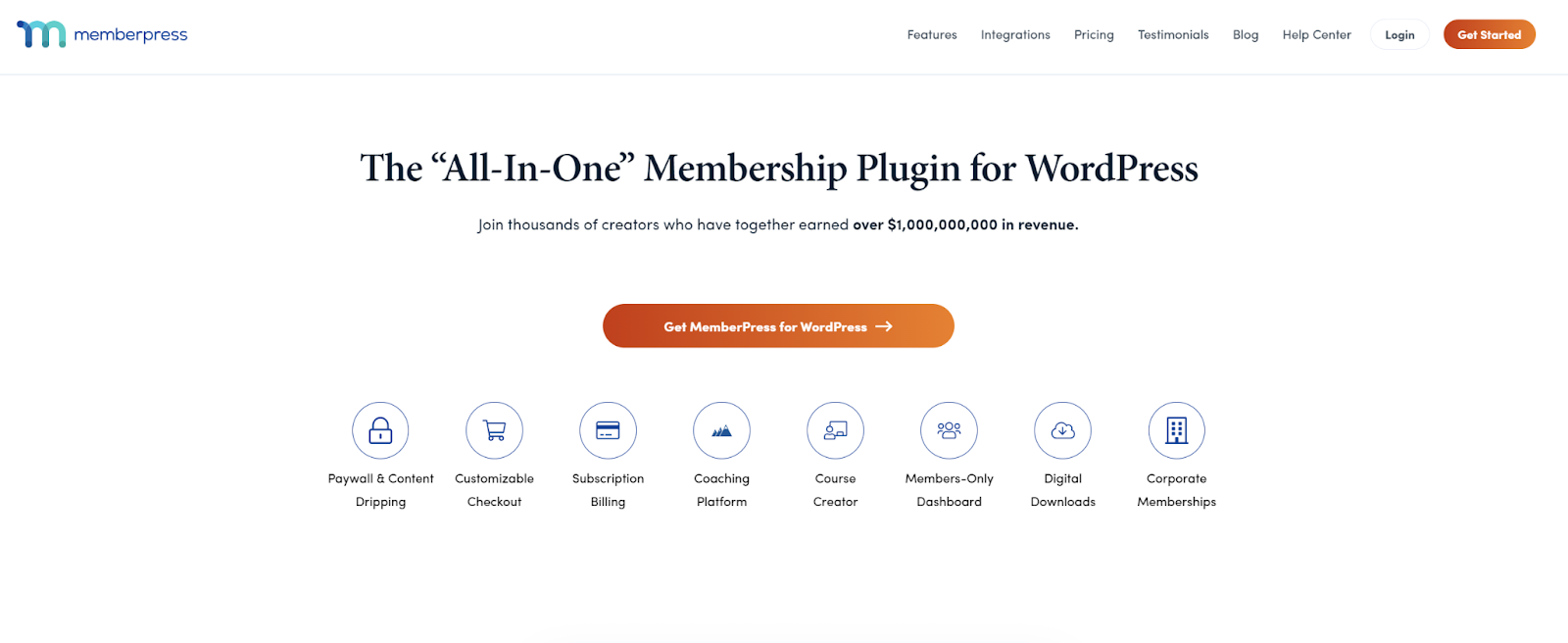
MemberPress is a popular WordPress membership plugin that lets you, as the name implies, easily create membership sites. The cool part about Memberpress is that you can offer free or paid subscriptions. This means if you want to create a space for superfans of your brand without charging them, you can!
If you’re interested in making money with a membership plan, you can use MemberPress to charge for:
MemberPress handles all the membership management technicalities for you, including creating logins and allowing you to restrict specific pages for members only. You can manage members, automate billing, allow one-time or recurring payments, send email notifications, and much more.
If you have an existing WordPress site, MemberPress is a powerful and effective way to introduce memberships and grow your audience.
6. SmashBalloon
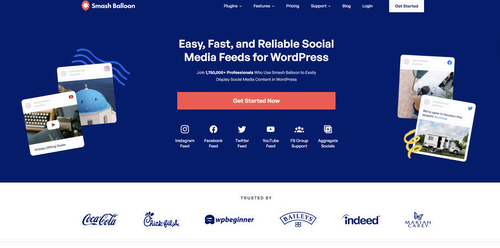
SmashBalloon is a powerful social media feed plugin that allows you to display social media updates from sites like Twitter, Facebook, YouTube, TikTok, and Instagram directly on your WordPress site. This WordPress plugin offers a range of feed styles and layouts to choose from and makes it easy to increase social engagement from your website visitors.
SmashBalloon comes with a slew of features that can help you improve your social presence, reduce your bounce rate, and build trust. You can choose to display your feed as a sidebar widget or a full page, which gives you more freedom when deciding how to share your content.
You can also customize the number of posts shown and choose from different layouts like list, grid, and carousel, which makes it easy to create a feed that matches the look and feel of your website.
It’s also possible to filter social feeds by different factors, like hashtags. This will allow you to put relevant information about your brand directly in front of your website visitors.
Overall, SmashBalloon is a great plugin for any business that wants to showcase their social media content on their WordPress site in an easy and visually appealing way. The pro version unlocks additional features for moderation, custom styling, and caching for high-traffic sites.
7. RafflePress

Everyone loves the chance to win a fabulous prize. RafflePress is a WordPress plugin that allows site owners to tap into this sentiment and easily create giveaways and contests.
When used correctly, this seemingly simple plugin can help build brand awareness, grow your subscriber count, and dramatically boost sales. It’s also an easy way to increase engagement and get people excited about your brand.
With RafflePress, you can use one of their pre-made themes or design your own giveaway with their intuitive drag-and-drop builder. It takes just a few minutes to choose the prize, set a start and end date, customize the look, and select contest entry options.
Once everything is set up, you can easily integrate it with social media and watch the entries roll in. At the end of the event, RafflePress can help you select a winner and review the results. You can then use the analytics to improve your next event.
If you’re interested in building an audience and letting people try your product or service, giveaways are an excellent way to make it happen. RafflePress manages to make this process even easier.
8. SeedProd

SeedProd is an excellent drag-and-drop WordPress page builder. It can help business owners and marketers easily customize their website design and create unique landing pages, even if they don’t know a thing about coding.
Users can choose from over 300 customizable templates when creating a page, which can dramatically speed up the process. Alternatively, they can start from scratch and build their page from the ground up with custom blocks that include elements like pricing pages, content blocks, and countdown timers.
You can also use SeedProd to create webinar registration pages and coming soon pages if you’re looking to build hype around a new product. Other less exciting but equally important options include the ability to effortlessly create maintenance mode pages, 404 pages, and front-end login pages.
SeedProd also includes a smart block feature that allows users to reuse elements, which is bound to save time and energy.
If you’re looking for a fast, powerful, user-friendly page builder, SeedProd is a terrific option.
9. FunnelKit

FunnelKit (formally WooFunnels) is a WordPress plugin that helps users create custom sales funnels. With this tool, users can build opt-in pages, sales pages, upsells, downsells, and thank-you pages.
The simple drag-and-drop interface makes it easy for new business owners to design a sales funnel from scratch. However, if you want to save time, you can also choose from pre-made templates and customize them to fit your needs.
One of the best ways to use FunnelKit is to A/B test different parts of your website. You can quickly and easily optimize your sales funnel for more conversions after a few short experiments.
FunnelKit also offers analytics to determine how effective each page is at moving visitors through the funnel. Users can identify where visitors are dropping off so they can optimize conversions.
10. Easy Digital Downloads

Easy Digital Downloads is a WordPress plugin that allows you to sell digital products, like ebooks, music, software, and photos. In a few clicks, you can set up your online store by connecting your website to powerful payment processors like PayPal and Stripe.
Once you’re ready to accept payments, you can create a digital shopping cart, add buy-now buttons to your landing pages, and allow visitors to register if they plan on becoming repeat customers.
You can even set up unique bundles and digital coupons for customers, which is a surefire way to increase sales.
Finally, we like Easy Digital Downloads because they make it easy to track orders and pull up detailed reporting. As a business owner, you can use this data to optimize your store and turn more visitors into customers.
11. Duplicator

Duplicator is a helpful plugin that allows you to easily back up your website. It’s also designed to let you clone or migrate your WordPress site to another domain or hosting account.
If you want to update your design, test changes, or move your site, Duplicator can handle the vast majority of the process with just a few clicks.
Beyond basic backups for testing purposes, you can create a full backup of your site that contains the database, files, and WordPress installation.
Users can save and use this package in the event of a cyberattack, which will give you a little more peace of mind. You don’t want to invest all this time and money into your website, only to lose it to hackers or other digital bad actors.
For those who want to migrate your site, I think you’ll be pleased. Duplicator can quickly and easily update URLs, paths, and the database, which is bound to save you time and quite a few headaches.
So, whether you want to create a staging site to test changes or fully move your site to a new host, Duplicator is a great plugin for the job.
12. Sucuri
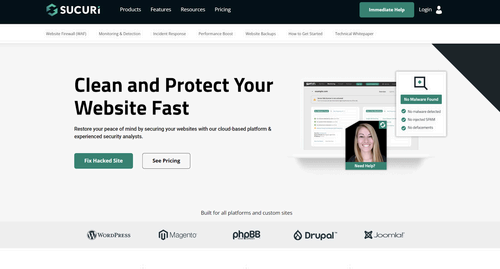
If you want to make sure your website is safe and secure, Sucuri is the WordPress plugin for you. This tool focuses on protecting your WordPress site from hackers by blocking common exploits and malware. It also monitors your site for any suspicious activity and sends you an alert so you can take action before it’s too late.
The main features of Sucuri include a website firewall, malware scanner, website monitoring, and activity auditing. Firewalls are good for preventing hackers from accessing your site by blocking IP addresses associated with malware and common exploits. Meanwhile, the malware scanner regularly checks your site for spam or more malicious types of malware.
Finally, the website monitoring feature keeps an eye on your site 24/7 and alerts you of any suspicious logins or changes. Bundled in this is a feature called activity auditing, which gives you logs of all the activity on your site so you always know what’s happening.
Overall, Sucuri is a top-notch security plugin that can protect your business’s WordPress site. The added peace of mind of knowing your data – and your customer’s sensitive information – is safe makes this one tool that’s certainly worth the investment.
13. TrustPulse

TrustPulse is a simple but powerful WordPress plugin that lets you add social proof to your website. The way it works is quite simple: It shows real-time user interactions in the form of a popup notification, which helps build credibility.
While visitors are browsing, TrustPulse will display messages in real-time like “Jennifer from New York just purchased…” or “John in London just signed up for your newsletter.” These subtle social cues let new visitors know your business is active and gaining new customers or subscribers.
For e-commerce stores, TrustPulse increases conversions by easing anxiety over purchasing from an unknown company. When visitors see others buying from your store, it helps legitimize you as a trustworthy business.
You can also use this plugin to spark fear of missing out (FOMO). For example, if a popup shows one of your most popular items and a note that says “only 10 left,” there’s a good chance shoppers who are on the fence will commit to a purchase because they don’t want to miss out.
TrustPulse is a great choice for any business looking to improve trust and authority on their website. Displaying real-time social proof gives visitors the confidence to take action. And the best part is that it’s completely automated, so you can set it and forget it!
14. Sugar Calendar

Sugar Calendar is a simple, lightweight event calendar that can help business owners promote events and allows customers to book appointments directly from your website.
Here are some of the core features that customers love:
- Add events with options for start/end time, description, location, cost, and more.
- Publish calendars on your site with various styles and color options.
- Allow users to submit events for review and approval.
- Sync events with Google Calendar and iCal.
- Email event reminders and notifications.
Overall, Sugar Calendar is a subtle yet effective WordPress booking plugin and calendar for business owners who want to branch out with events or sell services with specific time slots, like mentoring sessions.
Final thoughts
So there you have it – 14 awesome WordPress plugins that you can use to help your business succeed. The tools shared here today will help you generate leads, secure sales, engage with your audience, optimize your website, and so much more.
Many of the tools discussed today have a free lite version, so you can test them out before you buy. If you’re ready to get started, try implementing a few of these plugins today. You’ll be amazed and impressed by how a few simple WordPress plugins can impact your success.
FAQs
Q: What are WordPress plugins?
A: A WordPress plugin is a downloadable tool that “plugs into” your WordPress website, adding new features and functionalities. It allows you to customize your website in new and exciting ways.
Q: Do you need plugins on WordPress?
A: You can technically run a basic WordPress website without plugins, but it’s not advised since they are necessary for most websites to function optimally. Plugins add crucial features and functionalities, from contact forms and SEO optimization to e-commerce capabilities and security enhancements.
Q: How many plugins should a WordPress site have?
A: The ideal number of plugins depends on your site’s needs. Focus on quality over quantity – prioritize essential plugins and avoid installing unnecessary ones to maintain optimal website performance and security.
Q: Do I need to pay WordPress to install plugins?
A: You do not need to pay WordPress to install plugins. However, you may have to pay the plugin provider. Some tools have limited trials or free versions, but most plugins have a premium plan that unlocks even more features.
Q: Do plugins slow down WordPress?
A: Well-made plugins shouldn’t dramatically slow down your website. If you’re noticing a significant drop in performance after installing a new plugin, it may not be as high-quality as you had hoped, or the settings need to be tweaked
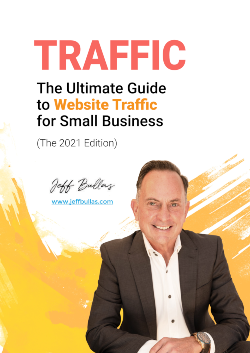
Free Download
The Ultimate Guide to Website Traffic for Business



