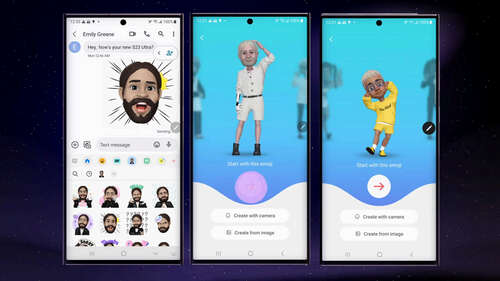
The last cool feature in AR Zone is the AR Doodle option, which enables users to draw with a pen over live scenes and take an AR video. This is a great way to apply some simple, special effects to a scene with very minimal effort. Here’s how to use AR Doodles within the AR Zone app:
- Open the default camera app.
- Select the More button.
- pick AR Zone at the top.
- Select AR Doodle.
- Use the tools to draw inside the recognition area so that it moves with the target.
- You can also add static designs outside of the recognition area.
- Hit the record button to record a video.
- Tap the button again to stop the recording.
Even though some might not even know that the AR Zone app exists on their phone, the truth is that it’s a pretty powerful app that has a few cool features that everyone can use. If you want to add flair and personalization to your emojis and stickers and own a Samsung phone, you should check out the AR Zone app.

