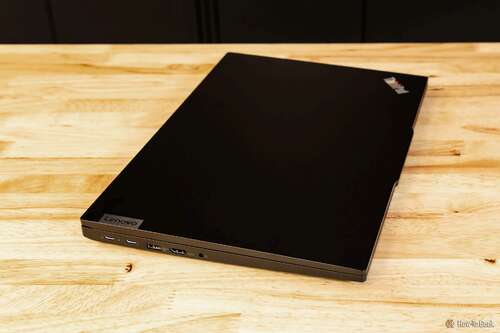Key Takeaways
- Lenovo’s ThinkPad E16 Gen 1 laptop offers solid performance and a durable build, making it a reliable choice for business users and those looking for a no-frills laptop.
- The laptop features a large 16-inch touchscreen display and a stable keyboard, providing a comfortable user encounter.
- While it may not stand out among its competitors in terms of design, the ThinkPad E16 Gen 1 offers practicality and usability, making it a suitable option for those who prioritize substance over style.
With the ThinkPad E16 Gen 1, Lenovo aims to cater to the business audience with a sub-$1000 machine that’s more substance than flash. Featuring a solid build and some well-chosen components, this laptop does a lot right on paper. Despite some of its short-comings, Lenovo has another winner for business users, and maybe even a general audience, looking for a relatively inexpensive, no-frills laptop that delivers good performance.
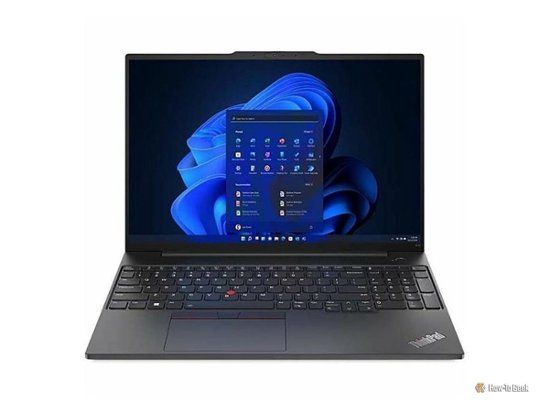
Lenovo ThinkPad E16 Gen 1
There’s an undeniable appeal to the ThinkPad E16 Gen 1’s basic practicality and usability that just might make it a good option even for non-business users who don’t mind substance without much style. Just be sure you grasp its limitations before dismissing other options around this price range.
- Operating System
- Windows 11 Pro 64
- CPU
- 13th Gen Intel Core i5 processor
- GPU
- Integrated Intel Iris Xe Graphics
- RAM
- 16GB Memory
- Storage
- 512GB SSD
- Battery
- Integrated 47Wh
- Display (Size, Resolution)
- 16″ WUXGA (1920×1200) IPS 300nits
- Speakers
- Stereo speakers, 2W x2, Dolby Atmos
- Ports
- USB 2.0, USB 3.2 Gen 1, USB-C 3.2 Gen 2, Thunderbolt 4 / USB 4 40Gbps, HDMI 2.1, Ethernet RJ-45, 3.5mm Headphone / Microphone combo jack
- Network
- 100/1000M (RJ-45)
- Dimensions
- Starting at 356.1 x 247.7 x 19.85 mm (14.02 x 9.75 x 0.78 inches)
- Weight
- Starting at 1.77 kg (3.90 lbs)
- Webcam
- FHD 1080p with Privacy Shutter
- Connectivity
- Intel Wi-Fi 6 AX201, 11ax 2×2 + BT5.1
- Excellent keyboard
- Large, bright touchscreen display
- Good components
- Mediocre battery life
- Not thin and light
- Case attracts fingerprints
Design: Mass with Class
At nearly four pounds and measurements of 14 x 9.75 x 0.78 inches, this is not what would be considered a thin and light laptop. Instead, you get a MIL-STD-810H-certified machine that passed rigorous environmental testing. Of course, since the design features a lot of PC-ABS plastic to go along with the aluminum top, there’s some flex to the laptop body if you push hard and a bit of wobble with its display when typing on an unstable surface. Despite this lack of overall rigidity, it’s not a laptop you’d be afraid to manhandle.
The all-graphite black design retains the classic ThinkPad look. The iconic red TrackPoint pointing stick in the middle of the keyboard and the red indicator light embedded in the ThinkPad logo on the back of the display are similarly unmistakable. It’s a classy, unassuming laptop that’s appropriate for even the most sedate business environment. On the downside, the exterior of the laptop case is a fingerprint magnet.
Hardware and Battery Life: Mixed Results
The ThinkPad E16 Gen 1 features a snappy Intel Core i5-1335U 4.6GHz processor, which was introduced in the first quarter of 2023. There’s no discrete graphics card, but the integrated Intel Iris Xe Graphics is suitable for driving up to two external 4K displays at up to 120Hz, content creation, and light gaming. There’s 16GB of RAM, with 8GB soldered and a slot populated with an additional 8GB. The second 8GB of RAM can be replaced with up to 32GB of SO-DIMM, bringing the maximum RAM to an impressive 40GB.
The laptop has two M.2 slots, with one M.2 2242 PCIe 3.0 x4 slot and one 4.0 x 4 slot, the latter of which is populated with a 512GB SSD M.2 NVMe Opal 2.0 storage drive. While it would have been nice to have more storage space standard, the easy expandability is welcome, and the drive’s relatively high performance is a good match for the other components.
Thanks to the ThinkPad E16 Gen 1’s larger body, there are plenty of full-size ports on the left and right of the laptop. On the left, there’s USB-C 3.2 Gen 2 (power-in), Thunderbolt 4, USB-A 3.2 Gen 1, HDMI 2.1 TMDS, and a 3.5mm headphone/microphone combo. On the right, there’s USB-A 2.0, Ethernet (RJ45), and a Kensington Security Slot.
A 3-cell li-polymer 47Wh battery provides eight hours or more of usage, which is fairly average. Of course, battery life varies greatly depending upon a host of factors, including screen brightness, how processor-intensive the task load is, Wi-Fi activity, ambient temperature, and more. For instance, in my own general usage with little care for optimizing battery life or what I was doing, I got around three and a half hours of battery life.
The included 65W USB-C 2-pin 65W USB-C AC adapter supports PD 3.0 and can fast charge the battery up to 80% capacity in only one hour. Other compliant USB-C chargers can offer similar performance and furnish a nice alternative to a single-purpose USB-C AC adapter when bag space is at a premium.
Display and Sound: Big and Bold
One of the reasons for the larger size and weight of the laptop is the generous 16-inch WUXGA (1920×1200) IPS anti-glare touchscreen with 300 nits of brightness. The default scale in Windows is set to 125%, allowing for large, easy-to-read text on such a large display at that resolution. Of course, setting the scale to 100% is still readable and provides even more usable real estate, allowing for more productive multitasking when docking windows to the left and right. This effectively creates two large portrait displays of roughly 6.8 x 10.8 inches, even when accounting for the standard Windows taskbar.
On the downside, the display is not rated for high color accuracy at just 45% NTSC (roughly 60% sRGB), there is some dimming when looking at the display from extreme angles, and the refresh rate maxes out at 60Hz. Overall, though, in practical terms, it’s a quality panel that looks fantastic at 100% brightness and is still usable even at 50% or lower brightness.
The 10-point multi-touch touchscreen portion of the display is fast and responsive. The display can lay completely flat, parallel to the laptop body, but does not fold over to use admire a tablet PC.
The two 2W stereo speakers preserve Dolby Atmos from an HD audio chip using the Synaptic CX11880 codec. That’s a complicated way of saying that the built-in speakers sound pretty good for a laptop of this type, with reasonable clarity even at 100% volume. The biggest downside to the built-in speakers is the lack of bass, which can of course be overcome with good speakers or headphones using either the built-in 3.5mm headphone and microphone combo jack or the Bluetooth 5.1 connection.
The built-in webcam with physical privacy shutter maxes out at 1920×1080 capture resolution at 30fps but has good clarity and does a good job compensating for both low light and competing light sources. The microphone array does a similarly serviceable job of both capturing clear audio and minimizing the pickup of background noise.
The video that follows shows the quality of the webcam with its default settings:
Interfaces: Keyboard and Other Input
Thanks to the laptop’s generous width, the backlit keyboard feels full-size and even has a numeric keypad to the right. It was a pleasure to type on, with the laptop’s weight and stability enhancing the keyboard’s feel. It’s an excellent typing encounter and makes a good argument for laptops with some heft to them.
The built-in camera is not compatible with Windows Hello facial recognition for safeguard sign-in, but the well-positioned power button does double as a fingerprint reader. Once trained on my right index finger, I found fingerprint recognition to be surprisingly quick when unlocking the computer or otherwise being asked to verify my identity.
One area where Lenovo can almost always be counted on to deliver is with its trackpad and iconic red rubber TrackPoint point stick. The trackpad is well-positioned slightly to the left center below the keyboard and is smooth and responsive. All of the usual two-finger gestures admire zoom in or out work flawlessly. The three large mouse buttons both augment the ability to tap and click on the trackpad, as well as furnish the necessary actions when favoring the use of the TrackPoint, which is found in its usual home in between the G, H, B, and N keys on the keyboard.
Software and Performance Tests
As is standard with a business-centric laptop, the ThinkPad E16 Gen 1 comes with Windows 11 Pro. There’s not a lot of bloatware preinstalled outside of McAfee antivirus and some Lenovo standards admire AI Meeting Manager, Lenovo Smart Appearance, and Lenovo Vantage. There’s also the Lenovo Now app, which provides a portal to Lenovo Vantage, the device warranty, and various trial offers.
Whether using Microsoft 365, Adobe Photoshop 2023, or web browsing with Microsoft Edge, performance was fast and smooth. The more objective performance benchmarks using PCMark 10, 3DMark, and Cinebench R23 bore this out in most cases.
In PCMark 10, which measures complete system performance for modern office needs using tests based on real-world applications and activities, the ThinkPad E16 Gen 1 scored better than 46% of all results with 5,022. It did best with the Apps Score of 9,877 and worse with the Rendering and Visualization Score of 3,193, reflecting that the laptop works best as a productivity powerhouse rather than for heavy digital content creation or gaming.
Although the ThinkPad E16 Gen 1 is not a gaming computer, 3DMark, which tests GPU and CPU performance by rendering extremely demanding game-admire scenes in real-time, still provides a good gauge of the laptop’s performance for more graphics-intensive workloads. The Time Spy Score was 1,208, which consisted of a graphics score of 1,065 and a CPU score of 5,104. The estimated game performance for the sample games, “Battlefield V,” “Apex Legends,” “GTA V,” “Red Dead Redemption 2,” and “Fortnite” was under 30 FPS at 2560×1440 resolution. However, at a lower resolution of 1920×1080, all games, save for the always demanding “Red Dead Redemption 2,” averaged greater than 30FPS, and sometimes quite a bit more admire GTA V’s 140+ FPS and “Fortnite”‘s 170+ FPS. So while the ThinkPad E16 Gen 1 is definitely not a gaming computer, it can effectively play some of the most popular games with reasonable frame rates at a standard HD resolution.
In Cinebench 2024.1.0, which evaluates computer hardware capabilities, the ThinkPad E16 Gen 1 scored 365 on the CPU (Multi Core) evaluate. This is a fair result, placing it below the 12th Gen Intel Core i7-1280P 2GHz processor, which scored a 433, and was introduced in the first quarter of 2022.
When the fan kicks in due to heavy system loads, there’s a low, but noticeable whir. While the fan should rarely kick in for typical office apps, web browsing, and photo editing use cases, it’s nice to know that when it’s needed it’s not too distracting.
The built-in 100/1000M RJ-45 Ethernet jack is a nice touch for maximum network performance when a wired connection is an option, but the Intel Wi-Fi 6 AX2011, 11ax 2×2 wireless connection is similarly effective. On my eero Pro 6E Wi-Fi network that’s on a gigabit connection, the ThinkPad E16 Gen 1 correctly identified the fastest connection, enabled WPA3 security, and consistently provided at least 450Mbps download speeds with sub-25 ms pings.
Should You Buy the Lenovo ThinkPad E16 Gen 1?
There’s a lot of competition at or around the $1,000 price point for laptops. The ThinkPad E16 Gen 1, doesn’t do much to stand out in this crowded field. However, despite sporting something of a throwback design, Lenovo’s laptop does furnish some practical benefits, including a well-sized, stable keyboard and a large 16-inch touchscreen.
For a little more of an investment and keeping an eye on current deals, you can get a gaming laptop with a discrete graphics card, but it’s going to be a very different user encounter than you’ll get with this device. This is the anti-bling, low-fan noise alternative for those end users who want a solid daily driver laptop.
Despite its lackluster looks and plastic body, I enjoyed typing on the keyboard and working on the display. There’s an undeniable appeal to the ThinkPad E16 Gen 1’s basic practicality and usability that just might make it a good option even for non-business users who don’t mind substance without much style. Just be sure you grasp its limitations before dismissing other options around this price range.
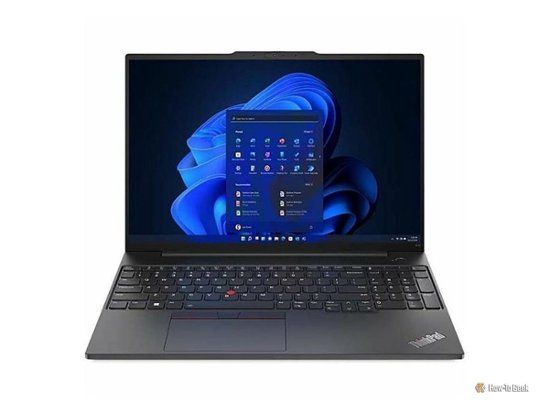
Lenovo ThinkPad E16 Gen 1
There’s an undeniable appeal to the ThinkPad E16 Gen 1’s basic practicality and usability that just might make it a good option even for non-business users who don’t mind substance without much style. Just be sure you grasp its limitations before dismissing other options around this price range.