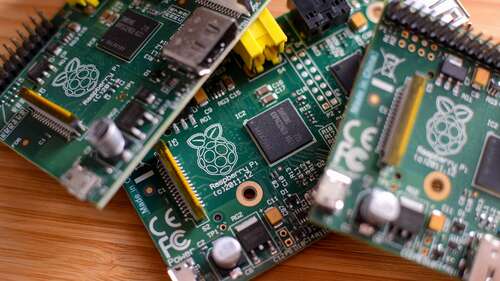When you need a wireless speaker that’s reliable, easy to use, and high quality, Apple AirPlay is your best option. But you don’t need to buy an expensive AirPlay speaker or HomePod. You can add AirPlay to any old speakers with an adapter, a compatible audio receiver, or a streaming stick with AirPlay functionality.
An AirPlay Adapter Is Probably All You Need
Adding AirPlay to your speakers is a simple matter—just buy an AirPlay adapter! Products like the Belkin SoundForm, WiiM Pro or WiiM Mini, and Eve Play connect to any audio amplifier, receiver, or active “powered” speakers to deliver AirPlay 2 functionality.
These adapters are easy to set up and will immediately appear in the AirPlay list on your iPhone, iPad, Mac, or Apple Watch. They can also be triggered through Siri voice commands or smart home automation (you might create an automation that plays your favorite playlist every evening, for example). And if you own multiple AirPlay devices, you can sync them with your AirPlay adapter for wireless whole-home audio.
AirPlay adapters are compatible with the following devices:
- Stereo amplifiers, stereo receivers, and AVRs
- Active “powered” speakers
- Soundbars or radios with an optical, RCA, coaxial, or AUX input
- Bluetooth speakers with an AUX input
- DVD or Blu-ray.
Most AirPlay adapters have RCA, coaxial, and optical audio outputs, so an RCA to 1/4″ or RCA to AUX cable may be required if you’re connecting the adapter to a soundbar, a Bluetooth speaker, or a pair of powered speakers. (That said, the Belkin SoundForm has a 1/4″ TRS stereo jack, and the WiiM Mini has a 3.5mm AUX output.)
If you’re trying to add AirPlay to a set of passive speakers (which do not receive power from a wall outlet), you’ll need a stereo amplifier or receiver to pair with the AirPlay adapter. The cheapest stereo amplifiers cost about $25 (like the Kinter MA170+) and are, in my experience, perfectly acceptable. But a nice amplifier with multiple audio inputs, USB playback, AM and FM radio, and other features (like those from Pyle) will cost $100 or more. You can also find great bargains on amplifiers at thrift stores and flea markets. That said, if you’re willing to spend some serious money, you could buy an AVR or amplifier with AirPlay built-in.

WiiM Pro
$149 $169 Save $20
The WiiM Pro adds AirPlay and Bluetooth functionality to any amplifier or powered speaker through RCA, optical, and coaxial audio outputs. If you own multiple AirPlay devices, you can also use the WiiM Pro’s RCA input to cast an audio source (CD player, turntable, tape deck) to multiple speakers around your home.
Some AVRs and Stereo Amplifiers Include AirPlay
For a tightly integrated experience, consider buying an AVR or stereo amplifier with AirPlay functionality. An AVR or stereo amp with built-in AirPlay eliminates the need for an external adapter, and it may be the best option for those who are already planning on upgrading the brains of their audio system.
As the name implies, an AVR or “Audio/Video Receiver” connects your TV and speakers to multiple video and audio sources. These connections are facilitated over several HDMI, RCA, optical, and phono ports (plus AM and FM antennae, and in this case, wireless AirPlay connectivity). You can connect any old passive speakers to an AVR, and because audio can be configured on a per-input basis, you can select special settings for video or music playback. (AirPlay streaming doesn’t support Dolby Atmos, so your AirPlay input will be limited to stereo audio.)
Only a handful of AVRs include AirPlay functionality. One of the more fully-featured options is Onkyo’s 7.2-channel AVR, which has a wealth of dedicated audio inputs in addition to Wi-Fi streaming (AirPlay, Spotify Connect, Chromecast) and Bluetooth connectivity. The Yamaha RX-V4A 5.2-channel AVR and Denon S570BT 5.2-channel AVR are a bit more modest, but they’re also more affordable.
If you don’t need a big home theater system, a stereo amplifier with AirPlay functionality is your best option. It’ll provide a more immediate music experience with far less setup or configuration. There’s just one problem—the only notable stereo amplifier with AirPlay is the Sonos Amp, which costs more than any of the AVRs listed above. Sonos Amp is a fantastic product, and it can integrate with other Sonos devices to create a wireless whole-home audio system. But it’s a very expensive AirPlay solution, and if you already own an amplifier, you’re probably better off with an AirPlay adapter.
Please note that AVRs and stereo amplifiers are made for passive speakers. If you own active speakers that receive power from a wall outlet, you must buy an AVR or amplifier with stereo pre-out jacks (or buy an AirPlay adapter instead). The Onkyo 7.2-channel AVR has stereo pre-out jacks, but the other devices listed in this section do not.

Onkyo TX 7.2-Channel AVR
$448 $649 Save $201
The Onkyo TX 7.2-channel AVR (TX-NR696) offers Dolby Atmos compatibility, a wide input selection, 4K video output, and advanced Wi-Fi audio streaming capabilities. Enjoy AirPlay 2, Chromecast Audio, and even Sonos compatibility in one all-encompassing unit.
Add AirPlay to Any TV with Apple TV or Roku
If the best speakers in your home are hooked up to a TV, adding AirPlay to the mix is a cheap and easy task. Simply buy an Apple TV or Roku device and plug it into your AVR, soundbar, or TV. All current-gen models of Apple TV and Roku include AirPlay 2 functionality and will appear in the AirPlay list on your iPhone, iPad, Mac, or Apple Watch. (Of course, this will also add AirPlay video casting and screen mirroring functionality to your TV or home theater.)
As for which Apple TV or Roku device you should buy—well, let’s clarify something first. AirPlay streaming maxes out at 16-bit/44.1kHz “CD quality” and doesn’t support Dolby Atmos. A $30 Roku Express will give you the same AirPlay audio quality as a $150 Apple TV 4K. If AirPlay audio is the only thing you care about, the cheap Roku is fine, though Apple TV is notable for its deep HomeKit and Siri integration.
That said, you’ll probably use your Apple TV or Roku for more than just AirPlay audio. Look at all available models and buy one that has the features you care about, such as 4K video resolution or Dolby Atmos audio. Note that smart TVs from Sony, Samsung, LG, and VIZIO often include AirPlay functionality. Smart TVs that use Roku’s operating system may also support AirPlay, though this isn’t always guaranteed.

Roku Express
$24 $30 Save $6
The affordable Roku Express streams 1080p video and includes AirPlay functionality. It’s a great option for anyone who wants to add AirPlay to their TV, home theater, or soundbar.
A Raspberry Pi Can Also Get the Job Done
The unused Raspberry Pi that’s sitting in your desk drawer can be converted into an AirPlay receiver. While this may sound like a difficult or complicated task, it’s actually pretty straightforward. You just copy-paste a bunch of stuff into your Raspberry Pi’s command line, set the Raspberry Pi’s primary audio output to its AV jack (or use a USB DAC), and connect the Raspberry Pi to your audio amplifier or active speakers.
There are a couple of different AirPlay players for Raspberry Pi and Linux. But the quickest, easiest, and most popular option is Shareport Sync. It has some minor limitations—you can’t cast from the Windows iTunes app or macOS versions prior to Catalina 10.15, for example. But, for the most part, Shareport Sync is a full-fat AirPlay solution.
A Shareport Sync installation guide is available on GitHub. But the installation guide is a bit too broad, so I suggest following Pi My Life Up’s tutorial. It provides instructions specifically for the Raspberry Pi and explains how to get the best performance from Shareport Sync. All mainline versions of the Raspberry Pi computer are compatible with Shareport Sync.

CanaKit Raspberry Pi 4 Starter Kit
This official Raspberry Pi 4 kit comes with multiple RAM options. It’s got everything you need to get started.