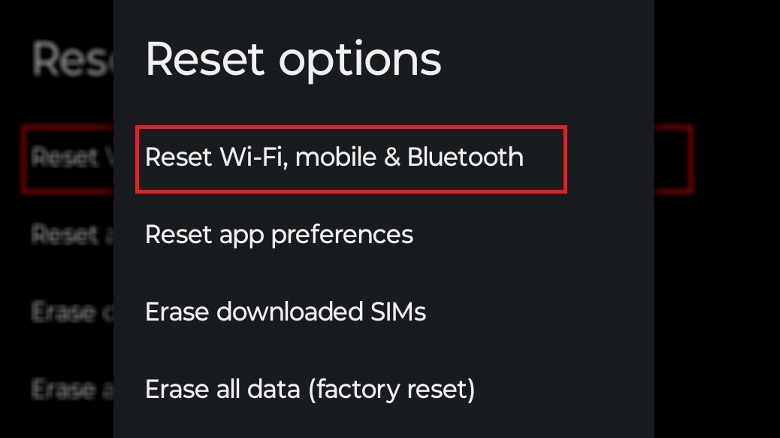If all else fails, then you can attempt to overhaul your phone’s Wi-Fi functionality entirely by resetting your network settings. This is an option best saved as a last resort, as resetting network settings will completely wipe any existing wireless preferences like VPN setups, saved Bluetooth pairings, saved network passwords, and more. It’s a pain to set it all up again, so make sure you’re ready for it first.
A network reset can be quickly performed from your phone’s system Settings.
-
Open your Settings app.
-
Scroll down and tap System.
-
Tap Reset Options.
-
Tap Reset Wi-Fi, mobile & Bluetooth.
-
Tap the confirmation button to run the reset.
After a few moments, your wireless settings will be wiped. Afterward, reconnect to your Wi-Fi signal and check your Wi-Fi Calling settings to, hopefully, see everything properly enabled.
If this does not work, the problem may be out of your hands. At this point, you should either contact your wireless provider for more information, or visit your local mobile retailer or licensed repair shop for assistance.