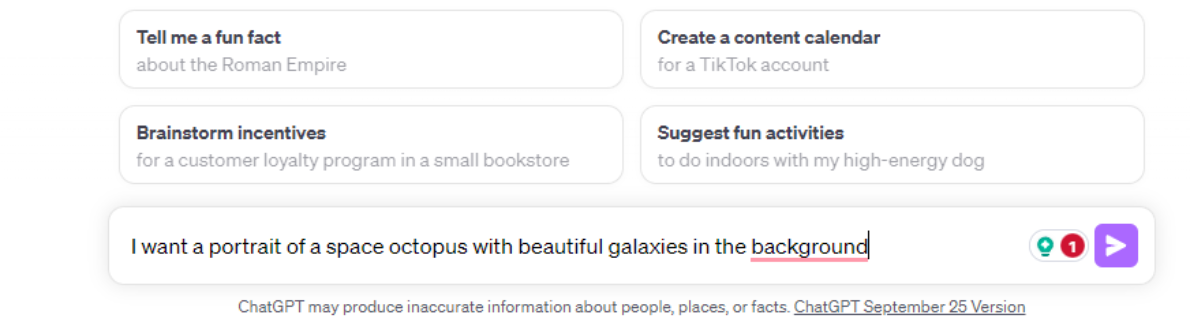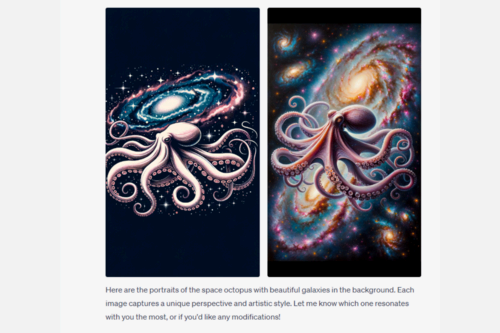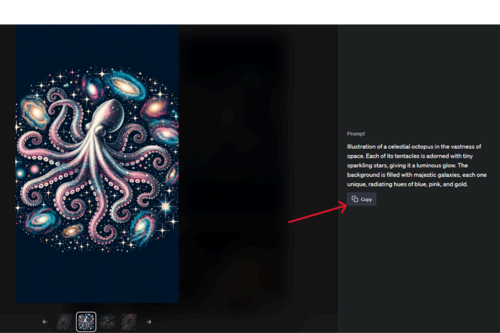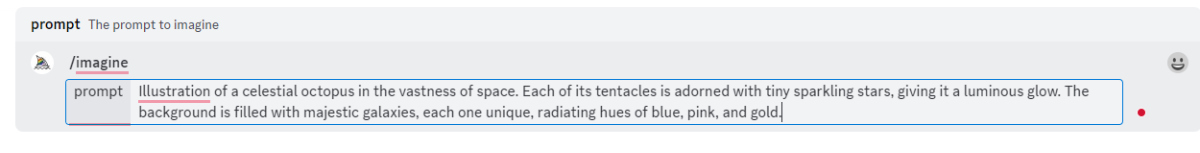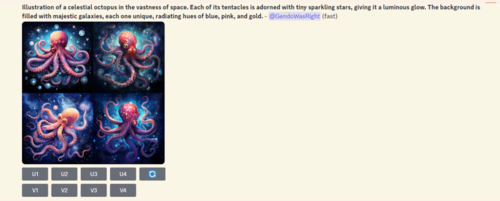DALL-E 3 via ChatGPT Plus is great at making accurate images from self-generated prompts, but MidJourney is still more artistic. By combining the prompts from ChatGPT with the latest MidJourney image model, you can have the best of both worlds.
Why Use DALL-E 3 Prompts With MidJourney?
While DALL-E 3 is great for creating specific images with precise compositions easily, it lacks a certain artistic and visual flair when compared to MidJourney. This is easy to see this below because we’ve used the same prompt between the two image generators, and that lets us compare both image outputs directly. Admittedly, whether one or the other is better is a matter of opinion, but there’s little argument that the detailed prompts generated by ChatGPT for DALL-E are a good deal better than the anemic prompts most people come up with for MidJourney. Consider the difference between DALL-E 3 on the left and MidJourney on the right here, using identical prompts:
I’ve tried to generate prompts with plain vanilla ChatGPT (both the free and paid version), and while it will create a prompt for use with MidJourney, those prompts don’t seem anywhere near as good as the ones created by the specialized DALL-E mode for ChatGPT. I don’t know if that’s just the placebo effect in action, but it stands to reason that OpenAI would have done some fine-tuning with this mode of ChatGPT to produce better images.
How DALL-E 3 Works in ChatGPT
To understand why you can get such good prompts from DALL-E 3, it’s necessary to briefly explain how generating images using ChatGPT and DALL-E 3 works, and how it differs from MidJourney.
In MidJourney, you enter a “prompt” directly into the image generator. The MidJourney AI model will take those words and try to depict them as an image through a process known as “diffusion.” Even small changes to the exact wording or structure of the prompt can have dramatic effects on the end result. This is why the art of “prompt engineering” has become prevalent where some people seem to have a knack for wording or discovering prompts that consistently create better images.
When using DALL-E 3 through ChatGPT, your controls aren’t as direct. You’ll explain to ChatGPT what it is you want depicted in the image, but the actual prompt that’s sent do DALL-E 3 is composed by ChatGPT.
This means the AI chatbot is taking over the job of prompt engineer, and that gives us the opportunity to use its prompt engineering prowess in MidJourney.
Porting ChatGPT’s DALL-E 3 Prompts Back into MidJourney
It’s not immediately obvious where the actual prompts are that DALL-E 3 has used to create the images you asked for, but all you have to do is click on one of the images in the results to open the gallery.
To the right of the image is the prompt, although you’ll likely not see it all in the preview. Click the “Copy” button below the prompt to copy it to the clipboard.
Next, in MidJourney, paste the prompt into Discord where you would usually type your prompt. Add any parameters that are MidJourney-specific (such as the aspect ratio) and send the instructions to the AI.
Next, enjoy the results!
Keep in mind that each of the (up to) four images that DALL-E 3 produces in ChatGPT will have their own unique prompt, so use the one that resulted in the best result according to your own taste.
While I have been highly impressed with DALL-E 3 so far, I’m not quite ready to cancel my MidJourney subscription yet. Every time I get a particularly good prompt from DALL-E 3, I run it through MidJourney just to see what the less reserved AI artist cooks up with the same instructions.