Picking out a new phone can be a complicated process, especially if you’re not familiar with all the relevant specifications.
If you’ve been looking to buy a new handset recently, you may have noticed the term NFC popping up in the specs list. NFC is becoming more commonplace as the years go on, with almost every handset on the market touting the feature.
But what exactly is NFC? If you want to learn more about this popular software then make sure you keep reading, as we’re going to be running through what it is, how it works and which handsets include it.
What is NFC?
NFC stands for Near-Field Communication and is a form of wireless communication that works over a distance of just 10cm or less via a radio frequency current. Using this form of communication, you can send or receive information between two compatible devices, or use a compatible device to read an NFC tag that is present on a passive device.
This tech is most commonly used when making contactless financial transactions with a compatible credit card or a compatible smartphone, however, there are a variety of other uses for NFC tags, from validating tickets for entry into a venue to accessing a menu at a restaurant.
NFC is most popular on handsets, but it’s started to make an appearance on even more devices. Wearables, smart rings and wireless earbuds have started to implement the technology, allowing users to make a payment using their Apple Watch SE 2 or Google Pixel Watch 2. In some instances, it can do a lot more, such as unlocking and starting compatible cars, opening doors and verifying the authenticity of certain items.
How do you use NFC?
If you want to use the NFC feature on your smartphone, firstly make sure that it is indeed compatible, and then you can enable NFC to be able to use it.
On an Android device, you can enable NFC by going into your phone’s Settings app, scrolling to Connected devices, and toggling the NFC switch to On.
With an iPhone, you must give or deny specific apps the ability to use NFC rather than giving it system-wide approval. To do this, open your Settings app, select Privacy, choose the specific app you’d like to use and switch the NFC toggle to On.
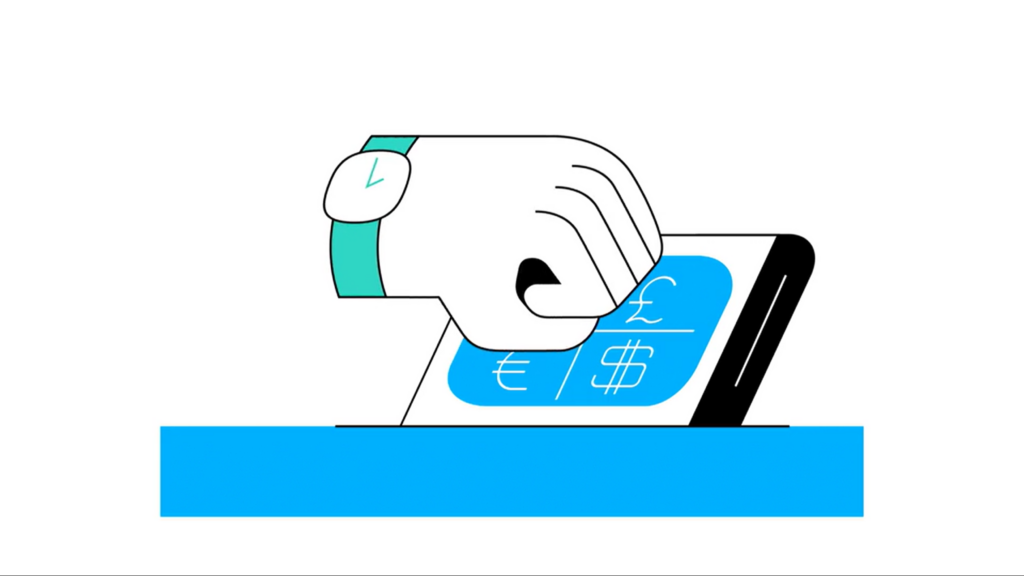
When your phone is able to use NFC, you can make use of compatible apps. The most common way to use NFC on your phone is by making contactless payments.
In order to do this, you can use services such as Apple Pay or Google Wallet, among other alternatives, and register your bank cards with them. Once complete, raise your phone to a contactless payment terminal and you can pay without even having to take your wallet out of your pocket.
To scan other NFC tags, if you have a compatible phone, you should be able to raise your phone to the active part of the tag within 1cm or so, and your device should recognise the tag and respond accordingly.
Is NFC secure?
Since NFC is so straightforward to use and does not even involve any physical contact, some consumers are understandably concerned about the potential security pitfalls that it may engender.
Speaking to Trusted Reviews, Martin Jartelius, the CSO at Outpost24 gave us the following assessment:
“NFC is a collection of communication protocols, its security will depend on the implementation. NFC in and of itself does not authenticate devices or approve or validate transactions. To understand the risk, let’s use credit cards. Scandinavian banks are often relatively early in adopting risk-based approaches such as multi-factor authentications and more – and they have also taken a position when it comes to bank cards and NFC.
“NFC transactions are considered secure enough for a limited, pre-defined amount, of transactions between extended validations, meaning they will refuse an NFC-based transfer every now and then, and re-enable this only if a transaction using card and pin is made. They also only accept NFC-based transactions up to a given amount before demanding extended validation with PIN. This is due to the fact that the banks have determined the loss to fraud and attacks acceptable in this balanced trade-off, i.e. the technology is not perfectly safe, but it is safe enough to be used in a balanced manner.
“There are bad and good NFC-based implementations. Is it secure? No. Is it secure enough? Possibly, in the right setting, in a balanced model or with supporting controls.”
Can I turn off NFC?
If you’re concerned about the security risks of using NFC on your handset, you can always disable it. If you’re using an Android device, you can enable NFC by going into your phone’s Settings app, scrolling to Connected devices, and toggling the NFC switch to Off.
On an iPhone, you cannot disable the functionality of NFC across your entire phone. Instead, you need to grant or deny access apps the ability to use NFC. This can be done by opening your Settings app, selecting Privacy, choosing the specific app to which you’d like to deny permission, and switching the NFC toggle to Off.
Do all smartphones have NFC?
At the time of writing, almost every handset on the market comes with support for NFC. You may find that some older, low-budget handsets are lacking NFC, but overall, it’s become widespread in the mainstream market.
Every iPhone since the iPhone 6 comes with NFC, so you can rest easy knowing that the latest iPhone 15 line has support for contactless technology.
Most Android handsets come with NFC, especially if they launched within the last few years. If you want to check that your handset has NFC support, take a look at its specifications page on the relevant company’s website.

