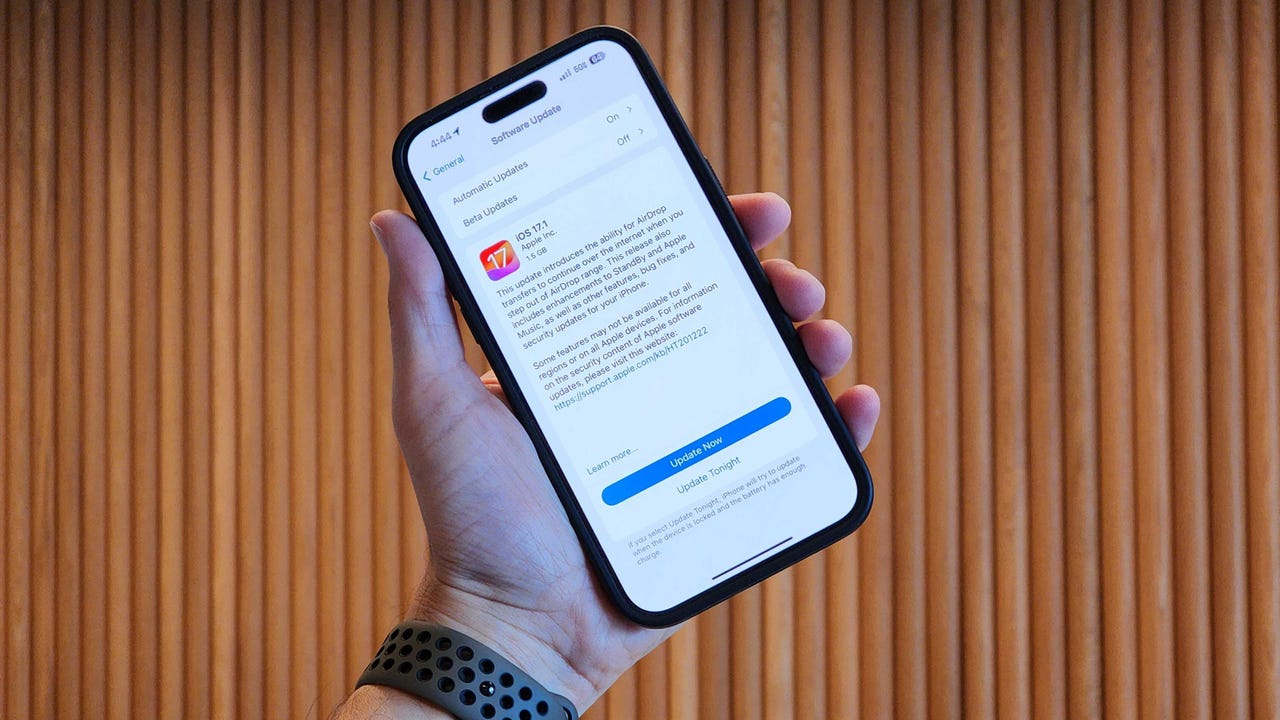
Just last month, Apple users were updating their devices in droves to iOS 17, and now Apple released the first update to the iPhone’s operating system.
Alongside iOS 17.1, Apple released WatchOS 10.1, MacOS 14.1, and tvOS 17.1 with various bug fixes and feature enhancements, including the double-tap feature for the Apple Watch Series 9 and Apple Watch Ultra 2.
Also: Apple is raising the prices for some of its popular subscription services
To update to the latest available version of your compatible device’s operating system, users can go to the General tab in their System Settings and then select Software Update. If a new update is available, it’ll show up here.
iOS 17.1 updates
The biggest updates unsurprisingly belong to the iPhone. iOS 17.1 delivers the use of a cellular data option for AirDrop sharing. Instead of having to leverage a Wi-Fi connection, iPhone users will be able to finish file transfers over cellular data if the Wi-Fi or Bluetooth connection is lost. This will only be possible if both iPhone users making data transfers have iCloud accounts.
The Music app also has some new features, like a Favorites option that lets users add songs, albums, and playlists to it. These Favorites will appear in the user’s Library and will also help the Music app give more personalized recommendations. The app will also show suggested songs that are similar to the ones already on playlists and give users the option to add them to the playlist. Playlists will also have a new collection of cover art to choose from.
Also: The best new features in iPhone 15, iOS 17, and Apple Watch – and how to use them
iOS 17.1 also delivers more display options for the popular StandBy feature, which turns your iPhone into a smart display while it’s charging. The latest update also gives users the option to set display-off timers. For iPhone wallpapers, users will now be able to set specific albums for the Photo Shuffle, which shuffles a set of photos on the iPhone wallpaper.
Apple’s latest iOS update also patches the iPhone 12 to bring it into compliance with the French radiation protocol.
WatchOS 10.1 updates
Apple Watch Series 9 and Ultra 2 owners will now finally be able to enjoy the new double tap feature that Apple announced during its launch event in September. Double tap lets users control the Apple Watch’s functionalities by pinching their pointer finger and thumb twice in quick succession without having to touch the screen. This feature is only available on the Apple Watch Series 9 and Apple Watch Ultra 2.
Also: The 14 best early Black Friday smartwatch deals
NameDrop on the Apple Watch is another feature showcased in September that hadn’t been made generally available until now. It works similarly to NameDrop on iPhone, which you can use to share a contact from one iPhone to another by bringing them close together. NameDrop on the Apple Watch will work to share a contact when users touch an Apple Watch with the other.
MacOS Sonoma 14.1 updates
The vast majority of MacOS 14.1 updates are bug fixes and other improvements, with some that stand out more than others. The same Music app updates that are in iOS 17.1 are also coming to MacOS Sonoma 14.1, like the Favorites feature and song suggestions for playlists.
Also: The best Mac apps
Apple is also making its warranty status easily available in System Settings. Now users will be able to find the warranty status for Mac, AirPods, and Beats headphones and earbuds in a warranty section in Settings.
iPadOS 17.1 updates
The iPadOS 17.1 update adds support for the new Apple Pencil that was just announced last week. Apple also made a series of security updates in iOS 17.1 and iPad 17.1, like more protections for users’ data within the Mail, Passkeys, Contacts, FindMy, and Photos apps.
Also: New MacBook models could come as early as next week, says report
tvOS 17.1 and HomePod updates
Some lesser-known features that were announced during Apple’s September event were also not available until now, like the Enhance Dialogue feature for improved audio clarity when using a HomePod as an Apple TV speaker. This feature will intelligently make the dialogue more prominent when there is a lot of background noise during a movie or TV show, slightly fading out background noise.

