If you’ve got a Nintendo Switch Online subscription, Super Mario Bros. Wonder features a wide variety of online multiplayer functionalities, including the ability to see other players around the world playing alongside you and to lay down standees for them to use for revival in their own games. But more importantly, the game offers full-fledged online multiplayer with friends, allowing you to connect and explore the overworld and individual stages together as if you were seated on the same couch! You can even engage in races against your pals by hitting the Race Block at the beginning of many stages. Here’s how to get started playing Super Mario Bros. Wonder online with friends.
How to play online with friends
Step 1: Interact with a satellite, which can be found in the overworld of every world.

Nintendo
Step 2: Select “Go Online” in the menu.
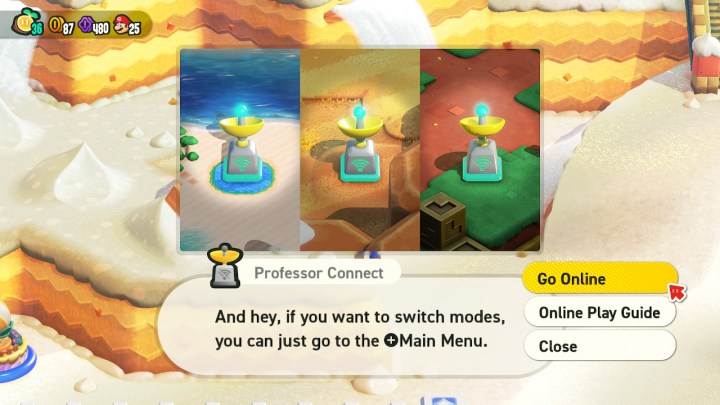
Nintendo
Step 3: Select “Play with Friends” by pressing the X button.
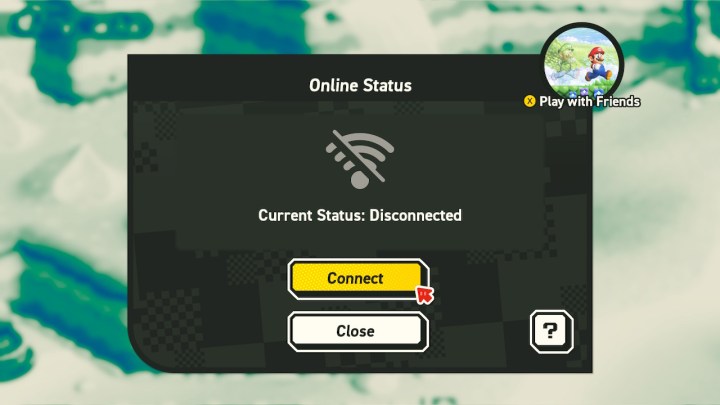
Nintendo
Step 4: In this menu, either select “Create Room” to make a room for friends to join, or choose “Find Room” to seek out a friend’s existing room.
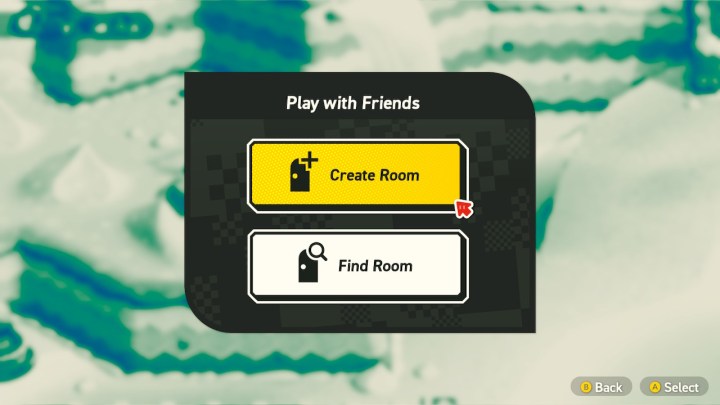
Nintendo
Editors’ Recommendations

