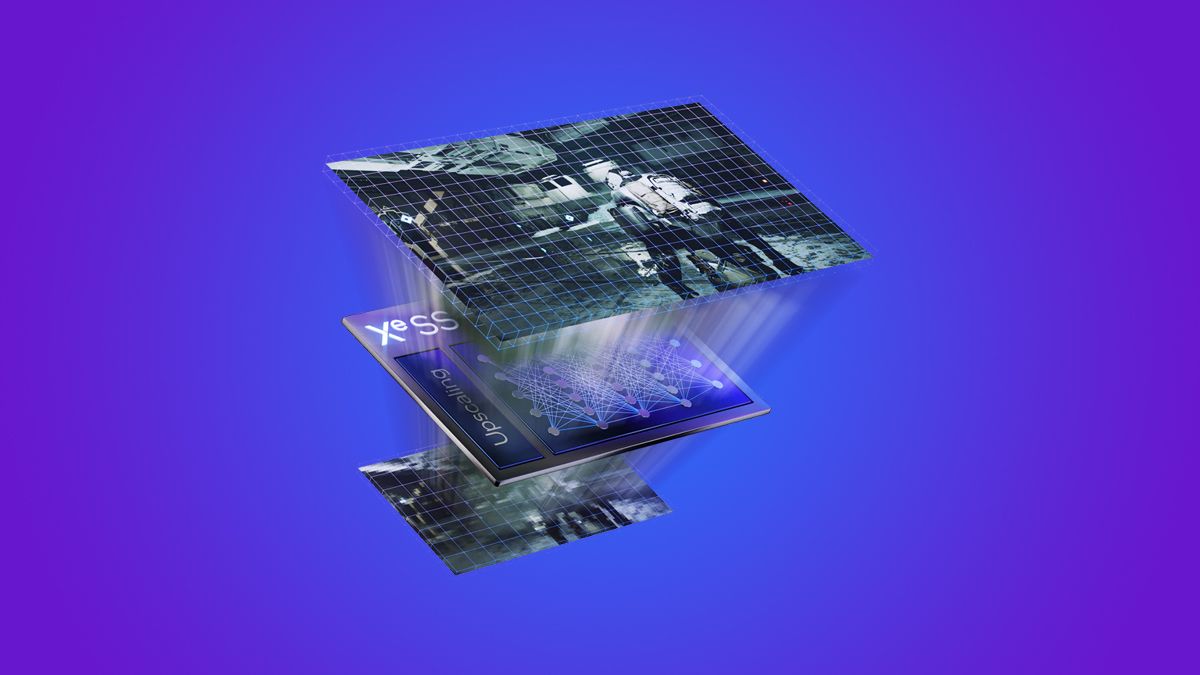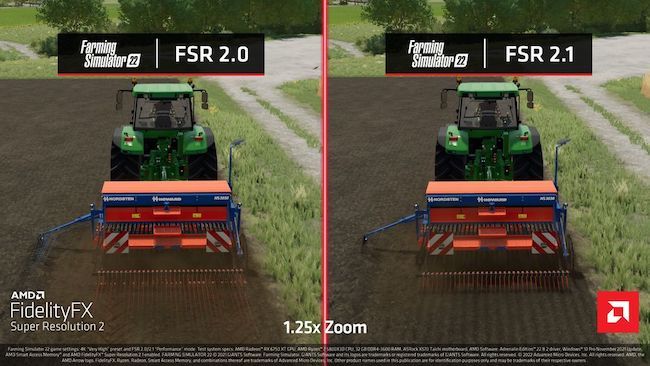Key Takeaways
- Upscaling technology is necessary to display lower resolution content on high-resolution displays, but it’s a complex problem that requires maintaining image quality while introducing few if any visual errors.
- NVIDIA DLSS offers the best image quality and performance but is limited to RTX GPUs. It also includes a frame generation feature to increase apparent frame rate for certain RTX cards.
- Intel XeSS provides great image quality and wide support, but the performance boost may be limited on non-Intel GPUs. It doesn’t currently have a frame-generation feature. AMD FSR offers wider GPU support but has the worst image quality compared to DLSS and XeSS.
All three major GPU makers now offer their own form of upscaling technology, and you’ll see all three in more games as time goes by. So the questions are which one should you choose, and how do they actually differ?
What is an Upscaler?
This is a whole discussion all by itself, but to get you up to speed, let’s break down upscaling technology into the key points you’ll need to understand the rest of the article:
- Flat panel displays have a “native” resolution, the physical number of pixels that the display consists of.
- Any image that is lower than this native resolution, has to be “upscaled”, or “downscaled” if the source happens to be higher than the native resolution.
- Upscaling is a complicated problem because you need to make up pixel data that doesn’t exist in the original image. Upscalers have to make the image look sharp and detailed while introducing as few mistakes (artifacts) into the final image as possible.
There are many different approaches to upscaling with different degrees of success, especially when it comes to different kinds of content such as fast motion, images with complex patterns in them, or movie and video game content, where movies don’t have to be upscaled in real time, giving the upscaler room to do a better job.
Why Use Upscalers in Gaming?
Why do we need upscalers in video games? Why not just render the game at the native resolution of the display? In an ideal world that would be what you’d do, but natively rendered pixels aren’t free.
A 4K frame from game has four times the pixels of a 1080p frame, which suggests that it would take four times as long to render. In reality the difference isn’t quite so linear, but for the sake of argument this would mean your 60fps game would now run at 15fps on the same GPU at the same graphical settings besides resolution.
By using a good upscaler, the GPU can render lower resolution frames at a high frame rate, and the upscaler can process those frames to make them look good on a high-resolution display. If everything works as it should, you get most of the benefit of high-resolution output, while still getting the fast and smooth frame rates of the lower resolution workload.
NVIDIA DLSS: Best Image Quality and Performance, Least GPU Support
NVIDIA’s Deep Learning Super Sampling or DLSS is a technology exclusive to its RTX series of GPUs. DLSS uses an algorithm accelerated by special AI “tensor” cores on RTX GPUs to upscale games from lower to higher resolutions.
At the time of writing DLSS is at version 3.5. DLSS 1.0 offered mixed results, but from DLSS 2.0 onward it’s now widely accepted that DLSS can produce a final image that looks better overall than native rendering using the popular Temporal Anti Aliasing (TAA) method to smooth out jagged pixels.
As of DLSS 3.0, DLSS refers to more than just the upscaling component, but also to a “frame generation” feature that artificially generates frames to slot between rendered frames, increasing the apparent frame rate of a game. All DLSS features work on all RTX cards, with the exception of frame generation, which is exclusive to the RTX 40-series, and presumably future cards from NVIDIA.
Who Should Use DLSS – If you own an RTX card, and DLSS is an option in the game you want to play, it’s almost always the one and only option you should consider. Some older games may have versions of DLSS that don’t look as good, but. you can often use a tool such as the popular DLSS Swapper to upgrade the DLSS version of a game without requiring an update from the developer.
If you don’t have an RTX GPU, then you can’t make use of DLSS, it’s as simple as that so don’t worry about it if you’ve gone with an Intel or AMD graphics card. There are other excellent options for you, and we’ll get to them now.
Intel XeSS: Great Image Quality and Wide Support, Poor Performance Boost on Some Cards
XeSS is Intel’s answer to DLSS works on essentially the same principle. Like NVIDIA, Intel’s engineers have used deep learning to train a model that can intelligently upscale video game frames, and then use specialized silicon on their GPUs to accelerate the upscaling process.
In this case, the special hardware in question is the XMX Matrix Engine, and special XMX instructions are used to perform the upscaling. Using XMX to run XeSS is therefore only possible on Intel Arc GPUs, however unlike DLSS, non-Intel cards can run XeSS using an alternative instruction set known as DP4a.
When it comes to the final image quality of XeSS, it’s very comparable to DLSS and on this front, most players would have nothing obvious to complain about. However, if you’re using a non-Intel Arc GPU, the actual performance increase may be negligible since it depends on the DP4a performance of the card in question. Luckily it only takes seconds to find out if your GPU gets a decent boost from XeSS or not. At the time of writing, Intel has not yet revealed its take on frame-generation.
Who should use XeSS: Anyone who can’t use DLSS, should try XeSS as the next alternative if enabled, regardless of what GPU they are using. Assuming that the FPS increase (if any) on your GPU is good enough, this is the next-best solution apart from DLSS.
AMD FSR – Widest GPU Support, Good Performance Boost, Worst Image Quality
AMD’s FSR or Fidelity Super Resolution stands apart from DLSS and XeSS thanks to its old-school, hand-tuned approach. This is not an AI-powered upscaling solution, which means it will work with any GPU, but its final image quality is markedly worse than the other two options. Especially in motion, and when it comes to image stability in areas of the frame with fine detail.
For being a hand-tuned upscaling solution, FSR (especially since FSR 2), does an exemplary job, but its flaws are readily apparent even to casual players. With the advent of FSR 3, frame generation is now available on all GPUs as well, although again AMD’s implementation doesn’t quite match up to NVIDIA’s GPU-exclusive solution.
Who should use FSR – If FSR is the only option a game offers, it’s still worth using if you can’t get good frame rates at native resolution. FSR works best with mild levels of upscaling, so sticking to the “quality” preset is usually the best overall choice. If XeSS is also available, it’s a better choice given that the performance boost is similar or good enough on your specific GPU.
And that’s everything you need to know for an informed opinion on which upscaling technology to use in your games, now go forth and enjoy the extra FPS.