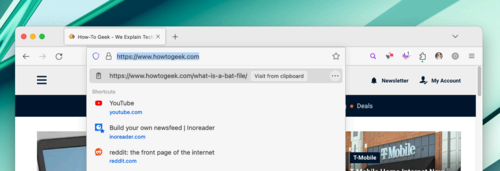Mozilla Firefox receives major updates roughly every four weeks, giving the web browser a steady stream of bug fixes, new features, and security enhancements. Firefox 125 is now rolling out with a few new helpful features.
Much like last month’s release of Firefox 124, this isn’t an overhaul that will completely change the browser—it’s just a bunch of smaller changes that add up to a helpful update. First, Firefox in the US and Canada now asks people to save their addresses after submitting an address form, so that information can be autofilled in the future. The browser has supported address autofill for a while, but you usually had to manually enter your address in the settings first. Now, Firefox will ask you for it automatically, more like Google Chrome.
Firefox 125 also has a new “URL Paste Suggestion” feature. If you have a web address copied to your clipboard, and you select Firefox’s address bar, an autocomplete result for the clipboard entry appears automatically. That might save you a few key presses or clicks compared to pasting the address manually. Some other web browsers have had a similar feature for a while, such as Chrome for Android (which adds a “Link You Copied” autocomplete suggestion), so it’s great to see it show up in Firefox as well.
Mozilla has been slowly improving Firefox’s PDF reader over the years, and Firefox 125 includes another improvement: highlighting in PDF documents. That feature is marked as a “progressive roll out,” so you might not see it immediately after updating. The new functionality comes after last year’s Firefox 119 update allowed people to add images to PDFs.
There are a few other helpful improvements in this release. The AV1 codec for Encrypted Media Extensions (EME) is now supported, which might allow more DRM media to work under Firefox. Downloads from URLs that are “considered to be potentially untrustworthy” are also now blocked by default, and searching for tabs now works with tabs in different containers.
How to Update Firefox
Firefox will automatically install the update on your computer, phone, or tablet when it’s available. To immediately check for and install any available updates, click the menu icon at the top-right of the browser toolbar and select “About Firefox.”
You can download Firefox from Mozilla’s official website, the Google Play Store, Apple App Store, and Microsoft Store.
Source: Firefox Release Notes