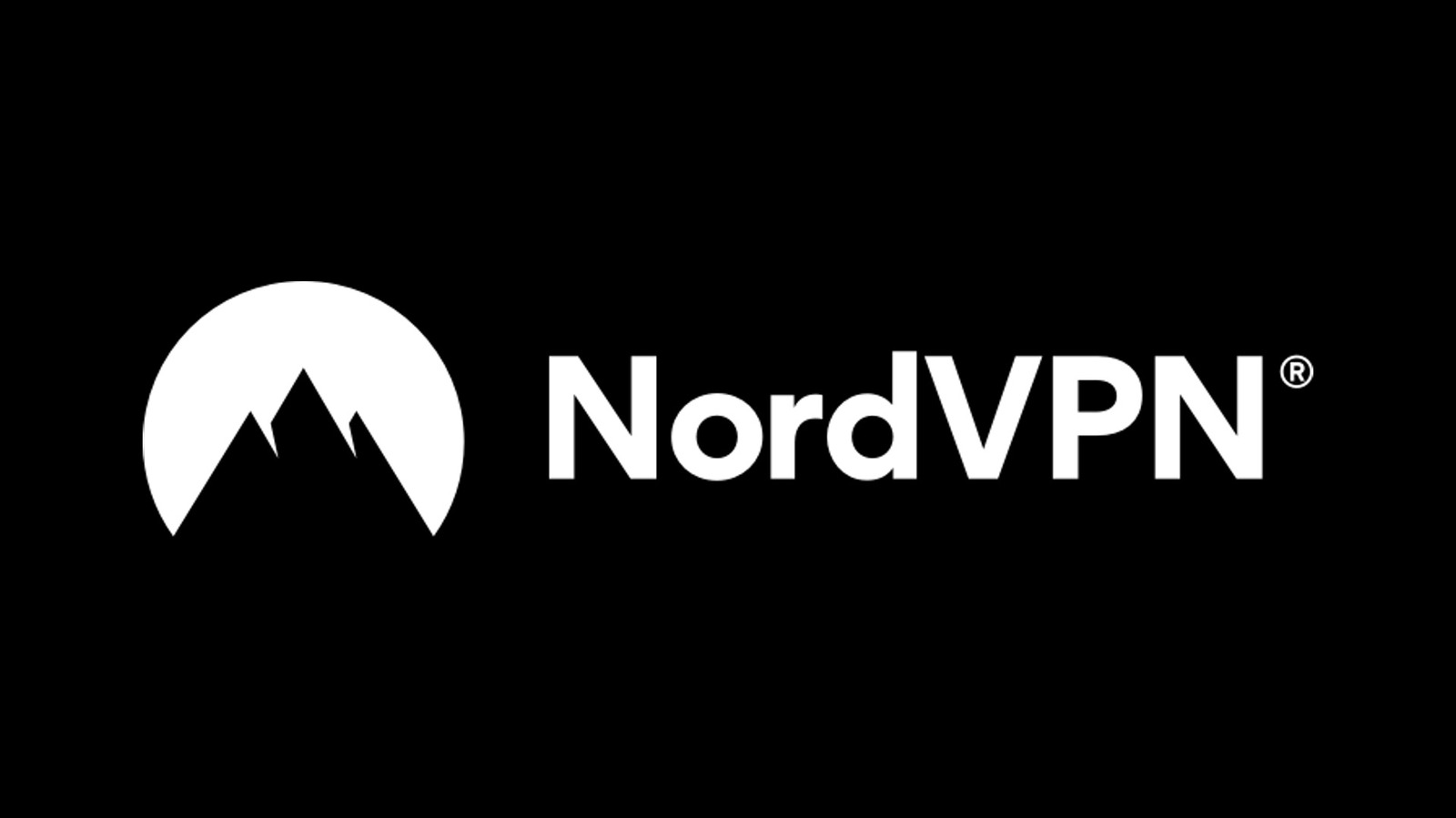
Just as iPhone users can purchase and cancel their NordVPN subscription through Apple, it’s possible for Android users to purchase and cancel their subscription to the service through the Google Play Store. If the latter is the case for you, the following steps are the main way to cancel your NordVPN service on Android.
- Open the Google Play Store app on your Android device.
- Ensure that you are signed into the Google account you used to purchase your NordVPN subscription.
- Tap your profile icon in the top-right of the screen.
- Select Payments & subscriptions.
- Tap Subscriptions.
- Under the Active list of subscriptions, locate NordVPN and tap it.
- Select Cancel subscription.
- A screen prompting you to select your reason for canceling will display. Select your preferred answer and then tap Continue.
- Billing for your NordVPN subscription on Android has now been canceled. Your access to NordVPN’s services will end at the same time as the current billing period.
Canceling your NordVPN subscription through the Google Play Store can also be achieved by accessing your Google Play account through a web browser. As opposed to subscriptions made through Apple, NordVPN handles refunds for Google Play-based subscriptions itself. Once all matters of cancellations and refunds for your NordVPN subscription are complete, you may find the Google Pixel’s free VPN service to be worth looking into as well.

