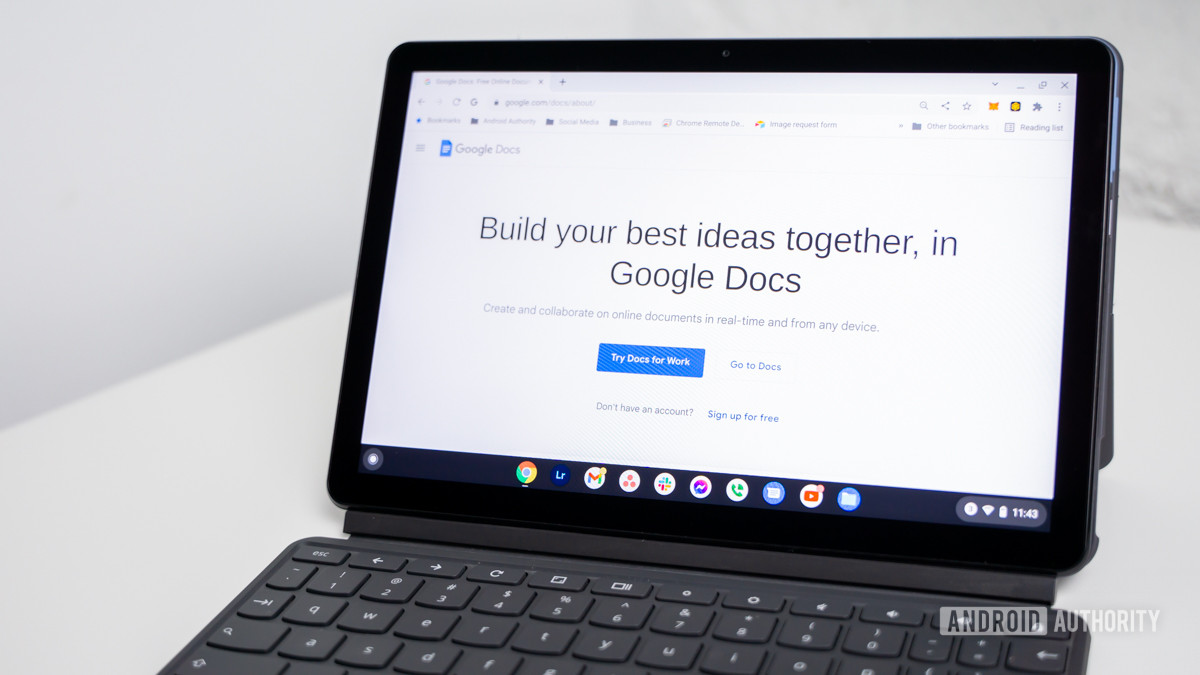
Edgar Cervantes / Android Authority
TL;DR
- Google Docs is getting two new features that will initially only be available for Workspace users.
- Docs will now have tabs, which allow you to organize information in a single document without linking to other documents.
- Users can also create unique cover images for their documents with a Gemini prompt.
If you ever wanted a little extra touch of personalization with your Google Docs, you’re about to get it. Google is introducing two new Docs features: one that should help with productivity and the other will give your document a little flourish.
Google has announced an update is coming to Google Docs for Workspace users. That update will debut a tab feature and an AI-powered cover image generator.
According to Google, tabs will allow the user to organize information in a single document. As a result, these users will no longer have to link to multiple documents or search through Drive to find what they’re looking for.

On the personalization side, Docs will now let users generate cover images with the help of Gemini. The tool will appear off to the side of the sheet, with an input field at the top and preview images right underneath it. When an image is selected, it is displayed edge-to-edge on top of the document.
These features are expected to roll out for Workspaces in the coming weeks. Although they will initially be available for business, there’s a good chance they will eventually make their way to the average user.

