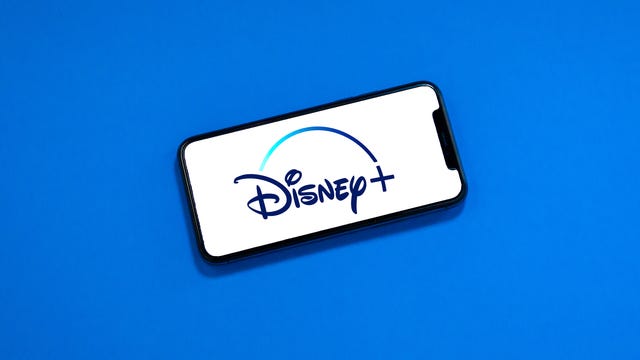It’s the preschool show that adults love too, and there’s a double helping of the Heeler family on the way as Bluey returns with two new standalone episodes featuring the Cattle Dogs from Brisbane.
Coming hot on the heels of season 3, the first of the new episodes is titled Ghostbasket, and promises the return of two classic characters, with Bluey and Bingo’s granny alter egos Janet and Rita set to make an appearance.
Even bigger news for fans of the 2D animation is the release a week later of The Sign, the show’s longest episode yet, which clocks in at 28 minutes — the equivalent of four normal Bluey episodes. The special is set to see the Heeler family getting ready for “the wedding of the year” between babysitter Frisky and their uncle Radley.
Find out by following our guide on how to watch the new Bluey episodes and why a VPN could be a useful tool.
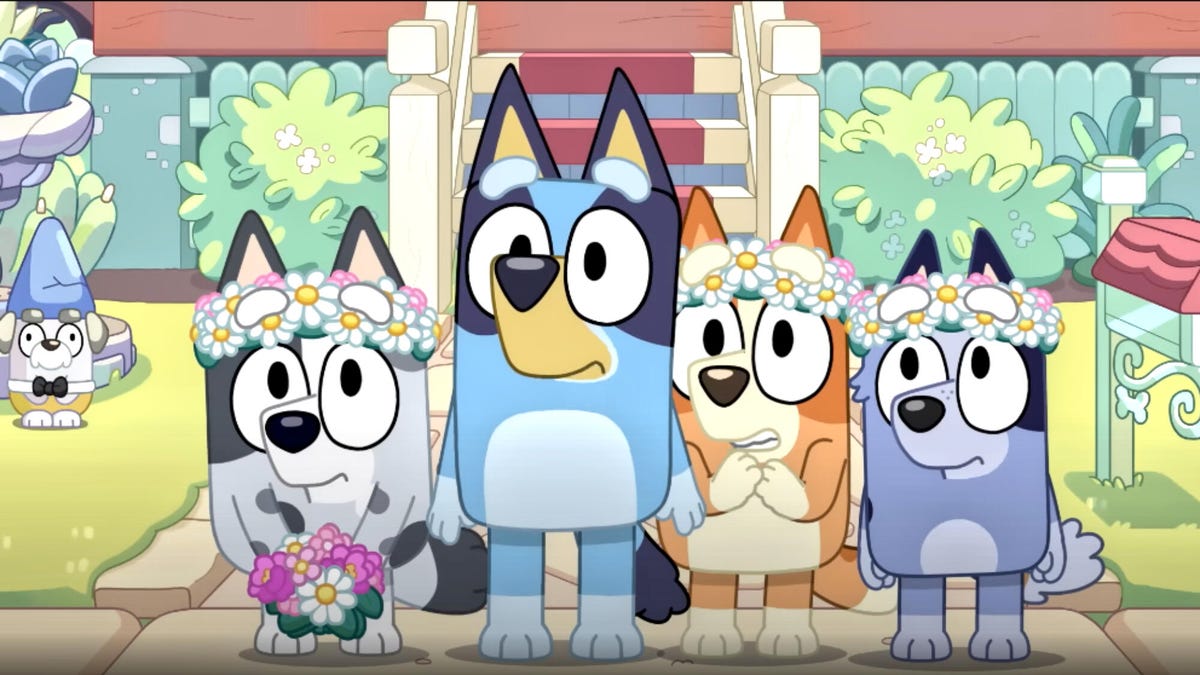
When are new Bluey episodes ‘Ghostbasket’ and ‘The Sign’ released?
Both episodes are set to air first in Australia before becoming available in much of the rest of the world.
Ghostbasket will premiere in Australia via ABC Kids and ABC iview at 8 a.m. AEDT on Sunday, 7 April, before being made available on Disney Plus at 3 a.m. ET (12 a.m. PT) in the US and Canada, and at 8 a.m BST in the UK on the same date.
It’s the same timings a week later for the extra-long special The Sign.
How to watch new Bluey episodes ‘Ghostbasket’ and ‘The Sign’ in Australia for free
Australian terrestrial station ABC Kids and its ABC iview on-demand service will be the first place in the world to show both of these new Bluey episodes.
ABC’s online streaming service iview is available on a wide range of mobile and smart devices, and has dedicated iOS and Android apps. Best of all, is totally free for residents of Australia to access and doesn’t require a cable login. All you have to do us provide a few details to create an account (email address, region, gender, date of birth) in order to start streaming right away.
How to watch new Bluey episodes ‘Ghostbasket’ and ‘The Sign’ in the US, UK and Canada
The two new episodes of Bluey will be available to stream in the UK, US and Canada on Disney Plus, with Ghostbucket hitting the service on Sunday, April 7 and The Sign released on Sunday, April 14.
Disney Plus’ ad-free service costs more in the US, but you can also try out the new ad-free Disney bundle, which launched in September. The service’s ad-free tier increased to $140 a year or $14 a month, and an ad-based tier is also offered which costs $8 per month (no option to pay annually). Read more on how we tested Disney Plus’ ad-supported tier and what to expect with the price hike.
Sign up for a standalone Disney Plus subscription in the US with or without ads, or choose one of its bundle options. Disney packages its streaming services together — Disney Plus, Hulu and ESPN — at a discount, letting you bundle two or three platforms in a single subscription. There are four bundles available now: Duo Basic, Duo Premium, Trio Basic and Trio Premium.
In the UK, Disney Plus Standard is priced at £8 per month or £80 per year, and includes download functionality and no adverts. Disney Plus Premium costs £11 per month or £110 per year and allows you to stream on four devices at once, as well as in 4K and HDR, plus enhanced Dolby Atmos audio.
In Canada, a Disney Plus subscription currently costs CA$8 a month for Standard with ads; or CA$15 a month or CA$150 a year for Premium.
How to watch new Bluey episodes ‘Ghostbasket’ and ‘The Sign’ from anywhere using a VPN
Perhaps you’re traveling abroad and want to stream the new Bluey episodes while away from home. With a VPN, you’re able to virtually change your location on your phone, tablet or laptop to get access to the series from anywhere in the world. There are other good reasons to use a VPN for streaming too.
A VPN is the best way to encrypt your traffic and stop your ISP from throttling your speeds. Using a VPN is also a great idea if you’re traveling and find yourself connected to a Wi-Fi network and want to add an extra layer of privacy for your devices and logins. Streaming TV can be a bit smoother with a reliable, quality VPN that’s passed our tests and security standards.
You can use a VPN to stream content legally as long as VPNs are allowed in your country and you have a valid subscription to the streaming service you’re using. The US and Canada are among the countries where VPNs are legal, but we advise against streaming or downloading content on illegal torrent sites. We recommend ExpressVPN, but you may opt for another provider from our best list, such as Surfshark or NordVPN.
ExpressVPN is our current best VPN pick for people who want a reliable and safe VPN, and it works on a variety of devices. It’s normally $13 a month, and you can sign up for ExpressVPN and save 35% — the equivalent of $8.32 a month — if you get an annual subscription.
Note that ExpressVPN offers a 30-day money-back guarantee.
Follow the VPN provider’s instructions for installation and choose a country where Bluey is streaming on Disney Plus. Before you open the streaming app, make sure you’re connected to your VPN using your selected region. If you want to stream the TV show on more than one device, it’s possible you’ll need to configure each one to ensure you’re signed in. Go to settings and check your network connections to verify you’re logged in and connected to your VPN account. Now you’re ready to open Disney Plus to stream.
If you run into issues with streaming, first make sure your VPN is up and running on its encrypted IP address. Double-check that you’ve followed installation instructions correctly and you’ve picked the right geographical area for viewing. If you still encounter connection problems, you may need to reboot your device. Close all apps and windows, restart your device and connect to your VPN first. Note that some streaming services have restrictions on VPN access.