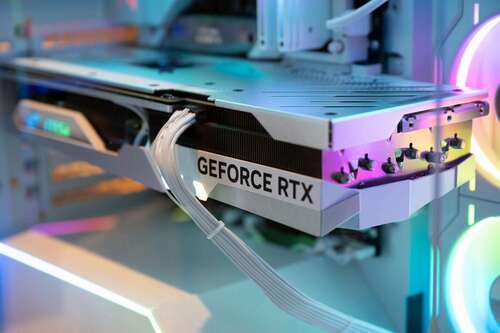Key Takeaways
- Most gaming PCs draw around 300-500W under a full load, so a 1000W PSU is overkill for most PCs.
- Future hardware is more power-efficient, so a high-wattage PSU is often unnecessary for potential upgrades.
- Prioritize quality over wattage when choosing a PSU.
If there’s one thing you shouldn’t skimp out on when building a PC, it’s the PSU. After all, it’s responsible for handling electricity, plus you want to leave some overhead for future upgrades. However, many people like to go overboard with overpowered PSUs when it’s not necessary.
PCs Use Less Power Than You Think
With so many manufacturers pushing near-1,000W power supplies onto us, you wouldn’t be wrong to think that the average gaming PC uses a good portion of the power. However, that couldn’t be further away from the truth. Most gaming PCs draw between 300–500W under a full load, so a 1,000W PSU theoretically has enough capacity to power two gaming PCs simultaneously.
For some perspective, let’s look at an extremely high-end PC scenario. The most powerful consumer graphics card is the RTX 4090, which has a TGP (Total Graphics Power) of 450W. The most powerful consumer CPU is the AMD Ryzen Threadripper PRO 7995WX, with a TDP (Thermal Design Power) of 350W.
Nvidia recommends an 850W PSU at minimum, and our system here would likely work without issue. Keep in mind that manufacturers err on the side of caution, so these wattages are slightly inflated. So, even this type of system can’t make use of a 1,000W+ PSU.
There’s also the power efficiency argument—a higher-wattage PSU wastes less power for the same workload as a lower-wattage one. However, the answer isn’t as clear-cut as it seems. PSUs follow a power efficiency curve, and depending on the load, an oversize PSU can be slightly less efficient if everything else is equal. Even if a high-wattage PSU were more efficient, the difference would only amount to around 5–10W per hour, translating into a mere $1–2 per year, assuming your PC is on for 8 hours a day.
Future Hardware Is (Usually) More Efficient
The most common reason people buy overkill power supplies is future-proofing. “My system only needs a 500W power supply, but what if I get a better graphics card in the future?” is a common line of thinking among PC builders. While the logic checks out on the surface, we often forget that newer hardware is typically more power efficient.
Computer parts shrink over time, and smaller transistors are more efficient, which means that our hardware can complete more tasks with less current draw. If your 650W PSU can power your RTX 4070 today, it’ll be able to power the hypothetical RTX 5070 and probably the RTX 6070 tomorrow.
We can see the significant efficiency leaps by comparing GPUs within the same tier. For instance, the RTX 4060 uses 60W less while achieving ~60% better FPS than the RTX 3060. While you could upgrade from an older graphics card to a more powerful one from the same generation (e.g., an RTX 2060 to an RTX 2080), there’s rarely a financial incentive to do so. Newer GPUs typically outperform older GPUs from higher tiers while also costing less, even if we look at used parts.
As for CPUs, the same general principles apply. CPUs usually have the same TDP within the same tier across generations and about a modest 30–50W TDP increase between certain tiers. The only caveat is that you might be limited by your CPU socket, which necessitates an upgrade to a higher tier within the same generation if you don’t want to upgrade your motherboard.
The only argument in favor of future-proofing your PC with a powerful PSU is if you plan to upgrade your PC within a year or two after building it. For example, if you bought an AMD RX 7600 to play games while saving up for a power-hungry RX 7800 XT, it makes perfect sense to spring for a 700W PSU instead of a 500W one.
If It’s Time For a Whole New PC, It’s Time for a New PSU
PSUs have an array of electronic components that have a constant stream of electricity flowing through them to make your PC work as intended. These electronics slowly degrade over time, affecting the performance of your PSU.
Aging capacitors are especially dangerous because their loss of capacitance can make the electricity running through your PC unstable, causing system crashes, lost and corrupted data, performance issues, and hardware failure, and that’s not even the worst of it. Although it’s extremely rare, old capacitors can explode and create a serious fire hazard.
PSUs are relatively cheap, so it’s not worth the risk—you can get a high-quality PSU from a reputable brand for 50–100 bucks. If your new system necessitates a higher-wattage PSU, this is your chance to upgrade.
Quality Before Wattage
Never let a higher wattage number fool you; the build quality and design of a PSU are far more important. What value do you get from an 850W PSU from an unknown brand if it’s going to blow up three years from now? Plus, there’s no guarantee that it can actually supply 850W; for all you know, its maximum could be 350W, and the only way to find out is to test the PSU. For your peace of mind, stick to reputable brands that are known for quality PSUs, such as Corsair, Seasonic, EVGA, and ASUS.
For example, my Cooler Master 500W PSU has been with me for nine years and has gone through three CPUs and four GPUs. Although it’s still functional, I’ll replace it soon as a precaution. If you still aren’t convinced, watch the following video where Tech YES City runs a high-end PC off a 450W Cooler Master PSU:
How To Calculate PSU Wattage
The most powerful parts of your PC use the most power—namely, your CPU and GPU—so it’s important to look at their power requirements first. However, smaller parts, such as your RAM and case fans, also need power to operate, and these smaller parts add up quickly.
A great starting point to figure out how many watts your PSU needs is to take the maximum power draw of your CPU and GPU, combine them, and add another 100W to take the smaller parts into account. Since you don’t want to run the PSU near its maximum, you should add at least another 50–100W. For instance, a mid-range gaming PC with an RTX 4070 and a Ryzen 5 7600X could run off a high-quality 450W PSU, assuming the amperage is right. You can also use an online PSU calculator to make calculating the wattage easier.
However, it’s still a good idea to get something slightly more powerful than the bare minimum. In our mid-range scenario here, I recommend a 650W PSU, such as the EVGA SuperNOVA 650 GT. This overhead would allow you to upgrade to a higher-tier CPU and GPU a few years down the line while maintaining good efficiency and low operating temperatures.
Remember, this mid-range system is just one example, and your scenario might look vastly different. For instance, a somewhat comparable system with an Intel Core i5-14600K and an old, power-hungry RTX 2080 might need a 600W PSU at a minimum.
There’s no need to overpay for a PSU that you’ll never fully utilize. That extra $100 could be spent on an upgrade that improves performance. You don’t have to overthink the PSU; just make sure you’re getting your PSU that meets the minimum requirements and comes from a reputable brand, and give yourself about 100–200W of wiggle room for future upgrades. You can leave those 1,000W power supplies to computer workstation users.