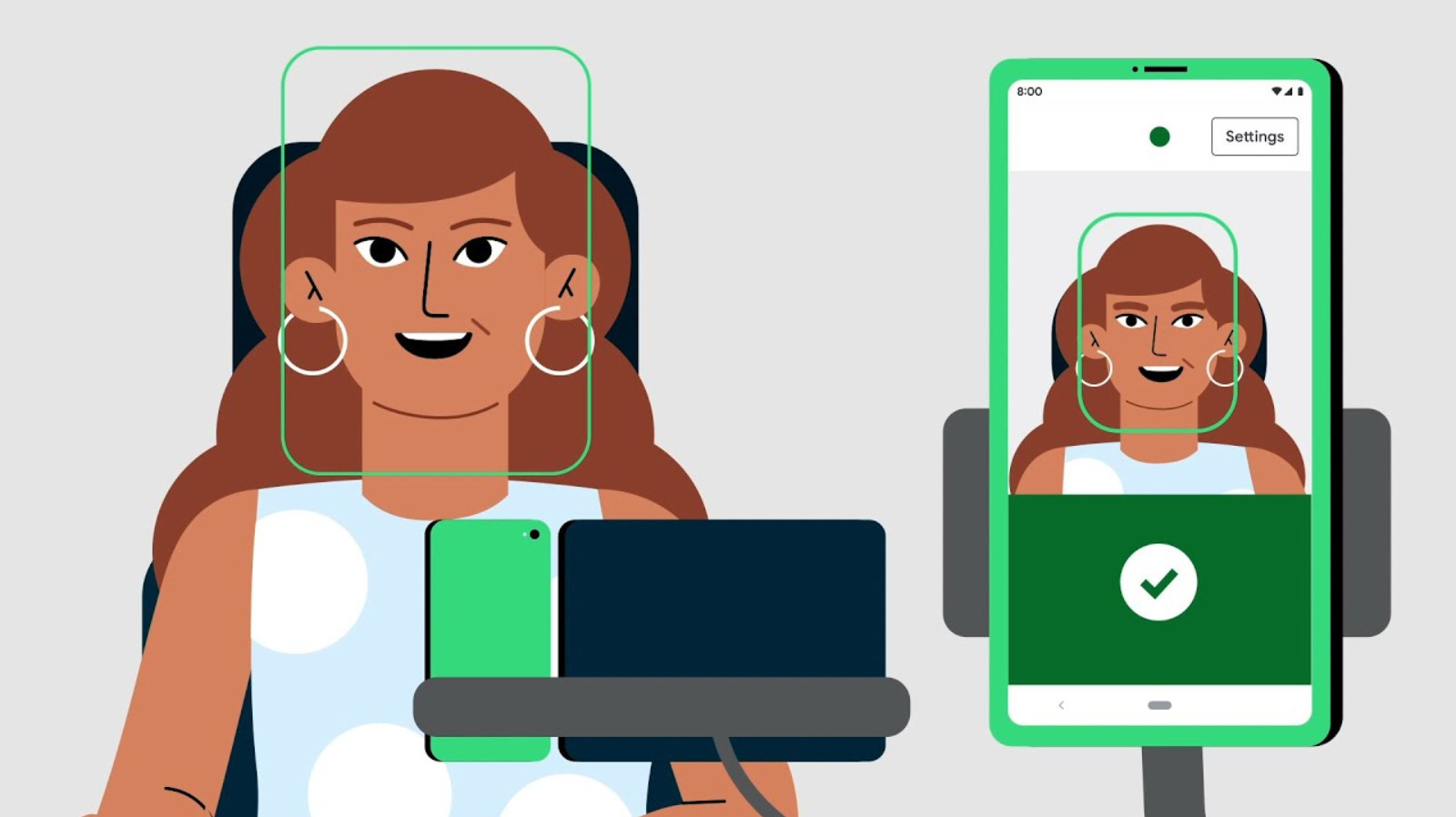
No matter how loud your phone rings or beeps, you’re still bound to miss a notification, especially when you’re in a particularly noisy location like a train station or busy restaurant. This, however, isn’t an issue with iOS devices, as they have long had an LED flash to visually alert users of any app notification.
Modern Android phones, on the other hand, aren’t as consistent in offering the feature. Some leading manufacturers integrate flash notifications in custom interfaces, while in most other Android phones, you’d have to install third-party apps like Flash Alert and Flash Notification On Call.
Fortunately, since the release of Android 14 in October 2023, you no longer have to wait for your manufacturer to include built-in flash notifications, or turn to apps to enjoy that feature. If your device supports Android 14, you’ll likely get flash notifications right in your accessibility settings. Here’s how to turn it on for most Android phones:
- Launch the Settings app.
- Scroll down to Accessibility.
- Under Audio, select Flash notifications.
- Turn on Camera flash if you want to use your rear camera’s flash.
- Enable Screen flash if you want your display to flash as well.
- (Optional) Change what color your display flashes by tapping on Screen flash, and picking a color from the preset ones. At the moment, you have 12 shades to choose from, including cyan, yellow, and red.
- Press Preview to see a demo of how your camera and screen will flash after receiving a notification.

