Smart alarm clocks might not seem necessary, but they’re leagues better for your nightly routine than the alarm on your smartphone. You can set special alarms, simulate the light of a sunrise and sunset, and most importantly, get some time away from your phone screen.
UPDATE: 03/18/2024
We’ve updated our roundup with a variety of new smart alarm clock options. Take a look!
What to Look For in a Smart Alarm Clock in 2024
Ever since smartphones rocketed into the mainstream, alarm clocks have largely been considered a relic of the past. After all, why spend time worrying about a clunky, bedside gadget when you have a powerful clock in the palm of your hand? That notion is starting to change, however, as a new wave of products is reinventing what it means to be an alarm clock.
Smart alarm clocks offer everything you’d expect from a bedside clock, along with a bevy of smart home features that make them the perfect nighttime companion.
For one, they typically look a bit more modern (and stylish) than their outdated cousins. They also come in a wide variety of form factors and offer dozens of unique features—and with so many options on the market, it can be hard to find the right one for your home.
When shopping for a smart alarm clock, you’ll first want to figure out your budget. These products range from as little as $30 to well over $100.
You’ll also need to determine what you want from a smart alarm clock. Do you want to eliminate your distracting smartphone from the equation, or do you want luxurious features that can simulate the sunrise in your bedroom? Do you want it to double as a wireless charging station? How many customization options do you need? The more features you want, the more you’ll end up paying.
If you need help narrowing down your options, here are the five best smart alarms available today. Regardless of your budget, there’s bound to be something that can improve your nightly routine.
|
How Did We Research |
||
|
Models Evaluated |
Hours Researched |
Reviews Analyzed |
|
20 |
6 |
12 |
How-To Geek’s product recommendations come from the same team of experts that have helped people fix their gadgets over one billion times. We only recommend the best products based on our research and expertise. We never accept payment to endorse or review a product.
Read More »
|
Pros |
Cons |
|---|---|
|
✓ Numerous brightness settings |
✗ Only works with Philips Hue ecosystem |
|
✓ Built-in FM radio and ambient sounds |
|
|
✓ Striking design with simple controls |
The Philips SmartSleep Wake-Up Light is designed around a massive, customizable light bulb. It’s not cheap, but Philips didn’t cut any corners when crafting this premium smart alarm clock.
After setting it up on your nightstand, you’ll choose from 20 different brightness settings, five wake-up sounds, and a display that automatically dims when needed. Better yet, Philips says on the store page that physicians and pharmacists recommend its lights to help develop healthy sleeping patterns.
While the SmartSleep Wake-Up Light has a litany of impressive alarm features, it’s not quite as “smart” as you’d expect. Unlike many devices in the Philips lineup, the SmartSleep won’t connect with smart home ecosystems like Alexa or Google Home, just with the Philips Hue ecosystem. It’s a minor complaint but something to keep in mind if you’re looking for an alarm clock that can integrate with the rest of your smart home.
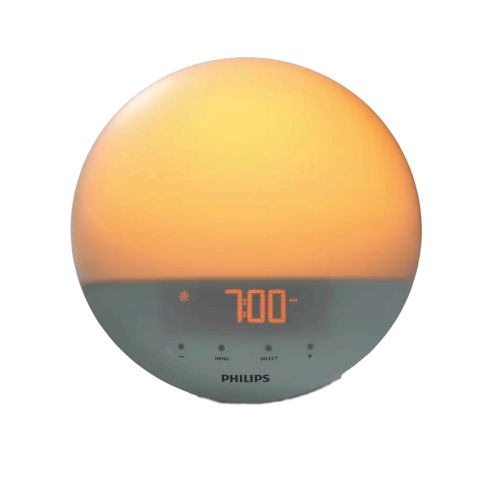

Philips SmartSleep Wake-Up Light
Best Smart Alarm Clock Overall
With customizable lights, several wake-up sounds, and a sleek design, the Philips SmartSleep Wake-Up Light makes a great addition to your nightstand.
Best Premium Smart Alarm Clock: Hatch Restore 2
|
Pros |
Cons |
|---|---|
|
✓ Customizable sleep routines |
✗ Hatch Sleep membership required for some features |
|
✓ Unique sunrise design |
✗ Expensive |
|
✓ Controlled via touch or smartphone app |
When it comes to smart alarm clocks, Hatch is one of the best-known, quality companies—but you need to pay for the quality. If you’re looking for an upgrade from a previous smart (or dumb) alarm clock, the Hatch Restore 2 is the best choice.
An improvement on the original Hatch Restore, the Restore 2 offers an updated design, including additional speakers to make any music or white noise you’re using sound better than ever. Speaking of, there are a variety of new sleep and sunrise sounds with the Restore 2, and you can control much of it from the alarm clock itself, so no need to use your phone in the middle of the night to change any settings.
However, you’ll need to subscribe to Hatch Sleep, which is $4.99 a month or $49.99 a year. Given that the Restore 2’s full price is already $200, the added subscription is not ideal, but you can use the Restore 2 without the subscription if you’d like.
All and all, if you’re looking for a premium smart alarm clock experience, this this is it. If you’re not sold on sunrise alarm clocks, though, give the Philips SmartSleep Wake-Up Light a try instead.


Hatch Restore 2
Best Premium Smart Alarm Clock
If you’re looking for the highest quality smart alarm clock, look no further. The Hatch Restore 2 offers great settings, a library of sleep sounds, and plenty more—once you can get past the sticker shock.
Best Budget Smart Alarm Clock: i-Box Dawn
|
Pros |
Cons |
|---|---|
|
✓ Inexpensive and unobtrusive |
✗ Not many smart features |
|
✓ LED screen is dimmable |
|
|
✓ Can set two alarms |
Finding a budget smart alarm clock is quite the task these days. Budget options like the Lenovo Smart Clock Essential and the Anker Soundcore Wakey are no longer available new, and many of the budget options remaining in the market are either severely lacking in smart functions, are a gamble to pick up in terms of brand names and reviews, or both. However, the i-box Dawn smart alarm clock does a great job of balancing price and functionality.
That said, this isn’t nearly as smart of a clock as many of the other picks on our list. This alarm clock offers wireless charging, so you can easily charge your phone, as well as an extra port to plug in another charger. The LED screen also dims so it doesn’t bother you at night.
However, you won’t get any app functionality here, nor sunrise and sunset lights here. This is just a basic, but solid, smart alarm clock.


i-box Dawn Alarm Clock
Best Budget Smart Alarm Clock
This smart alarm clock is simple but effective, with dual alarms, wireless charging, and more.
|
Pros |
Cons |
|---|---|
|
✓ Powerful Alexa integrations |
✗ Entertainment features could be distracting |
|
✓ Large 5.5-inch display |
✗ Netflix is not available |
|
✓ Smart display perks such as Netflix and Spotify |
If you’re looking for a smart display for your nightstand, the newest version of the Echo Show 5 is a great choice. Retailing at $90, the Echo Show 5 is on the lower end of the alarm clocks on our list, but since it is a smart display, you’ll get all the features you’d expect from what is normally used as a smart home hub.
This means you can connect all your Alexa-compatible devices to it, and control them all from your bed. Did you forget to turn the living room lights on? Just have your fancy smart alarm clock do it for you.
You’ll also get access to apps like Spotify and Prime Video, so you can stay entertained if you’re having trouble sleeping—though you’ll need to make sure the distractions aren’t keeping you up in the first place.
That is the main issue with using the Echo Show 5 as a smart alarm clock. Since it’s a smart display first and foremost, it won’t have functions built in to make your sleep better, so you need to determine if you want a smart alarm clock with features that help you sleep like the Philips SmartSleep clocks or a smart display that also has alarm functions.
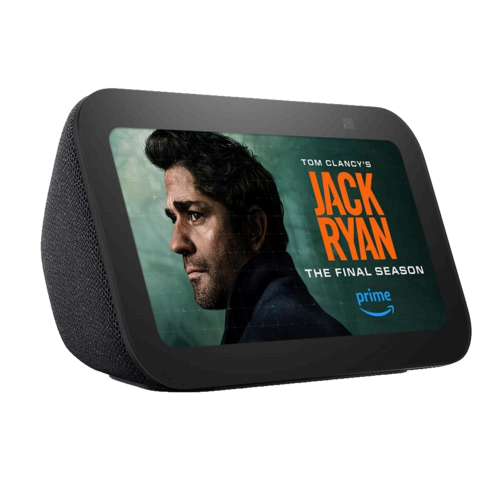

Amazon Echo Show 5 (3rd Gen)
Best Smart Display Alarm Clock
The all-new Echo Show 5 packs a 5.5-inch smart display into a small package with more bass, and better sound for videos, music, checking your calendar, or video calls with the family.
|
Pros |
Cons |
|---|---|
|
✓ Affordable |
✗ Limited info on HUD |
|
✓ Minimalist design |
|
|
✓ Impressive audio output |
It doesn’t have a large display and lacks some features found on dedicated smart alarm clocks, but the Echo Dot with Clock is a great alternative to the other entries on this list. It’s also highly affordable, clocking in at just $60.
When we reviewed the Amazon Echo Dot with Clock, we ranked it an 8 out of 10, gave it an Editor’s Choice award, and had the following to say:
Standing on the shoulders of smart-speaker giants, the 5th-gen Echo Dot is a versatile little smart home portal, with zippy Alexa access, relatively good sound quality, and some useful new built-in features that make it worth considering over its predecessor.
The biggest drawback is the tiny HUD, which offers a pixelated design that can only display small bits of info, such as the current time or your alarm status. But that’s all you need for a basic alarm, and it also means there’s less to distract you from getting some shuteye. It can also sync with other Alexa products, allowing you to quickly turn off lights, load up a morning playlist, or adjust the thermostat without getting up.
Despite its tiny size, the Echo Dot pumps out some impressive sounds. So when you’re not sleeping, you can use it to play music while working or tackling chores around your home. It might not be as futuristic as a “real” smart alarm clock, but it’s a well-rounded option if you’re also searching for a smart speaker.
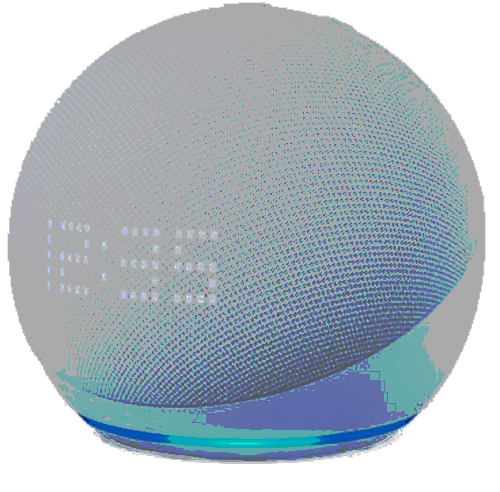

Amazon Echo Dot with clock
Best Smart Speaker Alarm Clock
Affordable and boasting a fun (and minimal) design, the Amazon Echo Dot with Clock is a great option if you need a smart alarm clock with smart speaker chops.
FAQ
How do I reset a smart alarm clock?
Because smart alarm clocks come in all shapes and sizes, there’s no universal way to reset them. Some require you to remove batteries or press tiny reset buttons on the back of the device, while others might require a specific combination of buttons to be pressed. Consult your owner’s manual for more details.
How do I connect a smart alarm clock to Wi-Fi?
Depending on your product, you may need to use a smartphone app to sync your smart alarm clock to Wi-Fi.
What’s the difference between a smart display and a smart alarm clock?
Smart alarm clocks typically don’t offer built-in cameras or support streaming services such as Netflix. They’re also tailor-made to function as an alarm, whereas alarm features are often an afterthought on smart displays. However, many smart displays work just fine as alarm clocks—in fact, you’ll find one on this list!
Why should I use a smart alarm clock over an alarm on my phone?
Smart alarm clocks offer features not found on your phone, such as customizable night lights or sleep routines. Smartphones can be distracting when trying to unwind, and they also emit bright lights that disrupt sleeping patterns.






