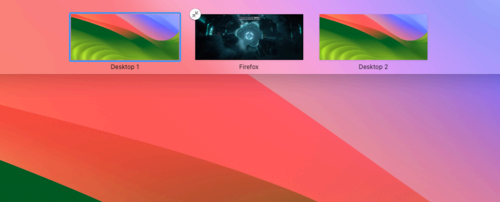Mozilla Firefox receives major updates about every four weeks, giving the web browser bug fixes, new features, and security enhancements. Firefox 124 is now rolling out, with some helpful improvements on Android and Mac.
There aren’t any significant new features or interface changes in Firefox 124, but there are a lot of smaller changes that add up to a better browsing experience. You can now navigate through PDFs using caret browsing, an accessibility feature that mirrors the cursor navigation in text editors, which was already supported in regular web pages.
The Android version of Firefox has received the most attention this time around, with pull-to-refresh now enabled by default (Mozilla says it’s “more robust than before”). The Android browser also now supports drag-and-drop actions in web pages, which can be useful with tablets or foldables in spit-screen mode. For example, you could drag text from a notes app into a text field in Firefox.
Firefox on Mac now uses the native macOS full-screen API for all full-screen windows, which Mozilla says should “better match the expected macOS user experience for fullscreen spaces, [the] menubar and the Dock.” For example, a full-screen video on Firefox now appears as its own space alongside your open desktops in the Mission Control view, just like expanded videos in Safari and Chromium-based browsers.
Firefox 124 is arriving a month after February’s Firefox 123 update, which added search to Firefox View, a new Web Compatibility Reporting tool, and improved rendering on macOS, Linux, and Android. Mozilla is also publicly testing a revamped screenshot tool, but that’s not expected to roll out to everyone until at least Firefox 125. That release is currently scheduled for April 26, 2024, and it landed in the beta channel yesterday.
How to Update Firefox
Firefox will automatically install the update on your computer, phone, or tablet when it’s available. To immediately check for and install any available updates, click the menu icon at the top-right of the browser toolbar and select “About Firefox.”
You can download Firefox from Mozilla’s official website, the Google Play Store, Apple App Store, and Microsoft Store.
Source: Firefox Release Notes