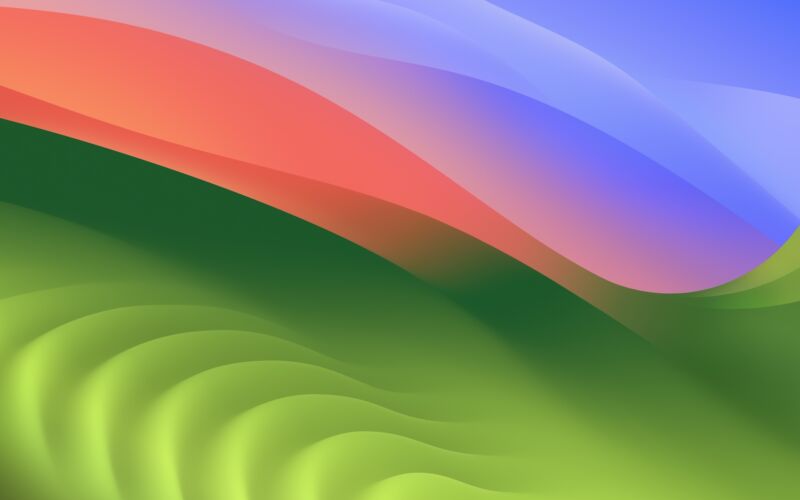
A couple of weeks ago, Apple released macOS Sonoma 14.4 with the usual list of bug fixes, security patches, and a couple of minor new features. Since then, users and companies have been complaining of a long list of incompatibilities, mostly concerning broken external accessories like USB hubs and printers but also extending to software like Java.
MacRumors has a good rundown of the list of issues, which has been steadily getting longer as people have run into more problems. It started with reports of malfunctioning USB hubs, sourced from users on Reddit, the Apple Support Communities forums, and elsewhere—USB hubs built into various displays stopped functioning for Mac users after the 14.4 update.
Other issues surfaced in the days after people started reporting problems with their USB hubs, including some instances of broken printer drivers, unexpected app crashes for some Java users, and problems launching apps that rely on the PACE anti-piracy software (and iLok hardware dongles) to authenticate.
At least some of the problems seem localized to Apple Silicon Macs. In fact, iLok recommends running digital audio software in Rosetta mode as a temporary stopgap while Apple works on a fix. According to iLok, Apple has acknowledged this particular bug and is working on an update, but “[has] not indicated a timeline.”
The USB hub issue may be related to the USB security prompts that Apple introduced in macOS 13 Ventura, asking users to confirm whether they wanted to connect to USB-C accessories that they were connecting to their Mac for the first time. Some users have been able to get their USB hubs working again after the 14.4 update by making macOS request permission to connect to the accessory every time the accessory is plugged in; the default behavior is supposed to recognize USB devices that you’ve already connected to once.
Scanning Apple’s release notes or security update disclosures for the update doesn’t reveal any smoking guns, but many of the security bugs were addressed with “improved checks” and “improved access permissions,” and it’s certainly possible that some legitimate accessories and software were broken by one or more of these changes. The Oracle blog post about the Java problems refers to memory access issues that seem to be causing the crashes, though that may or may not explain the problems people are having with external accessories. The blog post also indicates that these bugs weren’t present in the public developer betas of macOS 14.4.
My desktop M2 Mac Studio setup, which is connected to a 4K Gigabyte M28U with a built-in USB hub, hasn’t exhibited any unusual behavior since the update, so it’s also possible that these issues aren’t affecting every user of every Mac. If you haven’t updated yet, it may be worth waiting until Apple releases fixes for some or all of these issues, even if you don’t think you’ll be affected.

