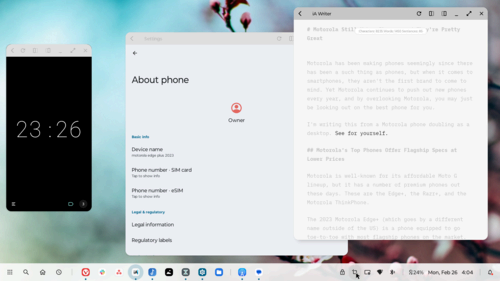Motorola has been making phones seemingly since there has been such a thing as phones, but when it comes to modern smartphones, they probably aren’t the first brand to come to mind. Motorola still puts out new phones, and if you’re not paying attention, you may be missing out on the best phone for you.
Motorola’s Top Phones Offer Flagship Specs at Lower Prices
Motorola is perhaps best known nowadays for its affordable Moto G lineup, but it has a number of premium phones too. These are the Edge+, the Razr+, and the Motorola ThinkPhone.
The 2023 Motorola Edge+ (which goes by a different name outside of the US) is a phone equipped to go toe-to-toe with most flagship phones on the market. It has the same Snapdragon 8 Gen 2 processor as most of the competition. It’s made of the same Gorilla Glass Victus. It has the same IP68 rating. It actually charges faster than some, and has a higher 165Hz screen refresh rate than most other phones, including Samsung’s (and those high refresh rates are great for gaming).
With the Edge+’s MSRP of $799 (a price that regularly drops by a few hundred for sales), you’re saving quite a bit of cash compared to getting a similar phone from Samsung. The price seems comparable to a Google Pixel until you realize Motorola is giving you 512GB of storage for what Google charges for 128GB.
The story for the ThinkPhone is very similar, just with ThinkPad-style branding. It comes with less storage and a slightly older processor, but you’re still getting flagship-level power for the price of an even cheaper, mid-range phone. As for the Razr+, more on that later.
The Moto G Power Offers Battery Life for Days
The Moto G Power is part of Motorola’s long-running Moto G line of phones, which come with various names like the Moto G Play and the Moto G Pure. The “Power” variant emphasizes battery life. The phone does this by combining a large battery with a weaker processor and lower resolution display, resulting in a phone that can last for several days of light use or provide several hours more screen-on time.
With the addition of perks like 5G and a higher-resolution screen, the newest Moto G Power doesn’t last quite as long as its predecessors. Yet the Moto G Power remains one of the longest-lasting Android phones you can buy and will only set you back a couple hundred bucks or so.
If you like stock Android, you buy a Pixel. Except Pixel devices can sometimes be buggier than other brands, whether at first launch or after they’ve been out for a few years since Google has never been a particularly large hardware-first company. So, if you don’t want a Pixel, what next? Samsung’s off the table, for sure, with its heavily customized One UI. Motorola has long been your next best bet.
Motorola phones offer a remarkably Pixel-like experience, with a few Motorola-specific apps like Moto Ready For, Moto Connect, and Moto Secure. There are also added customization options integrated so well that you’d be forgiven for not realizing they aren’t baked into Android. This includes the ability to change fonts, colors, and app icon shapes.
You do have to manually enable gesture navigation since Motorola defaults to Android’s old three-button setup. You also suffer from some bloatware, particularly on the cheaper end of the spectrum, but this can all be dealt with as long as you know how to disable pre-installed apps. If you want a stock Android experience on well-built hardware, that’s reason enough to consider Motorola.
Motorola Has Excellent Built-in Gestures
Gestures can come off as gimmicky, yet Motorola managed to add a few motion-based gestures to its phones that were so compelling they’ve appeared on every Moto phone for years.
To turn on the flashlight when holding a Moto phone, make two quick chopping motions with the phone in your hand. Chop the phone two more times to turn the light off. To turn on the camera, twist the phone as though it were a key you’ve inserted in a knob.
Both of these gestures activate the kind of functionality it’s handy to enable without first having to unlock or even glance at your phone’s screen. That makes them features you miss when you switch away from Motorola after you’ve grown used to them. And that’s before you realize you can take a screenshot just by holding three fingers on the screen at one time.
The Moto G Stylus Is the Best Stylus Phone Under $1K
Using a stylus with your phone is a niche preference. Nonetheless, the Galaxy Note was one of Samsung’s most iconic lines for many years. To get the stylus, you now have to pay for a Galaxy S Ultra, pay even more for a Z Fold, or go for one of Samsung’s tablets.
You don’t necessarily need all the specs that justify an expensive phone just because you want a stylus. In that case, the Moto G Stylus may be all the phone you need. It’s powerful enough to run Android smoothly, has 5G speeds, and offers enough note-taking apps to get ample use out of its dedicated stylus, even if the range of features isn’t quite as broad as what you encounter with Samsung’s S Pen.
Motorola Makes Some of the Best Flip Foldables
In the US, Samsung has had much of the foldable market all to itself. Motorola changed things by reintroducing the Razr brand as foldable smartphones. The Razr+, in particular, is among the best foldables of the year. This model introduced a front screen that allows you to use any app you want, even while the phone is closed. That makes the Razr+, in some respects, the smallest mainstream phone you can run out and buy from a Best Buy, with the added option to unfold it into a large phone when needed.
The regular Razr isn’t as powerful. It lacks the screen on the front. It lacks a bit of its sibling’s features and doesn’t come with as much storage. On the other hand, the Razr is the lowest-cost foldable in America. The best foldable is the one you can actually afford to buy. Plus, for people trying to reduce their smartphone usage, the ability to hide the screen when not in use is a pro, not a con.
Motorola’s Desktop Is In Some Ways Better Than Samsung Dex
Android desktops are not mainstream, and most people aren’t aware that you can use some Android phones to replace a PC. Samsung has been at the forefront of this initiative with the creation of Samsung Dex, which has been around for years.
Motorola is newer to the scene, but Motorola’s desktop is already quite comparable and, in some ways, better. The desktop, initially known as Motorola Ready For, now launched through the Motorola Connect app, doesn’t have quite as memorable a name. Still, Motorola Connect makes it easier to use your phone as not only a desktop replacement but a game console or smart TV. Motorola launched an “Experience Hub” that presents pretty self-explanatory options for Desktop, Video, Games, and Video Chat.
As proof of how capable it is, I’ve written this article from a Moto Edge+ using the desktop mode to do everything I would normally have done on a laptop before. I’ve been using Motorola’s desktop mode for months. It just works.
There is a downside to Motorola products that makes them harder to recommend. Unfortunately, the company has a poor track record with software updates. Its budget phones often ship with outdated versions of Android and are lucky to receive a single major update.
Motorola has pledged a longer support period for its latest generation of premium phones, but only time will tell if Motorola manages to deliver. I wouldn’t recommend someone run outdated software. At the same time, the best phone for you is one you both enjoy and can actually afford.