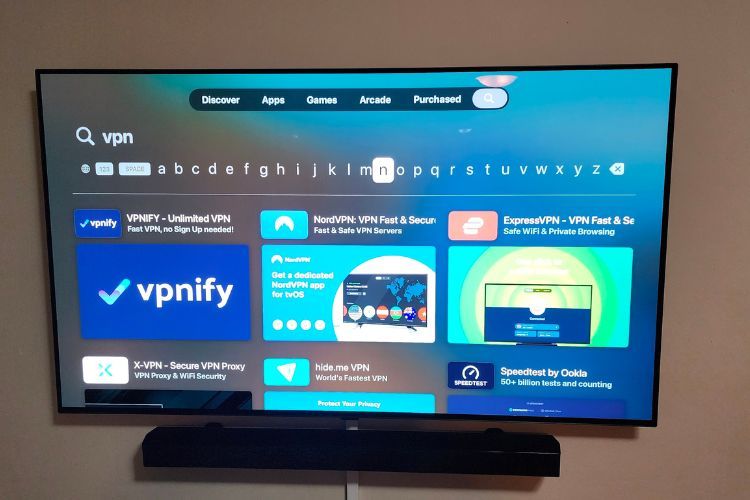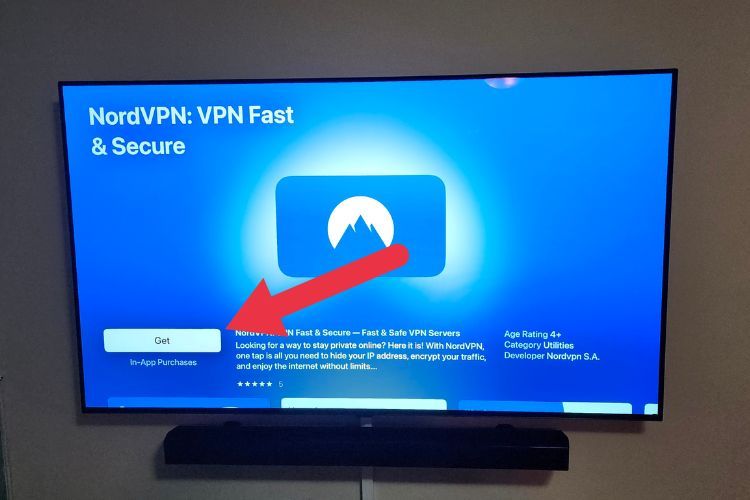Key Takeaways
- Apple TV now supports native VPN apps just like iPhones, making it easier to use VPNs.
- Previously, using a VPN on Apple TV required connecting to a VPN-configured router or smart DNS.
- Check the App Store for VPN apps; popular services like NordVPN and ExpressVPN are currently supported.
For the longest time, Apple TV devices required that you jump through hoops to get a VPN working with them, but as of tvOS 17 getting a VPN to work on an Apple TV is just as easy as doing it on an iPhone.
The Bad Old Days of Apple TV VPNs
Unlike, for example, Android TV boxes, Apple TVs have not traditionally allowed either VPN apps or manual configuration of a VPN on the device itself.
So, if you wanted to benefit from a VPN on your Apple TV, you had to connect it to a router with a VPN configured on it, or make use of a smart DNS, if your intention was geo-unblocking specifically. Since most routers out there don’t support running a VPN natively on the router’s hardware, this made using a VPN with an Apple TV somewhat of a pain.
Routers that do have this ability are significantly more expensive than the router units that you get for free from your service provider, so in most cases it’s actually cheaper to just buy another type of streaming device that supports VPN apps for those specific services you need it for.
How to use a VPN Natively With an Apple TV
Now, if your Apple TV is running tvOS 17 or later, you can use native VPN apps just like you would on an iPad or iPhone. First, go to the App Store on your Apple TV and search for a VPN app.
Select the app you want to install, and choose “Get.”
Open the app, and log in with your credentials after purchasing a subscription. Then activate the VPN for the region of your choice. Each VPN app will work differently,so refer to the specific instructions of your preferred app for more details.
Which VPN Services are Currently Supported on Apple TV?
The easiest way to see which VPNs are currently supported on Apple TV, is to search for the term “VPN” in the app store. If your preferred VPN isn’t there, you can’t yet use it this way. For reference, these were some of the most well-known VPN apps that do have Apple TV apps available at the time of writing.
There are many more besides this, and I’m sure that by the time you read this there will be numerous new apps added as well. If you’re already a subscriber to a particular VPN service, and it doesn’t yet have an app for Apple TV, chances are it won’t be long before it happens.