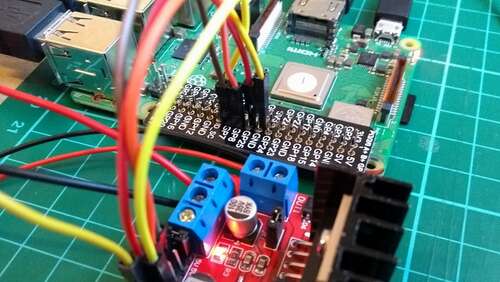
Have you ever found yourself in a scenario where communication within your home felt like a chore? Maybe your mom has to keep going upstairs to summon you for dinner, or you frequently need to step out of your room to check some things with your roommate. It’s quite the hassle, isn’t it? This is where setting up this DIY home intercom could come in handy. This works like any other intercom out there — you simply push a button and talk, and your message will automatically be played in the other connected intercoms.
This Raspberry Pi home intercom leverages the capabilities of the open-source Voice over Internet Protocol (VoIP) software, Mumble. The setup involves running a Mumble server on a home server to facilitate communication, while the Mumble clients, which will be the ones sending and receiving messages, are installed in several places. For one, it operates on two Raspberry Pi Zero W boards (though technically, the Mumble client for headless Raspberry Pi use is called Talkiepi). Another Mumble client runs on a PC, so the voice messages can be heard through a headset. There’s also an option to use your Android phone as an intercom by simply installing the Plumble app and connecting to the Mumble server.
Hardware requirements for the project are minimal. You’d only need two speakers and two Adafruit Voice Bonnets, one set for each intercom unit. The bonnets already come equipped with a built-in microphone, a push-to-talk button, and a speaker connection port.

