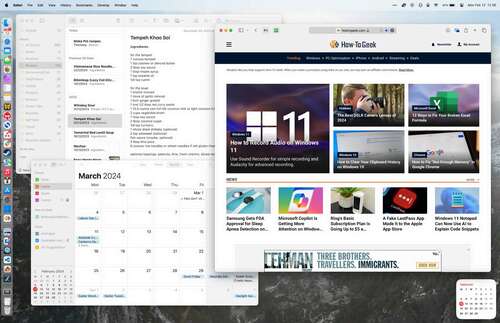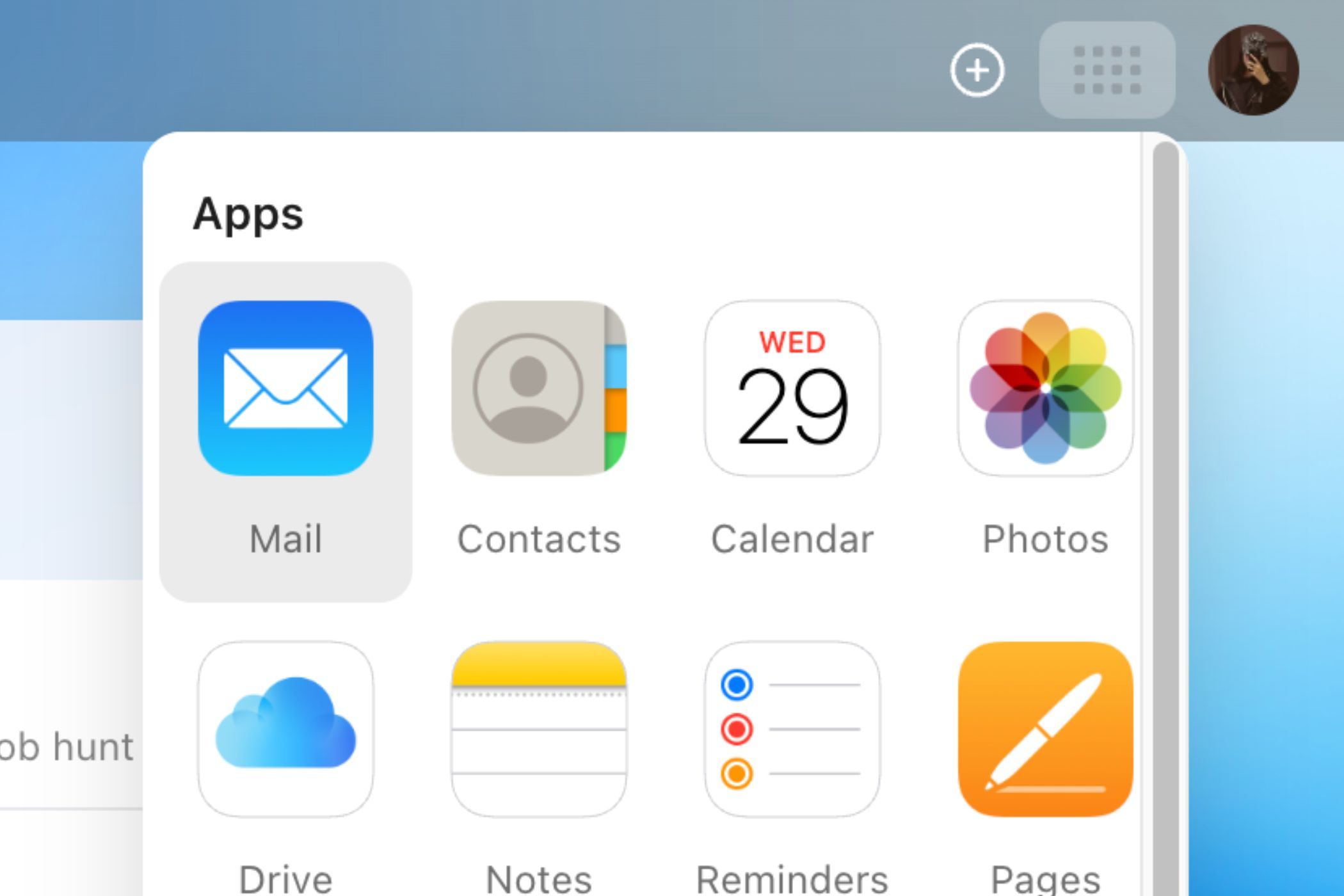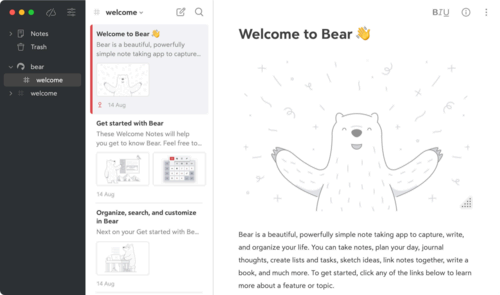Key Takeaways
- Owning a full set of Apple devices offers a seamless experience with features like Handoff, AirDrop, and iCloud sync.
- Apple’s operating systems, macOS and iOS, are stable, user-friendly, and come with great core applications like Notes and Safari.
- iCloud has improved over the years, with features like web-based access and iCloud Drive, making it a viable cloud-based platform.
- Lots of excellent third-party apps are available on Apple devices, and many of them don’t exist anywhere else.
There’s a lot of talk about getting “suckered” into Apple’s ecosystem when you buy an iPhone or a Mac, and these concerns are valid. But it’s not all doom and gloom. For some, Apple’s ecosystem is a benefit rather than a drawback.
Apple’s Ecosystem Is Great if You’re All-In on Apple
One of the main criticisms of Apple’s approach comes from those who use a variety of ecosystems. Owning an iPhone and a Windows PC or a Mac and an Android smartphone can be an exercise in frustration. If you want a wearable to use with your iPhone then it had better be an Apple Watch.
The other side of this coin is that Apple designs its various product lines to complement one another. If you have the “full set” of Apple devices (or at least a Mac and an iPhone) then things typically “just work” as Apple intended. This makes for a relatively seamless experience.
Devices pass calls between one another using Handoff, and your AirPods automatically switch depending on what you’re currently using. You can answer text messages and pick up conversations on your Mac, send files wirelessly using AirDrop, and cast music to almost any Apple device using AirPlay.
Media syncs automatically over iCloud between your iPhone, iPad, Mac, and Apple TV, and is even available on the web at iCloud.com. “Desktop & Documents” sync lets you access your Mac’s core files from an iPhone or iPad in a few taps. Even workflows in the Shortcuts app sync between your devices so you can use these time-saving recipes anywhere.
In time, you come to rely on this interoperability. You’ll stop thinking about transferring pictures or sharing files because you know they’re right there where you need them. When features like AirDrop stop working due to a glitch or your Mac no longer automatically unlocks using your Watch, it’s jarring. These problems are usually resolved by toggling the feature or restarting your device.
I don’t necessarily think that spending more money on Apple products is a good rebuttal to valid criticism that Apple’s systems should better integrate with rival products. It would be nice if things worked with a little more ubiquity. But it’s worth pondering whether Apple’s closed approach makes it possible to enjoy such seamless connectivity in the first place.
Apple Builds Excellent Software
For all the criticisms leveled against macOS and iOS, many people choose these operating systems because they genuinely prefer them. macOS is famously stable, highly polished, and increasingly user friendly. The Mac is popular with certain crowds including creative types, developers, and those who feel let down by Windows.
You can close the lid on your MacBook, run for a train, open the lid, and everything is right where you left it. Windows users still complain about this aspect of the operating system, even though things have come a long way since the days of XP and Vista.
iOS may be tightly controlled by Apple’s iron grip, but this has its benefits too. Apple has the best privacy controls of any mobile platform. Though App Store malware has appeared, it’s never been on the same scale as that faced by Android users. Apple’s approach to multitasking means that even on older devices, iOS is fluid and performant.
Apple keeps its operating systems up to date with yearly major upgrades and periodic smaller updates. iPhone users should expect around six years of software updates for a new phone, which include new features, app overhauls, and UI facelifts. Even older Apple devices get security updates after official support has ended. This sort of support is the exception rather than the rule for most Android devices.
There’s also a solid selection of core applications like Notes, Reminders, and Mail. These are among some of the best options for Apple users because they’re so feature-rich. Notes is arguably better than Evernote, and Mail now lets you schedule, snooze, and unsend emails. These apps are all free with your device; you can use them if you like, or you can seek out alternatives.
Safari is the world’s second-most popular browser, partly due to Apple’s insistence that all iOS apps use it (yes, even Chrome and Firefox use Safari under the hood on mobile). There are real benefits to using Safari though, like superior energy efficiency, great performance on Apple’s chips, and effortless syncing between devices.
That’s to say nothing of Apple’s optional extras like iMovie (possibly the most user-friendly video editor out there), the modern iWork suite, GarageBand, and newcomers like collaborative whiteboard tool Freeform.
iCloud Has Come a Long Way
In the dark, early days of iCloud it was clear that Apple lacked the experience of peers like Microsoft and Google when it came to cloud computing. Coupled with the lack of choice in terms of deep integration with core services, iCloud became the bane of both users and developers.
Fortunately, a decade of development has seen iCloud mature into a decent cloud-based platform. All of Apple’s core apps are built around it, and so too are vital iOS components like device backups and the Find My network. Even your iMessage history is stored in iCloud, which means your conversations are archived and kept in sync regardless of which device you use.
iCloud works best when it disappears into the background, which is to say it works very well for most tasks. One of the biggest improvements Apple ever made to iCloud was the web-based control panel at iCloud.com. You can now access a good range of iCloud features through a web browser, regardless of which platform you’re coming from.
This lets you do things like browse media stored in your iCloud Photo Library, take notes, locate people and devices, and check your iCloud email inbox. Best of all, you can access your entire iCloud Drive here, which lets you upload and download files even on a Windows, Android, or Linux machine.
iCloud Drive is also viable as a file storage location now. This might sound like a low bar to clear, but in the early days, uploading any kind of file wasn’t supported. You can even share folders with other iCloud users. iCloud Drive even appears as a location in macOS Finder and is accessible to iPhone and iPad users via the dedicated Files app.
It’s not even that expensive, falling in line with similar storage options from Google and Microsoft. It’s just a shame that Apple forces you to pick between 200GB and 2TB, with nothing in between.
Some of the Best Third-Party Apps Live Here
The Mac’s market share has slowly been growing over the past couple of decades, to a point where just over 20% of desktop computers currently run macOS. Though this is dwarfed by Microsoft’s 70% Windows share, the Mac’s steady growth in popularity has been great in terms of software availability.
Apple has always enjoyed a dedicated community of Mac developers, many of whom develop for iOS and macOS exclusively. As the Mac grows as a desktop platform, it’s becoming more common to see dedicated Mac versions of once Windows-only apps (like the fabled macOS native version of FL Studio). This is especially true in the gaming space, an area Apple has started to take more seriously since Apple Silicon launched.
It may be a reflection of the types of people who use macOS, but there are also a large number of excellent Mac productivity apps—like Bear, Things, and Fantastical—that can’t be found elsewhere. There are other creative apps like Markdown editor Ulysses, Photoshop alternative Pixelmator Pro, and CleanShot X for capturing the best screenshots.
This is on top of the many must-have utilities that many Mac users can’t live without, and the stability aspect that many cite as the reason they prefer to run an app on macOS rather than Windows.
As for the iPhone, it’s a common complaint that many of the “best” apps come to Apple’s platform first. There’s a range of reasons that this might be the case, from the fact that iOS is seen as being more profitable, easier to develop for, less fragmented than Android, and better for app discoverability.
This isn’t to say that Windows and Android apps are garbage. Windows and Android have way more apps in general since they serve a far bigger audience. But as someone who primarily uses macOS, who owns an iPhone, and who still regularly dips their toe into the Windows world, I’m quite satisfied with the apps and quality on my chosen “home” platforms.
There is no perfect platform, and how you choose to spend your money depends on your priorities. If gaming is your top priority, Windows should probably be your platform of choice. If you want absolute freedom to install any mobile app you like, don’t ditch Android.
There are even many reasons you should think twice before buying a Mac or iPhone. But there are just as many arguments to love being in the ecosystem, which is why so many Apple users rarely look anywhere else.