The Framework Laptop has been around for a few years now but, until recently, it was focused on a 13-inch productivity-friendly aim. Now, the Framework Laptop 16 has arrived with a GPU in tow. Here’s how it compares with the Framework Laptop 13.
There was no other laptops quite like Framework’s on the market. Its closest peer in the technology world if Fairphone, which operates on the mobile and headphone side of things. Then, there’s things like Dell’s Concept Luna, offering similar features in terms of repairiability and upgradeability but that is yet to make its way onto many consumer devices.
We’ve reviewed the Framework Laptop 16 and think it’s a real trailblazer. But, the original 13-inch form factor may still be the right one for you. The Framework Laptop 16 comes pre-built at a starting price of £1,699/$1,699 while the Framework Laptop 13 costs £1,049/$1,049. Other than that key price difference, here’s how else they differ.
The Framework Laptop 16 adds a graphics chip
There’s plenty of new aspects that have been added to the new 16-inch model but let’s kick things off with the simplest. The new larger laptop adds a GPU, making it a machine made more for creators and gamers than the productivity-focused original 13-incher.
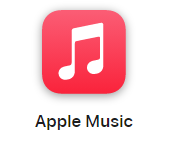
Apple Music
Apple Music gives you access to over 100 million songs and 30,000 playlists, ad-free. Listen online or off, across all your devices, and hear sound all around in Spatial Audio with dynamic head tracking. You can now try 1 month for free!
- Apple
- Get 1 month free
- £10.99 p/m
You can, if you so choose, opt for the Framework Laptop 16, if the rest of the device appeals enough to go GPU-less but it would be slightly defeating the purpose. But, given the nature of this device, you could add one later. The only GPU option is an AMD Radeon RX 7700S, whihc offers 32 compute units, 100W TGP and 8GB GBDDR6 memory.
The Framework Laptop 13 offers a choice between Intel and AMD
If you opt for the 16-inch model, you are bound to AMD, from the trifecta of Ryzen 7 or Ryzen 9 processor options to the graphics chip. But, if you go for the 13, then you can pick up a device with a choice of three AMD Ryzen 7000 chips or three 13th Gen Intel chips (and that’s before considering older Framework Laptop 13 models that offer up 12th and 11th Gen chips).
There may eventually be an Intel option on the 16-inch side of things, with the company having done the reverse previously with the 13-inch, introducing the AMD model later down the line. But, for now, the smaller model is the only way to get an Intel-powered Framework Laptop.
The larger 16-inch model offers more customisation
The Framework Laptop 13 lets you tinker with typical components that PC builders will be familiar with, like the SSD and RAM. But, what makes it exceptional is the ability to upgrade the CPU and tweak the ports at will. The keyboard and display are also replaceable.
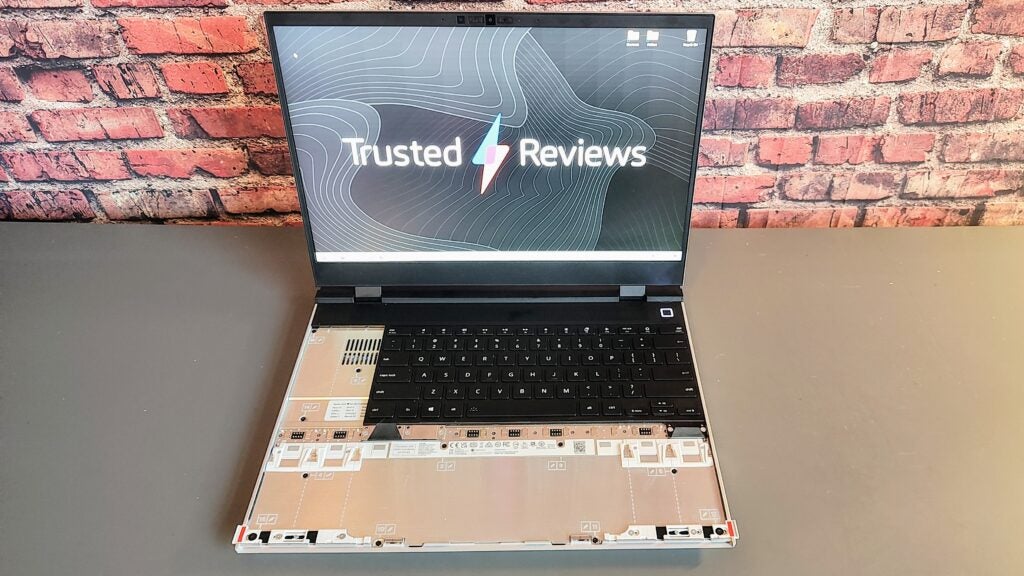
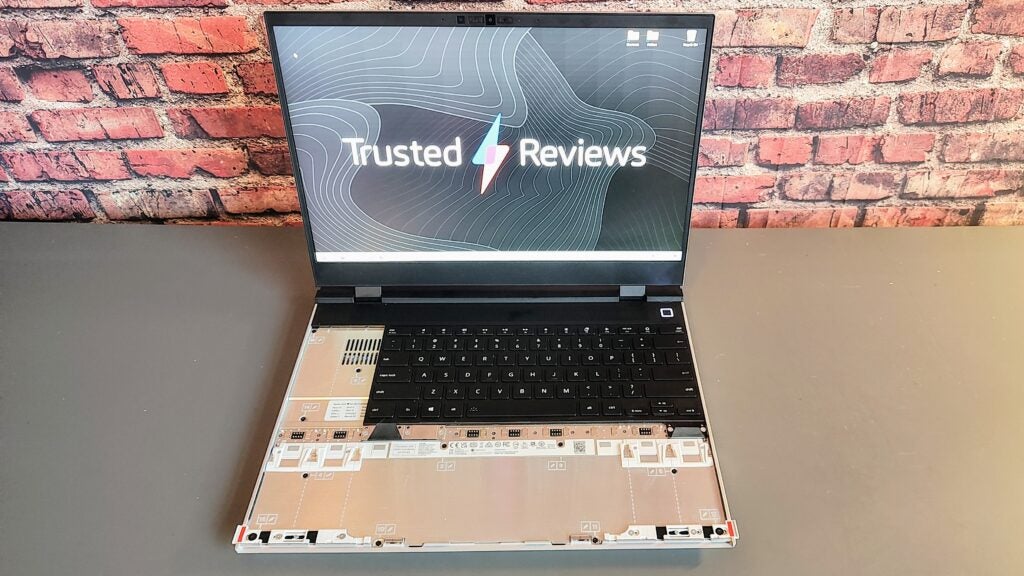
The new larger model offers all that same customisation but also allows the switching of the GPU and much more tinkering on the bottom half of the machine. You can switch the position of the keyboard and trackpad, and add or remove a numpad should you so choose. There’s also two additional ports on offer to swap at your leisure.
The Framework Laptop 16 comes with more powerful specs
Putting the graphical power aside, the Framework Laptop 16 simply offers more impressive specs across the board for its higher price. Its AMD Ryzen chips are the more performance focused 7000HS series range, rather than the 7000U series or Intel P-series options in the smaller model.
The pre-built model also offers up 16GB RAM as a starting point compared with 8GB RAM. The story is the same for storage, at 512GB SSD versus a 256GB one.
The display sees the Laptop 16 come with a 2560×1600 16-inch 16:10 165Hz matte panel while the Laptop 13 opts for a 2256×1504 13.5-inch 3:2 60Hz option. The former gets brighter at up to 500 nits, compared with 400 nits, and it offers VRR and AMD FreeSync on top too.
In the specs department, the only thing the 13-incher has over the 16 is portability, with a much lighter 1.3kg weight and smaller chassis. That’s compared with a 2.1-2.4kg weight, depending on if you opt for the GPU.

