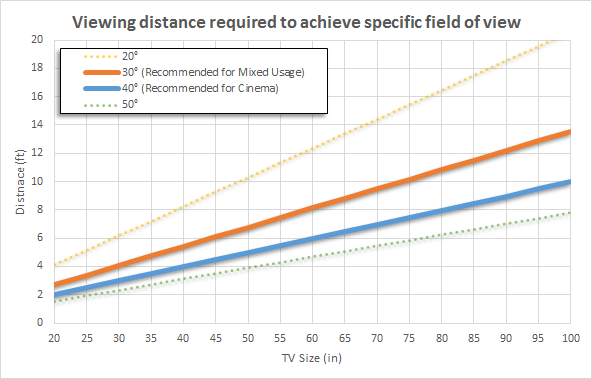Choosing where to put your new TV is a big decision. You want an immersive and comfortable viewing experience, and you don’t want more holes in your wall than necessary. Here are some pointers to get it right the first time.
Mounting Your TV Too High
For the most comfortable and natural viewing experience, your TV should be mounted so that the center of the screen is at head height when you’re sitting in the “primary viewing position.” The simple reason for this is that you won’t need to constantly tilt your head up or down when viewing.
The “primary viewing position” is the “ideal” viewing position in the room you normally watch or use the TV. That means horizontal placement is just as important as vertical placement. You don’t want to crane your neck to the left or right to see the screen, either.
Think about a comfortable tiered movie theater. The viewing experience in the middle of the theater is arguably more comfortable than the one you would have in the front row, where you’re constantly having to look up at the screen. Or on the far edges, where your neck gets sore from looking in the same direction for two hours.
This rules out mounting your TV above a fireplace or in the top corner of a room. Most purpose-built TV stands are low for this reason. If you don’t have enough room on the wall to mount or you’re unsure, pick up a cheap TV stand instead. Reddit loves to complain about this issue in particular. Check out the r/TVTooHigh subreddit to see for yourself.
The Tilt of Guilt
This goes hand in hand with the previous point, but if you have to tilt your TV down to properly see the screen then you’ve probably mounted it too high. You’ve most likely seen this sort of placement in sports bars and pubs, where you need to be able to see over patrons when watching the big game.
However, you (probably) don’t live in such a crowded drinking establishment, so you’ve got the luxury of being able to mount your TV in accordance with your chosen sitting position.
Mounting Your TV Too Far Away
If you’re struggling to see the TV properly or you feel sufficiently disconnected from what’s going on, you probably should have bought a bigger TV. If a bigger TV isn’t an option, moving your mounting position or furniture around should fix the issue.
It’s easy to calculate which size TV you should buy or how far away from the screen you should sit. The Society of Motion Picture and Television Engineers (SMPTE) suggests a field of view of between 30º and 40º for a comfortable viewing experience. Try the RTINGS TV size calculator to work out the ideal distance or size.
The other metric you can use is the “optimal” distance from the screen at which you get the benefit of an Ultra HD image. This may be a lot closer, but it will also depend on personal preference. Anecdotally, I can say that you will get used to a screen that feels a bit “too close” (within reason). The same can’t be said for a screen that’s so far away that you can’t tell what’s going on.
Visible Mounting Brackets
Mounting a TV is a big deal, and it shouldn’t be too complicated. Positioning is the most important factor, but so too is buying the right equipment. Buying the wrong size mounting brackets or mounting the TV incorrectly will spoil the clean look of a wall-mounted TV.
Make sure that the mounting brackets that hold your TV to the wall won’t be visible once the job is completed. You can test this by sizing the mount against the TV before you start drilling holes. Understand how the TV attaches to the mount and the optimal position to achieve a clean look.
Discounting or Neglecting a TV Stand
You don’t have to mount your TV on the wall. There are perfectly good TV stands at a range of budgets that will do the job just fine. They hold your consoles and streaming boxes, though admittedly, with the size of modern consoles, they can feel a bit cramped these days.
Stands are designed to position most TVs at head height, and some are even adjustable. If you live in a rental or are unsure about putting holes in the wall, a TV stand is your best option. Some might even prefer to build a media cabinet into the wall and place the TV on that rather than mounting the TV directly.
TV stands are great for soundbars; just be sure to mount them on the top of the stand so that the upward-firing speakers can do their job. Aside from this, try resisting the urge to fill your TV stand with candles and Funko Pops. Cluttering your view will only distract you from whatever you’re watching (as will putting too many pictures above or to the sides of your TV).
Not Managing Your Cables
One of the worst things about mounting a TV on the wall is having to properly manage the cables. Nothing will ruin the aesthetic like an unsightly spider’s web of dangling power and HDMI cords. Fortunately, you’ve got options if you want to hide your cables.
A simple TV wall mount cord hider (like this one from ECHOGEAR) allows you to safely route power, add Ethernet, and feed HDMI cables from the back of your TV to your power outlet and source devices. Alternatively, you can run a cable hider, also known as a raceway (like this one), directly under the TV to keep everything contained within a single run.
If you hate cables as much as we do, make sure you check our top tips for effectively managing cables around the home.
Trying To Mount A TV on Your Own
Not everyone needs to hire a professional, but it’s important to know your limitations. Modern TVs are heavy, and some are so wide that it’s impossible to safely pick them up on your own. Thin OLED panels, in particular, are highly susceptible to bending and cracking if improperly handled.
You’ll need help to mount your TV, at the very least, with the final hanging steps. You might be able to mount the wall brackets yourself, but you definitely shouldn’t try and attach most larger TVs without a partner, friend, or professional helping you.
Professionals are a particularly good idea if you aren’t sure what you’re doing. To mount a TV, you’ll need to make sure you’re drilling into studs or brick, avoiding pipes and cables that might be hiding in the wall, and doing so with the right tools for the job. It might be cheaper and simpler just to hire someone to do it for you and get it right the first time.
Some retailers will even offer a delivery and installation service for relatively cheap. If you’re lucky, you might be able to sweet talk your way into free installation. Professionals will give you advice about correctly mounting your TV and should be able to help with cable management tasks, too.
Recommendations, Not Rules
Ultimately, these are just recommendations. Though it irks me to my core to see a tilted TV mounted off-center above a fireplace, everyone has their own ideas about what the perfect setup should look like. Sometimes, you have very limited options.
In some rooms, the rules are made to be broken. TVs mounted in the kitchen are rarely sat and watched like they are in the living room, and space may be at a premium. Mount that sucker on the ceiling if you have to; just be prepared for that one guy to tell you what you should have done instead.