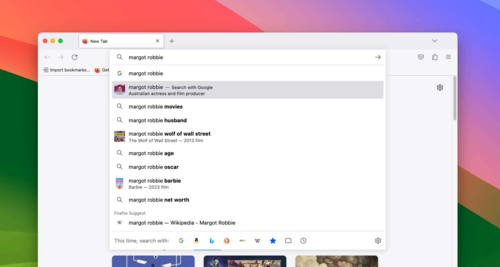Another great Firefox update is rolling out today.
Mozilla is still pumping out new Firefox update at a rapid pace, and right on schedule, Firefox 122 is starting to roll out to desktop and mobile platforms today.
The most significant change in this release might be images and descriptions for search suggestions, similiar to what Google Chrome and Safari have supported for a few years now. The more detailed search suggestions can help you figure out if a given result is the right one, but Mozilla notes it only works “when provided by the search engine.” It seems like Google might be the only supported search engine—it didn’t work for me with Bing, DuckDuckGo, or Wikipedia set as the default search.
Mozilla has also improved the local translation feature that first rolled out in Firefox 118 last year. Translated web pages should now be more reliable, and the bugs that could cause interactive widgets to break and page content to dissapear have been fixed.
How to Update Firefox
Firefox will automatically install the update on your computer, phone, or tablet when it’s available. To immediately check for and install any available updates, click the menu icon at the top-right of the browser toolbar and select “About Firefox.”
You can download Firefox from Mozilla’s official website, the Google Play Store, Apple App Store, and Microsoft Store.
Source: Firefox Release Notes