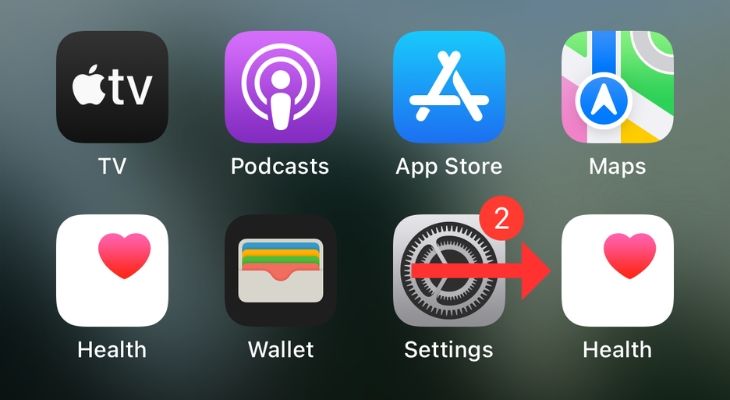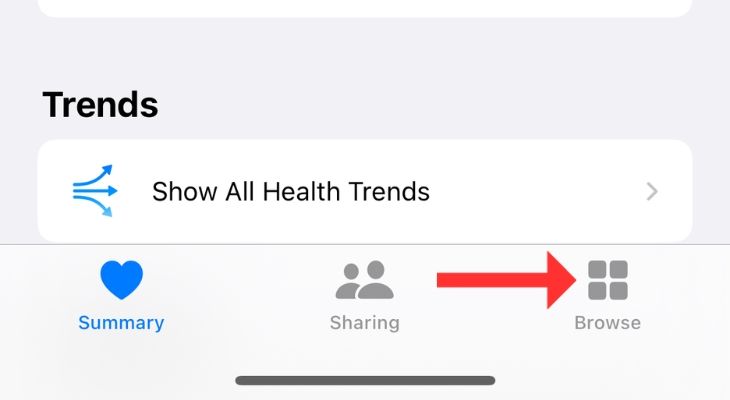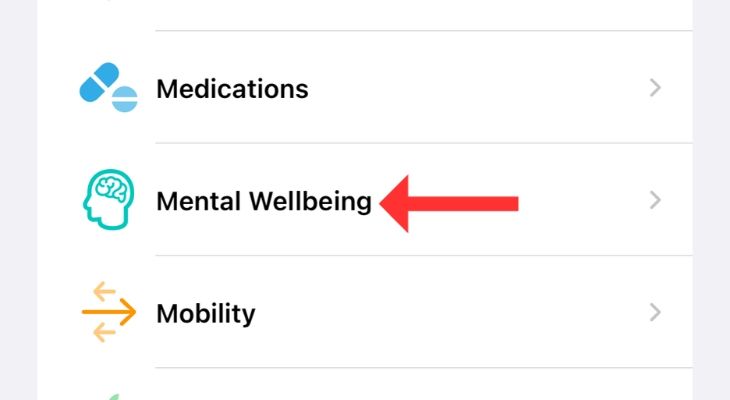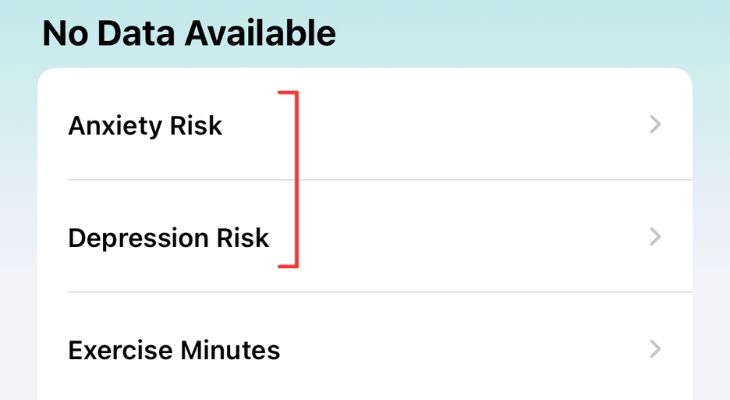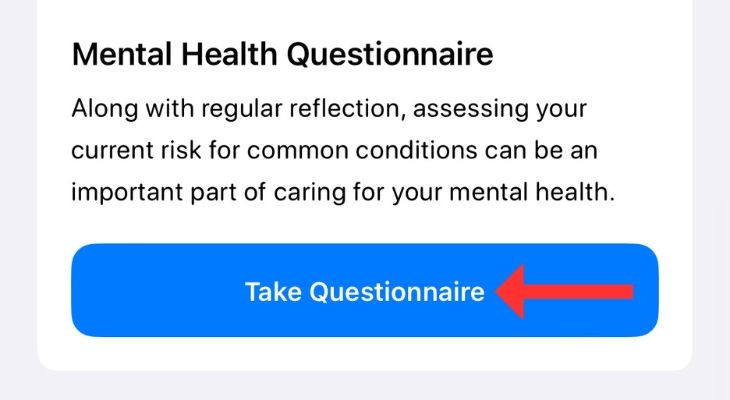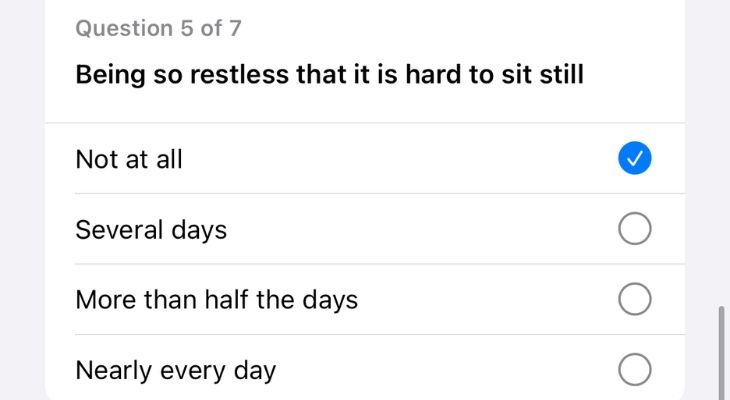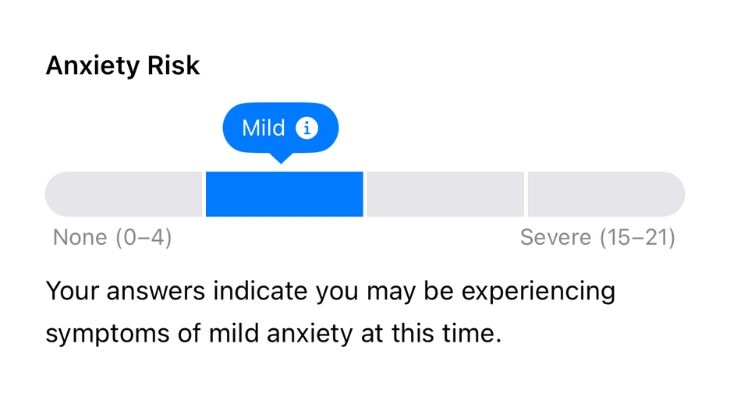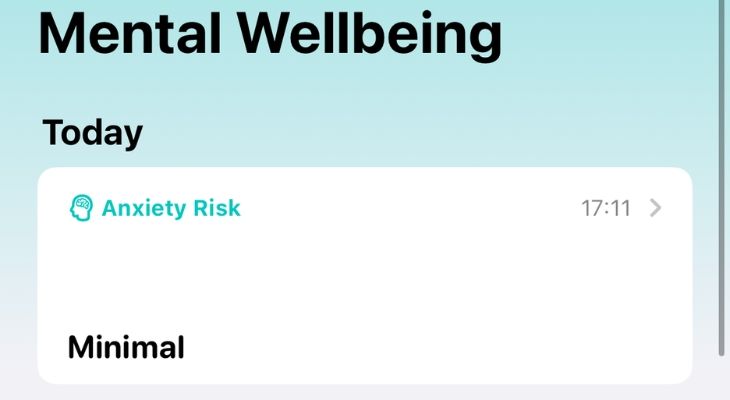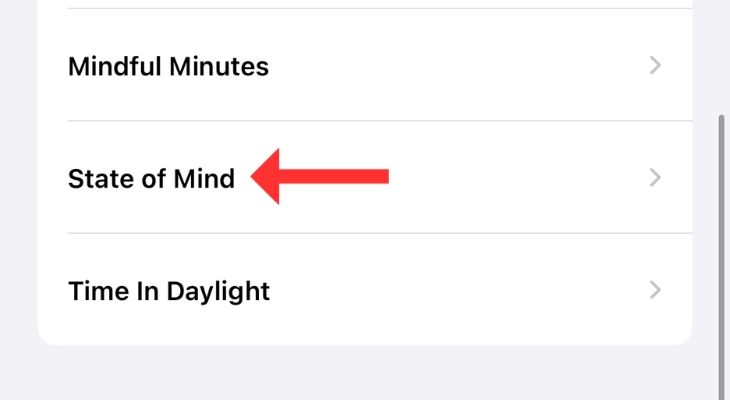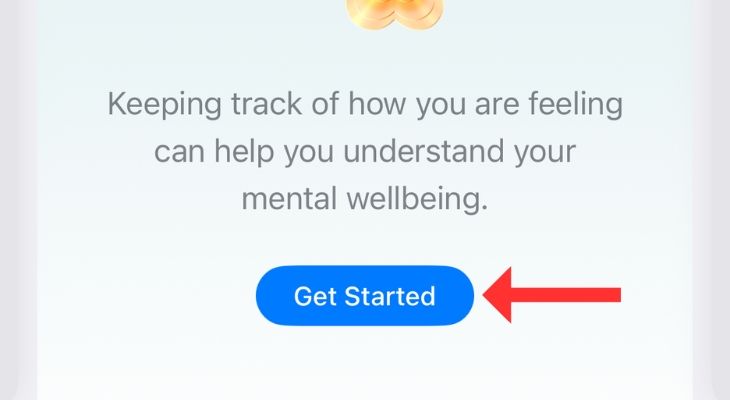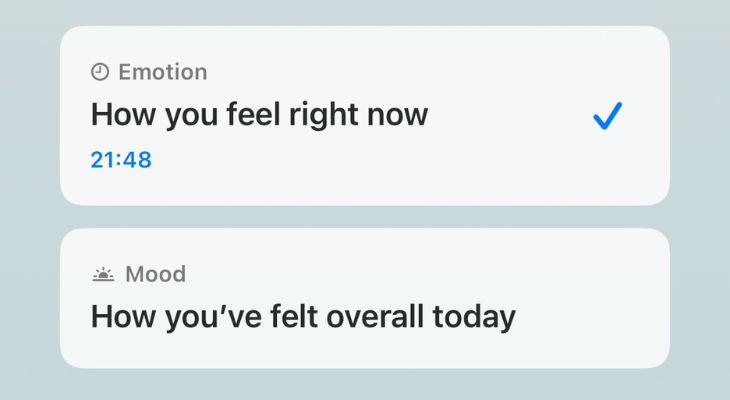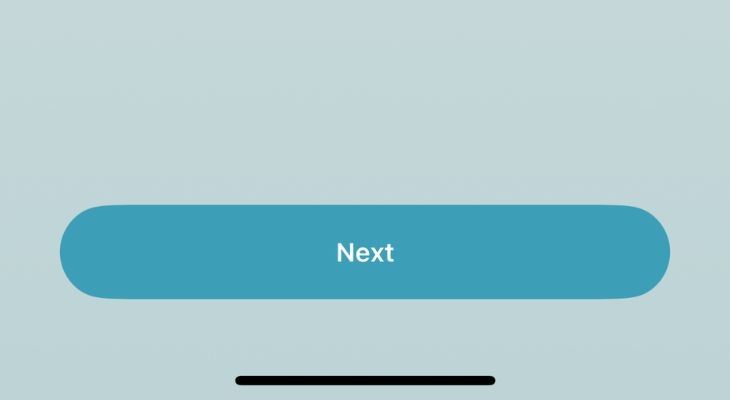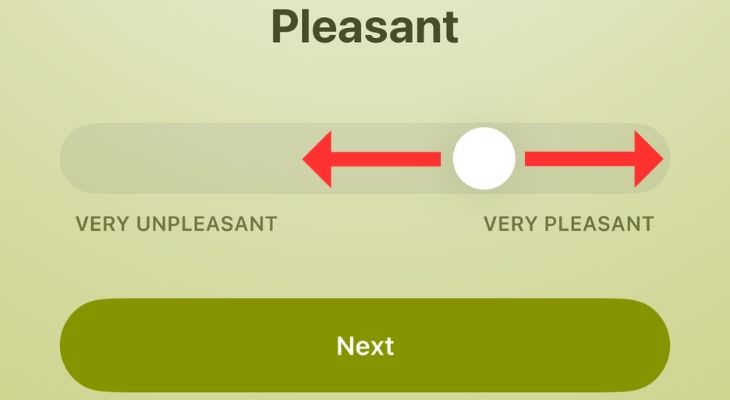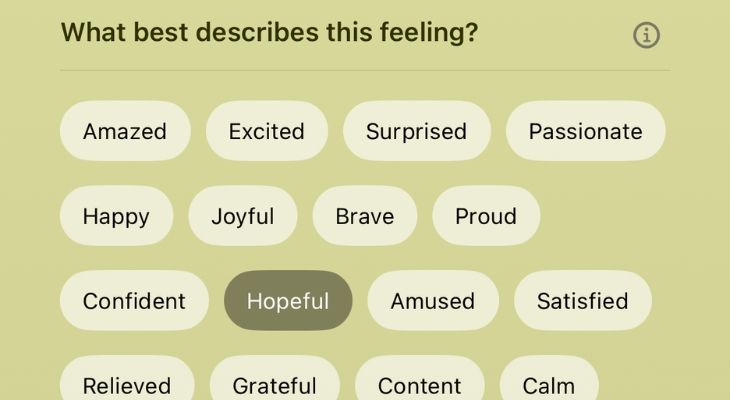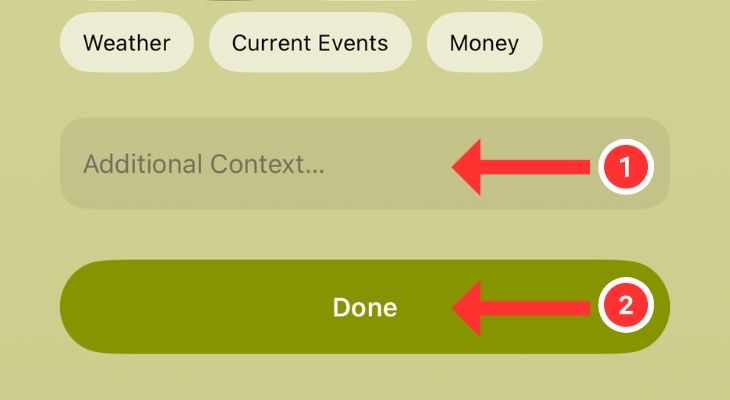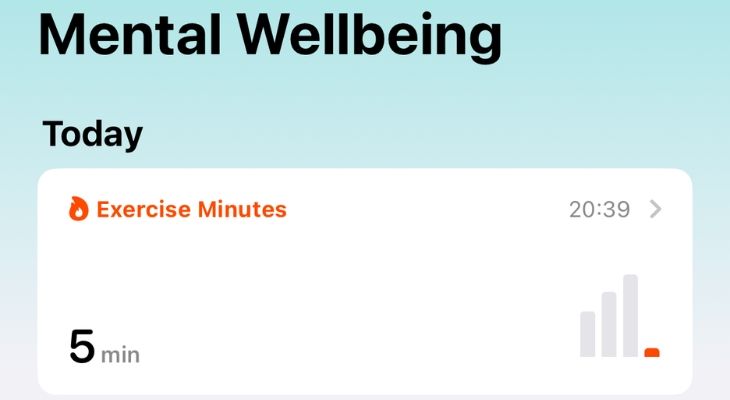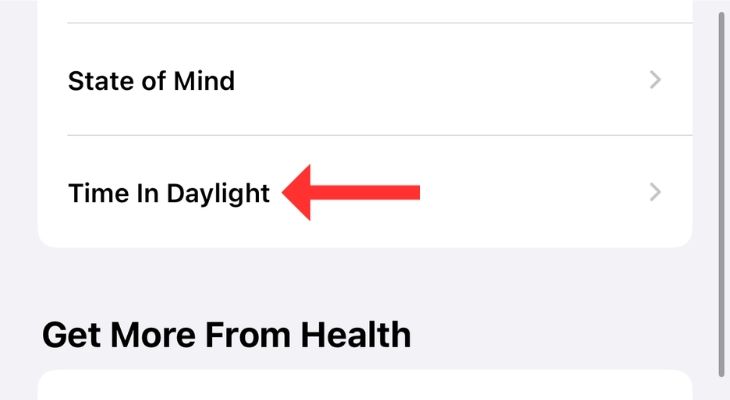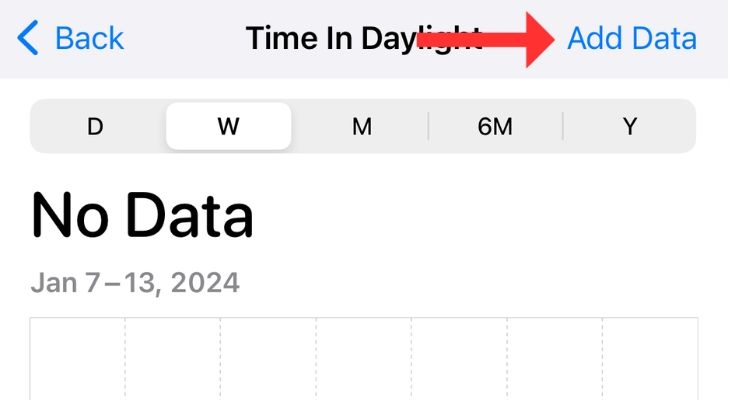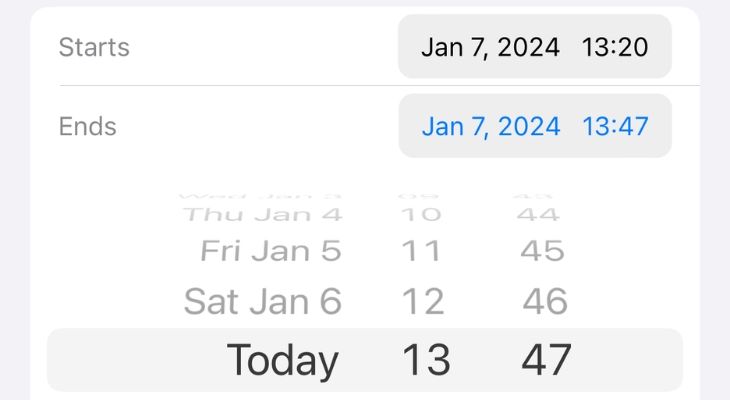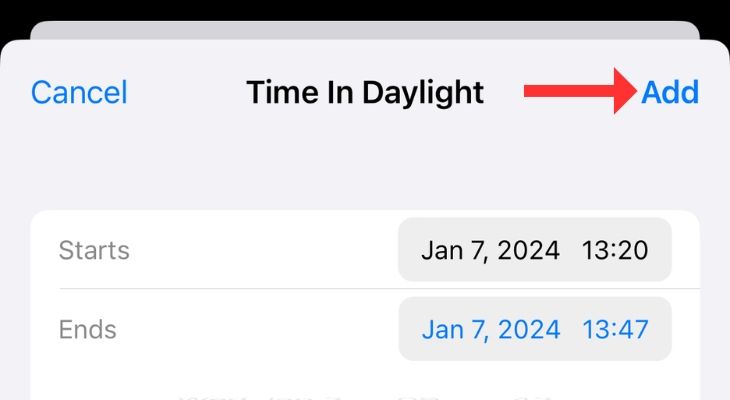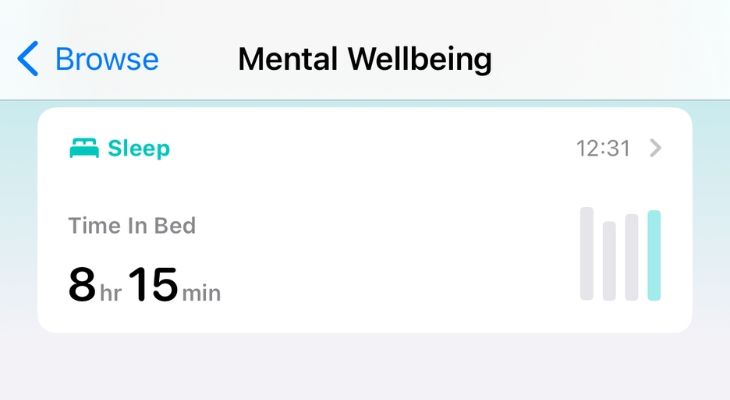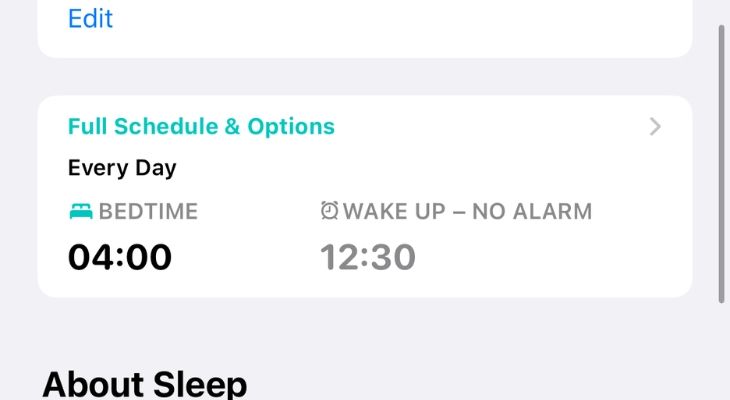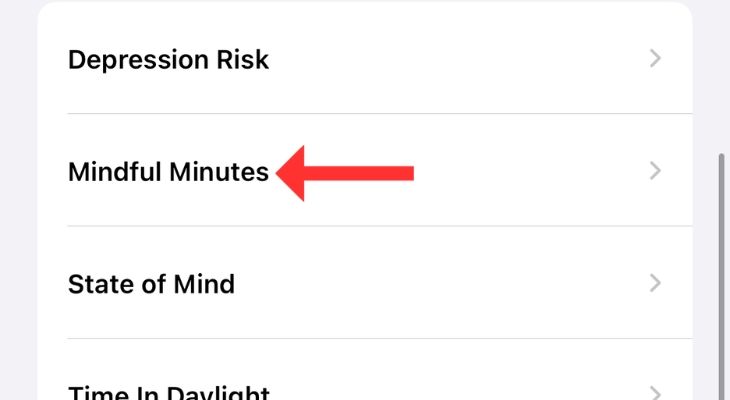Key Takeaways
- You can track various aspects of your mental health directly on your iPhone or iPad using the Health app.
- The app includes a mental health questionnaire, allows you to log your emotions and mood, and track contributing factors like exercise minutes and time in daylight.
Instead of relying on third-party apps, track aspects of your mental health like mood, anxiety and depression risk, and other contributing factors, directly on your iPhone or iPad. Apple includes these tools within the Health app right on your device.
Exploring the Mental Wellbeing Section in the Health App
As of iOS 17 and iPadOS 17, Apple has added a Mental Wellbeing section to the Health app that lets you track your emotions and mood or take a deep dive into several factors contributing to your overall mental health.
To access this, open the Health app on your iPhone.
Tap on “Browse” in the bottom right corner.
Select “Mental Wellbeing” from the Health Categories list.
Here, you’ll see a list of health-related metrics to track your mental health. The available options are Anxiety Risk, Depression Risk, Exercise Minutes, Mindful Minutes, Sleep, State of Mind, and Time in Daylight. .
Take the Mental Health Questionnaire
The Mental Health Questionnaire is a good place to start. Per the Apple support page, the questionnaire can “help identify if you are at risk for depression and/or anxiety.”
For assessing the risk for depression, the app relies on the Patient Health Questionnaire-9 (PHQ-9), a test many doctors use to screen and measure the symptoms of depression. For measuring anxiety levels, the app uses the Generalized Anxiety Disorder-7 (GAD-7) questionnaire.
The number after the acronym signifies the number of questions in each test. Depending on the score, the app determines whether someone is at low, moderate, or high risk for the conditions mentioned above.
In the Mental Wellbeing section, tap the Anxiety Risk or Depression Risk button to take the relevant questionnaire.
Press “Begin” on the following screen.
You can also scroll down, press the “Take Questionnaire” button to take both tests together, and then hit “Begin” at the bottom.
Answer all of the questions from the available options, including “Not at all,” “Several days,” “More than half the days,” or “Nearly every day.” Hit “Done” at the bottom.
Based on your responses, the app determines the anxiety or depression risk. You will see one of the following indicators: Minimal, Mild, Moderate, or Severe.
Once you take the test, the app will store the results as a log, with the time, day, and result, so you can monitor wellbeing over time.
Although Apple mentions that the results should not be considered a medical diagnosis, they give you a fair idea, especially in the initial stages.
If the results show Minimal risk, you need not worry about anything. In case of Mild risk, the app recommends you repeat the questionnaire in two weeks to see if the symptoms prevail. However, those who get Moderate or Severe should consider seeking help. Users can also share their PHQ-9 or GAD-7 test results with the professional during the appointment.
Log Your Emotions and Mood
The Health app also lets you reflect on your emotions at a given time or daily mood in the State of Mind section. According to Apple Health keeping a log of your momentary emotions or everyday mood “can help you identify patterns” and correlate them with other factors, such as exercise, sleep, etc.
In the Mental Wellbeing section, scroll down and tap “State of Mind.”
Hit “Get Started.”
Choose whether you want to log a momentary emotion or your overall mood on the following screen. For this example, I’ve selected “How you feel right now.”
Hit “Next” at the bottom.
Drag the slider on the next screen toward “Very Unpleasant” or “Very Pleasant.” Hit “Next” once you’re done.
Now select the appropriate options under the question “What best describes this feeling?” If you don’t find a relevant option, tap “Show More” and select one from the list. Hit “Next.”
Now answer, “What’s having the biggest impact on you?” Select from the available options.
At this step, you can leave additional context as well. Once everything looks fine, tap “Done.”
The Health app will store the entry as a log.
Exercise Minutes and Time in Daylight
Apple keeps track of daily exercise minutes as performing any activity, whether walking or resistance workout, is directly related to our physical health and, subsequently, to our mental health.
Every minute of movement that equals the intensity of a brisk walk counts as exercise minutes in the Health app. Although you can’t add them manually, your iPhone or Apple Watch automatically records any such activity.
Similarly, Time in Daylight, or the time you spend in sunlight, is another factor that impacts your mental well-being. Per Health All, “spending around 20 minutes outdoors every day has numerous physical and mental health benefits.” If you have an (unobstructed) Apple Watch this data will be recorded automatically but you can also record the data manually.
Select Time In Daylight in the Mental Wellbeing section.
Tap “Add Data” in the top right corner.
Choose the starting and the end time.
Hit “Add” in the top right corner.
Sleep Cycle and Mindful Minutes
Maintaining a regular sleep cycle and getting at least seven to eight hours of sleep a day is vital for the normal functioning of our body. Per the article in the Health app, sleep allows our body to perform essential maintenance on our memory, hormones, immune system, and other critical functions.
If you already use your iPhone’s or Apple Watch’s sleep monitoring features, the Health app will show the recorded data in the Mental Wellbeing section. If not, you can go to Health > Browse > Sleep and set your schedule.
You can also keep track of Mindful Minutes or the “state of active, open attention at the present.” Although the app doesn’t specify this, there’s a Mindfulness app on the Apple Watch that lets users “set aside a few minutes a day to focus, center, and connect” as they breathe, or simple breathing meditation.
If you perform any such activity, you can add that to the Health app manually. The steps are similar to those of adding Time in Daylight.
Resources to Understand the Factors That Affect Mental Health
The Health app also contains several articles that educate users about the importance of all the different factors, such as sleep, the difference between emotion and mood, and more. All you need to do is tap on them. Further, all the sections explained in this article have a dedicated “About” section explaining their significance.
Including mental health tracking features in the Health app is a great initiative, especially since it allows users to track all the different metrics by themselves, get deeper insights by correlating the factors, and take action.
If you like this guide, check out the best health apps for iPhone to help you get in shape too.