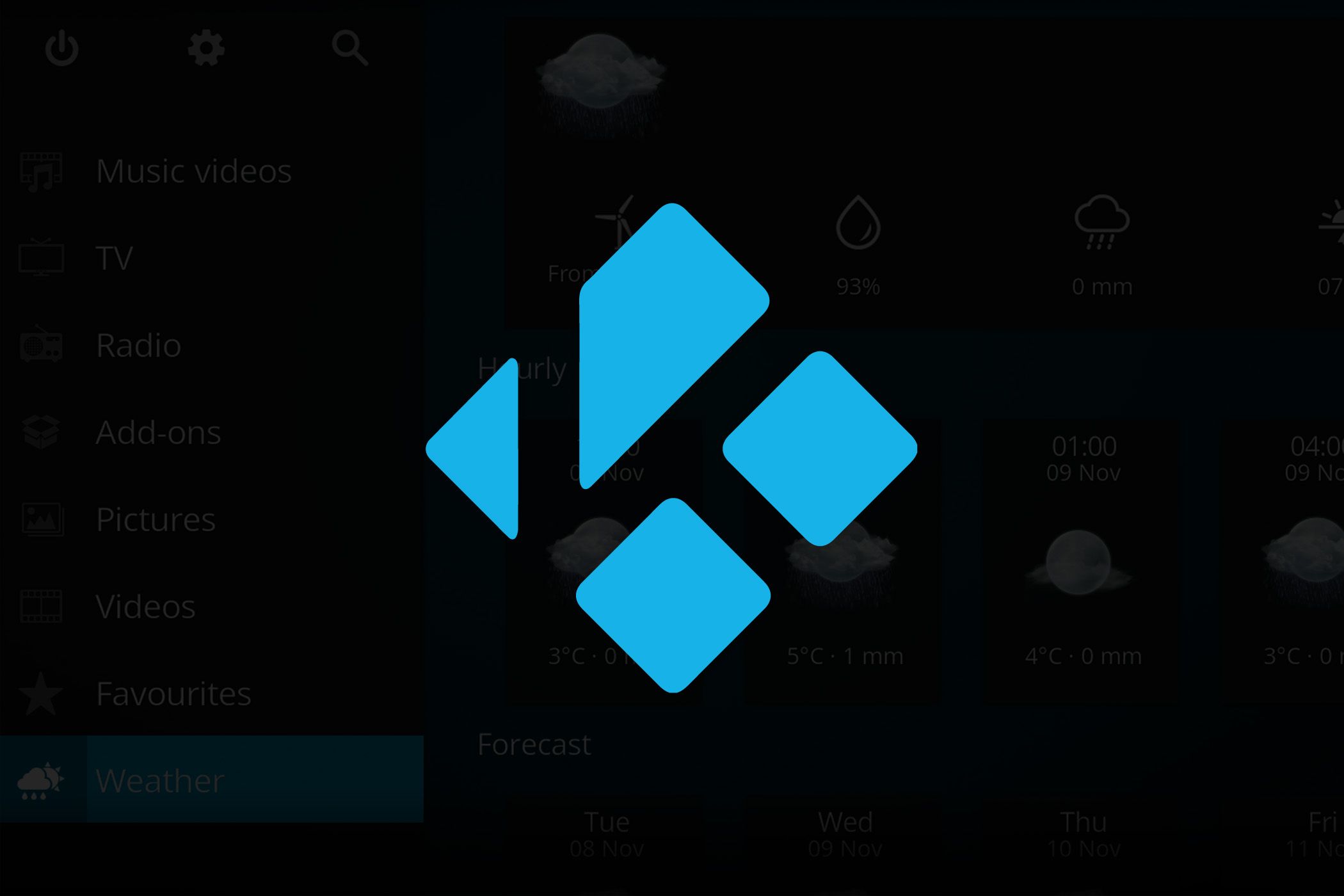
Kodi, formerly known as XBMC, is a popular media center interface that works on almost any device you can imagine. The project’s developers have now released Kodi 20.3, which will be the last planned update before the arrival of Kodi 21.
Kodi 20.3 “Nexus” is now available as a minor update for the Kodi 20 release, which arrived back in January 2023. It’s almost entirely bug fixes, rather than new features. There are layout fixes for the default Estuary skin, playback improvements for DVDs, automatic recovery for Music Library data, a fix for remote UPNP playback, and other fixes for crashes.
On Android, this release fixes an audio sync issue that affected devices with recent AMLogic hardware, such as the Fire TV Cube 3rd Gen and Homatics Box R 4K Plus. The Linux version has fixes for memory leaks and VP9 Profile 2 playback, and on macOS, Kodi won’t crash on Apple Silicon Mac computers anymore when the Caps Lock key is pressed. Windows PCs now have a fixes for refresh rates and audio device lists.
The blog post mentions this is “one last hurrah for the Kodi ‘Nexus’ release line,” indicating this will be the last release until Kodi 21 is ready. That version has been in beta testing for a few months already, which is primarily focused on under-the-hood changes and making Kodi easier to improve and maintain in future releases. There are a few new features though, such as read and write support for M3U8 music playlists, improved Dolby Vision support, better passthrough audio format support on Linux devices, and some visual improvements for Windows.
The upcoming Kodi 21 release will also drop support for Windows 7 and 8, with Windows 8.1 as the new minimum requirement. That means Kodi 20.3 will be the final release for those platforms, so if you have an old Windows 7 or 8 HTPC with Kodi, you might want to upgrade it sometime soon.
You can download Kodi 20.3 from the project’s official website. The Android version on the Google Play Store has installation issues, so it’s staying on version 20.2 for now—you can sideload the APK if you don’t want to wait for Kodi 21.
Source: Kodi Blog

