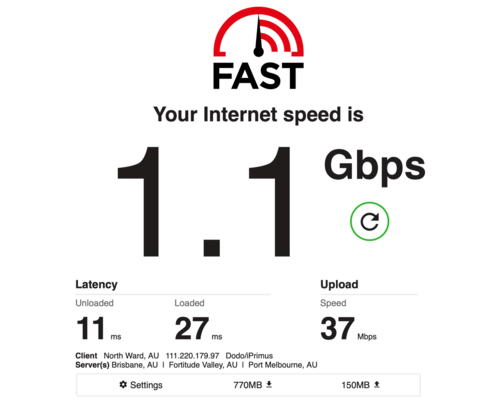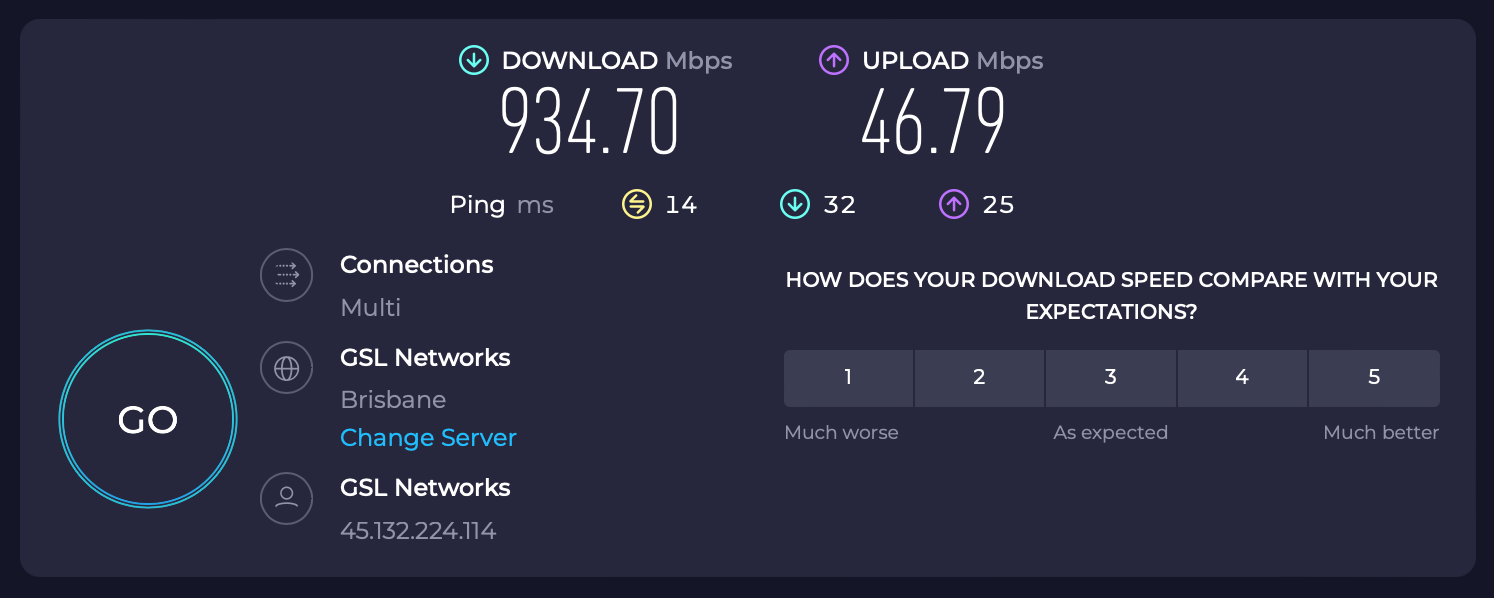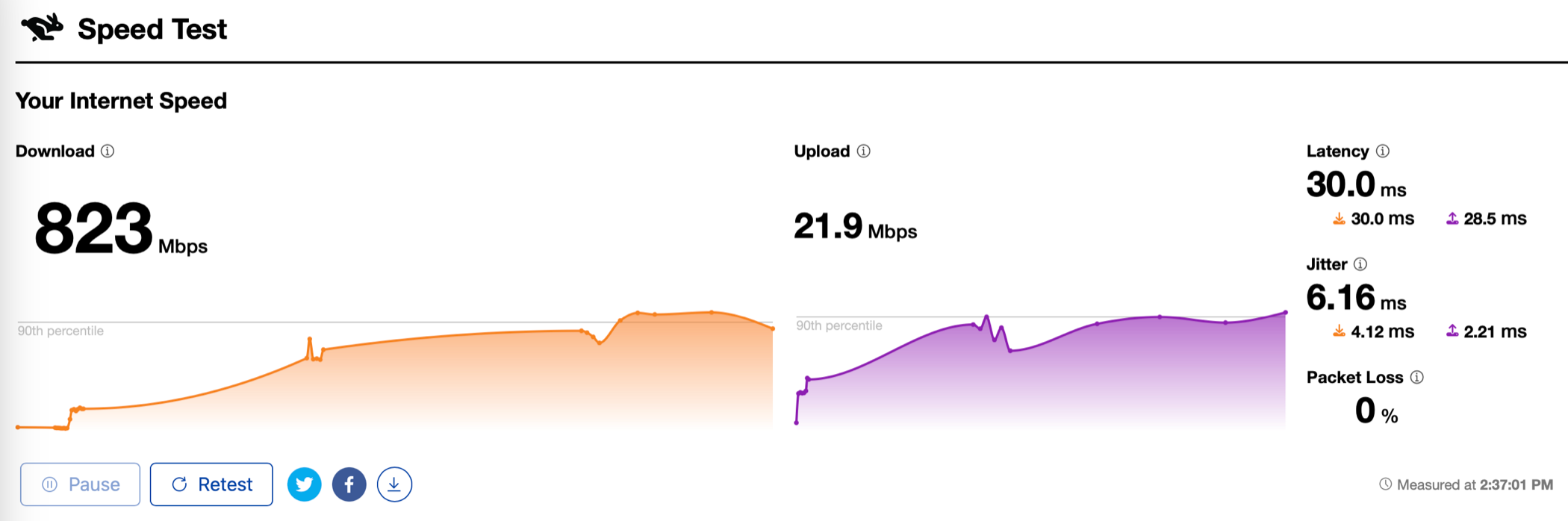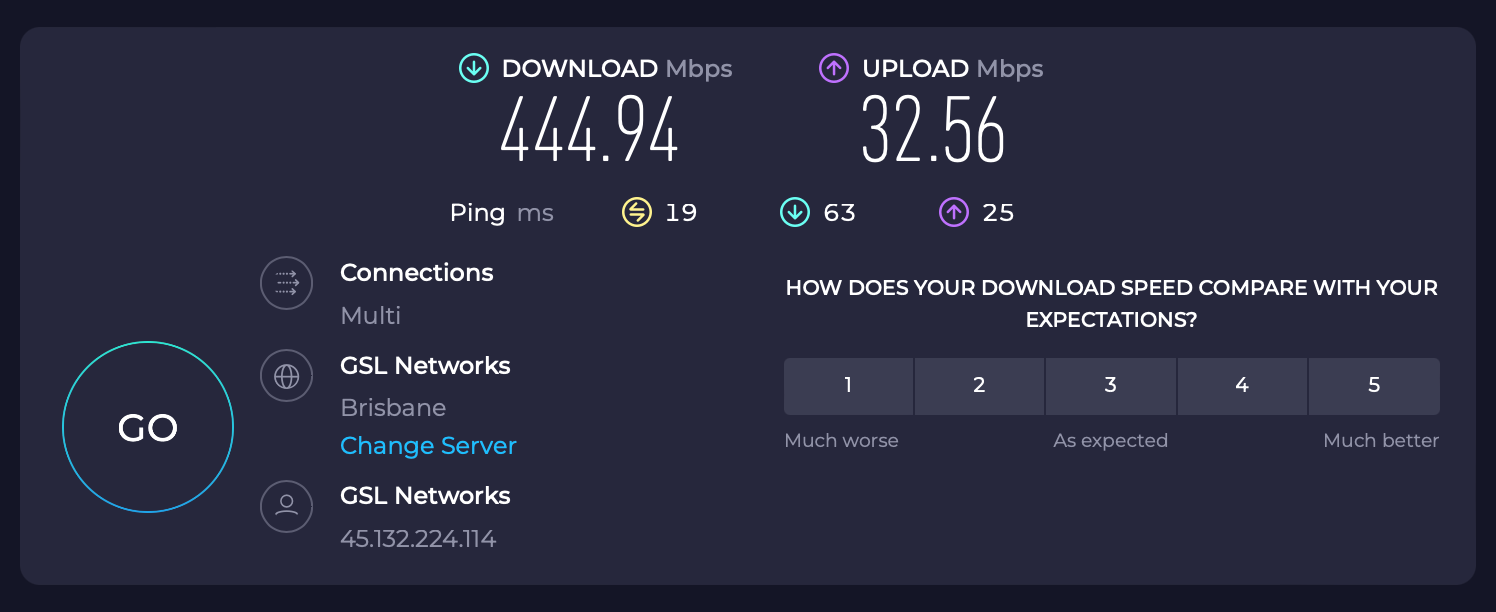Key Takeaways
- Different speed test services give different results due to variables like the servers used and their distance from your location.
- Internet speed tests are useful for verifying if you’re getting the performance you pay for and finding out if your network hardware is causing bottlenecks.
- Ultimately, it doesn’t matter which speed test service you use as long as you stick with one for consistent results. The numbers themselves don’t affect your real-world performance.
Do you know how fast your internet connection is? Depending on which service you use, you could get vastly different results. So how can you know for sure, and does it matter?
Different Speed Tests Report Different Results
There are plenty of internet speed test services to choose from, with Speedtest.net, Fast.com, and CloudFlare being some of the most well-known options. Your internet service provider might even have its own speed test service.
You will encounter some variability when running different tests on the same service, particularly for providers like Speedtest.net which use different servers depending on where you are. Some speed test services let you choose a server, others give you no choice. Some might not even have a server within hundreds of miles of your location.
Because there are so many variables involved, different services will give you different results. Distance seems to affect the reported speed, so you might find that servers closer to home report faster speeds (and certainly lower latency).
Some services are vague in their reporting. For example, Fast.com simply shows your download speed until you opt to see more (where you get your upload speed and latency). CloudFlare’s speed testing tool shows far more information and repeats the test several times, plotting your results on a graph.
I decided to put these three services to the test to demonstrate the variability between them. To do this, I used an internet connection rated for up to 1Gbps (1000Mbps), connected to a brand-new router via Ethernet connection. Tests were conducted at around 2pm on a boring Tuesday, within a few minutes of each other.
The results were surprisingly consistent, but each service reported things a little differently. Fast.com consistently reported a faster connection and even claimed an internet speed that’s faster than I can officially receive over my hybrid fiber-coaxial (HFC) connection at 1.1Gbps.
Speedtest.net seemed to be bang on the money in terms of my “a bit slower than advertised” expectations. Both Fast.com and Speedtest.net used servers that were located only a few miles away.
CloudFlare reported the slowest result, but the test server was around 600 miles away, which could explain the nearly 200Mbps discrepancy. All of these results were consistent with each other. Fast.com frequently reported higher speeds, while CloudFlare was consistently the slowest.
When Internet Speed Matters
The raw numbers you receive when testing don’t mean an awful lot on their own. They suggest that the “real” speed is somewhere between the highest and lowest result, but they’re only useful for providing a ballpark figure. What’s more, they can be different depending on the time and day of the week you test.
I’ve seen results that drop as low as the 200Mbps range in the day, while nighttime performance consistently hits the 1Gbps barrier. It’s up to you how you interpret your results: is your “real” speed the speed you get in the day when you and everyone else are working? Or would you rather know the theoretical maximum, when most people are tucked up in bed? Your ISP would certainly pick the latter.
There are some good reasons to test your internet speed periodically. The main reason is to find out whether you’re getting the performance you pay for. Internet service providers sell packages at various speeds, so it’s worth making sure you’re hitting those speeds to justify the cost.
It doesn’t matter whether you’re paying for 100Mbps or 1Gbps; if you’re only getting half of what you pay for at any given time, then you might as well save some money and drop to a cheaper tier. If your internet speed is consistently poor, speed tests might reveal a more pressing issue with cabling or equipment that needs to be fixed.
This is especially true when it comes to packet loss, which indicates that packets of data are being lost in transmission. This can lead to a miserable time when trying to stream, play games, or host voice and video calls. You want to see a nice reassuring “0%” next to your packet loss results.
The other reason to test your internet connection is to find out if your network hardware is bottlenecking your performance. Specifically, old wireless standards can dramatically slow down your connection. Though you might not notice when browsing the web, raw download speed and local streaming performance can take a big hit.
This is why I used Ethernet for testing the various services above. The biggest difference in test results didn’t come from which service I used, it came from a reliance on Wi-Fi. My internet speed was around 500Mbps slower when testing over Wi-Fi a few rooms away compared to plugging directly into the router.
That’s why it’s so important to determine if your router is your network’s weakest link. Before replacing the router with a Wi-Fi 6 model, these numbers were even more dismal at around 900Mbps slower. If you want the fastest wireless performance, you’ll need to pony up for a quality Wi-Fi 7 router or lay some Ethernet cable.
None of These Tests Affect Your Real Speed
It’s critical to maintain perspective when putting a number on your internet speed. None of these tests will actually affect your performance, it’s just one interpretation. The speed at which data is transferred between you and a server can vary dramatically in real-world uses anyway.
This is why some websites feel faster than others, why some video streaming services seem to buffer forever, and why downloading the same game from Steam, the Windows Store, Xbox, or the PlayStation Network can result in such different results.
At some point, you will probably pass the threshold of being able to notice a faster connection in all but a few activities. There’s not a lot of difference between a few hundred megabits and a gigabit or more when it comes to real-world web browsing performance. Eventually, switching to a faster DNS server will yield a better browsing experience than upping your internet plan.
It’s true in other areas too. For example, Netflix only recommends a speed of 15Mbps or better for its highest quality Ultra HD content. Your online gaming experience is far more dependent on your connection’s latency (colloquially known as ping) than it is on raw speed (so pick a server that’s closer to home, with a lower latency).
Which Speed Test Should You Use?
Ultimately, it doesn’t matter what you use to test your connection and it’s important not to get too hung up on the numbers. That said, we’d recommend picking a service and sticking with it for consistent results.